Exploring the Circular Marvel: The Comprehensive Guide to the CIRCLE Command in AutoCAD
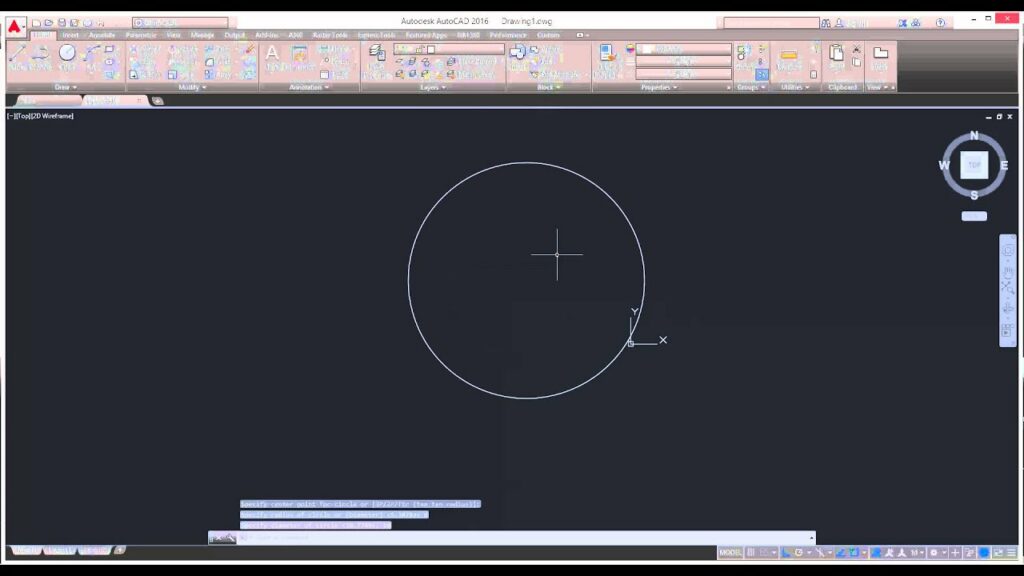
In the vast landscape of computer-aided design (CAD), few commands hold as much significance and versatility as the CIRCLE command in AutoCAD. Since its inception alongside the earliest versions of AutoCAD, this fundamental tool has been instrumental in shaping the way architects, engineers, designers, and drafters conceptualize and construct digital drawings. With its simplicity, precision, and adaptability, the CIRCLE command stands as a cornerstone of CAD drafting, offering users unparalleled capabilities in creating and manipulating circular entities.
Origins and Evolution
The genesis of the CIRCLE command can be traced back to the nascent stages of AutoCAD’s development. Conceived by Autodesk in the late 1970s and formally released in 1982, AutoCAD revolutionized the design industry by providing a digital platform for drafting and design. From its earliest iterations, the CIRCLE command emerged as a vital tool for creating circular elements within drawings, enabling users to generate arcs, circles, and curves with remarkable ease and accuracy.
As AutoCAD evolved over the decades, so too did the capabilities of the CIRCLE command. With each successive version, Autodesk introduced enhancements and refinements that expanded the command’s functionality, empowering designers to create increasingly complex and intricate circular geometries.
Basic Functionality
At its core, the CIRCLE command in AutoCAD serves a fundamental purpose: to create circular entities within drawings. Users invoke the command, specify the center point of the circle, and then define either the radius or diameter, depending on the desired parameters. Upon execution, AutoCAD generates a perfectly circular entity with the specified dimensions, seamlessly integrating it into the drawing.
Versatility and Customization
Despite its apparent simplicity, the CIRCLE command offers a wealth of versatility and customization options. In addition to creating circles with predefined radii or diameters, users can leverage AutoCAD’s dynamic input and object snaps to generate circles based on precise coordinates or geometric constraints. Moreover, AutoCAD provides tools to modify existing circles, including resizing, repositioning, and altering attributes such as radius, diameter, or circumference, enabling users to fine-tune their designs with precision and accuracy.
Furthermore, the CIRCLE command integrates seamlessly with other AutoCAD features, such as polar tracking, array functions, and geometric constraints, facilitating the creation of complex circular patterns, arrays, and relationships. By harnessing these advanced tools in conjunction with the CIRCLE command, designers can achieve intricate circular geometries with remarkable efficiency and control.
Beyond Basic Circles
While the primary function of the CIRCLE command is to create circular entities, its capabilities extend far beyond mere circle creation. With AutoCAD’s advanced editing and manipulation tools, users can transform basic circles into a myriad of complex geometric shapes and forms. By combining the CIRCLE command with other drawing commands and techniques, designers can produce ellipses, arcs, donuts, and other circular entities, opening up a world of creative possibilities within their designs.
Moreover, the CIRCLE command serves as the foundation for constructing more elaborate geometric constructs within AutoCAD, such as cylinders, spheres, tori, and other three-dimensional shapes. By leveraging the basic circular entities generated by the CIRCLE command, designers can build intricate 3D models and assemblies that accurately represent real-world objects and structures.
Precision Engineering
In the realm of engineering and architecture, precision is paramount, and the CIRCLE command in AutoCAD embodies this principle. With its ability to generate circles with user-defined dimensions and alignments, the command facilitates the creation of drawings that adhere to exact specifications and standards. Whether designing mechanical components, architectural floor plans, or civil infrastructure, engineers and designers rely on the CIRCLE command to achieve the precise circular geometries required for their projects.
Moreover, AutoCAD’s inherent accuracy and unit management ensure that circles drawn using the CIRCLE command maintain consistent dimensions and alignments throughout the drafting process. By adhering to defined units and scales, designers can produce drawings that are dimensionally accurate and compatible with industry standards and practices.
Conclusion
In the rich tapestry of AutoCAD’s command repertoire, the CIRCLE command stands as a testament to the power of simplicity, versatility, and precision. From its humble beginnings in the early days of computer-aided design to its integral role in modern drafting workflows, the CIRCLE command has remained a cornerstone of CAD drafting, enabling designers to realize their creative visions and technical designs with unparalleled accuracy and efficiency.
As AutoCAD continues to evolve and innovate, the CIRCLE command will undoubtedly remain an essential tool for generations of designers, architects, engineers, and drafters, shaping the future of digital design and engineering with its circular marvels.




