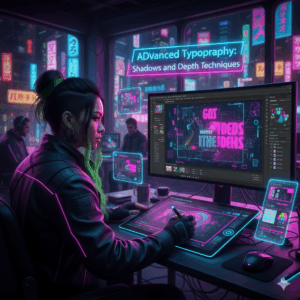Implementing Cyber-Physical Systems (CPS) in LabVIEW
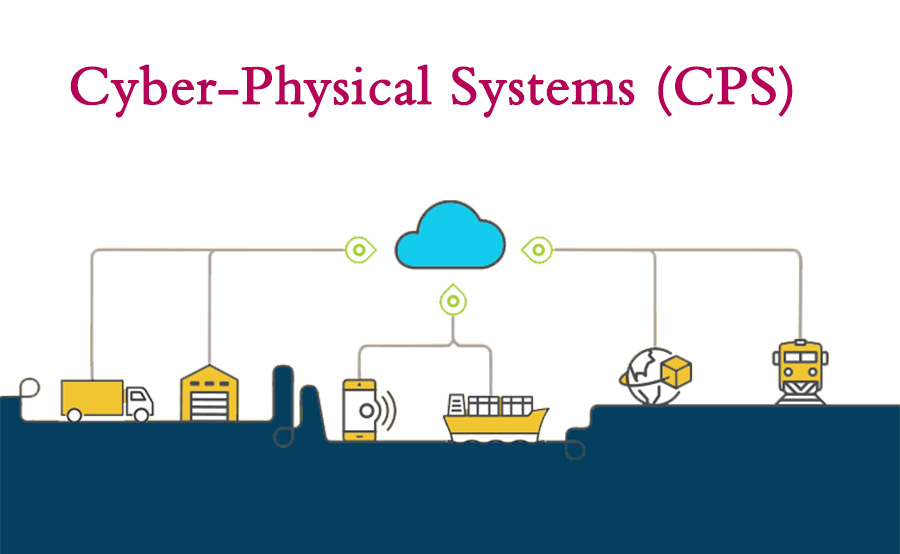
Introduction to Cyber-Physical Systems (CPS)
Cyber-Physical Systems (CPS) represent a convergence of computing, networking, and physical processes. Embedded computers and networks monitor and control physical processes, usually with feedback loops where physical processes affect computations and vice versa. The integration of these systems spans multiple domains, including manufacturing, transportation, healthcare, and energy systems, leading to the creation of smart grids, smart manufacturing systems, autonomous vehicles, and advanced medical devices.
The implementation of CPS involves complex interaction between the physical components and computational algorithms, necessitating robust and flexible tools for simulation, prototyping, and deployment. One of the leading platforms for developing CPS is LabVIEW, a graphical programming environment by National Instruments (NI).
LabVIEW: An Overview
LabVIEW (Laboratory Virtual Instrument Engineering Workbench) is a system-design platform and development environment that uses graphical programming language G (G-code). LabVIEW is particularly renowned for its ease of use in interfacing with hardware and conducting real-time data acquisition and analysis. Its features include:
- Graphical Programming: LabVIEW uses a dataflow programming model, where the execution flow is determined by the structure of a graphical block diagram.
- Integration with Hardware: Seamless interfacing with a wide variety of hardware components such as sensors, actuators, and controllers.
- Real-Time Analysis: Capabilities to perform real-time data acquisition and control.
- Extensive Libraries: Built-in libraries for signal processing, control systems, and data visualization.
Key Components of CPS in LabVIEW
To implement CPS in LabVIEW, several key components and considerations must be addressed:
- System Modeling and Simulation: This involves creating a virtual model of the physical system to simulate its behavior under various conditions.
- Real-Time Data Acquisition: Capturing data from sensors and other inputs in real-time to monitor system performance.
- Data Processing and Control: Processing the acquired data to make control decisions and implement feedback mechanisms.
- Network Communication: Ensuring reliable and secure communication between the various components of the CPS.
- User Interface: Developing intuitive interfaces for monitoring and controlling the system.
Step-by-Step Implementation of CPS in LabVIEW
Step 1: System Modeling and Simulation
The first step in implementing CPS in LabVIEW is to create a model of the physical system. This can be achieved using LabVIEW’s simulation tools, which allow you to design and simulate dynamic systems.
Example: Simulating a Simple Pendulum
- Modeling the System:
- Define the physical parameters: mass, length, gravity, damping coefficient.
- Derive the equations of motion.
- Creating the Simulation:
- Use LabVIEW’s Control Design and Simulation Module.
- Create a block diagram representing the differential equations governing the pendulum’s motion.
- Use integrator blocks, gain blocks, and summing junctions to construct the model.
- Running the Simulation:
- Input initial conditions and parameters.
- Run the simulation and observe the pendulum’s motion through graphs and charts.
Step 2: Real-Time Data Acquisition
Once the system model is ready, the next step is to acquire real-time data from sensors. LabVIEW’s Data Acquisition (DAQ) systems enable seamless integration with various sensors and transducers.
Example: Acquiring Temperature Data
- Setting Up the Hardware:
- Connect a temperature sensor (e.g., thermocouple) to an NI DAQ device.
- Ensure proper calibration and configuration of the sensor.
- Creating the DAQ Task:
- Use LabVIEW’s DAQ Assistant to create a new data acquisition task.
- Select the appropriate channels, sampling rate, and acquisition mode.
- Reading Data in LabVIEW:
- Use the DAQmx Read function to continuously read temperature data.
- Display the data on a waveform chart for real-time monitoring.
Step 3: Data Processing and Control
With real-time data acquisition in place, the next step is to process the data and implement control algorithms. LabVIEW’s extensive libraries provide tools for signal processing, filtering, and control system design.
Example: Implementing a PID Controller
- Designing the Controller:
- Define the control objectives and parameters (Proportional, Integral, Derivative gains).
- Use LabVIEW’s PID Toolkit to design and tune the PID controller.
- Integrating the Controller:
- Create a block diagram to read sensor data, process it through the PID controller, and output control signals.
- Connect the output to actuators or other control mechanisms.
- Testing and Tuning:
- Simulate the system with the controller in place.
- Adjust the PID parameters to achieve desired performance.
Step 4: Network Communication
For a comprehensive CPS, various components need to communicate over a network. LabVIEW provides tools for implementing network communication, ensuring data integrity and security.
Example: Implementing TCP/IP Communication
- Setting Up Communication:
- Use LabVIEW’s TCP functions to set up a client-server model.
- Define the server to listen for incoming connections and the client to send/receive data.
- Transmitting Data:
- Create a protocol for data exchange.
- Use TCP Write and TCP Read functions to transmit sensor data and control commands.
- Ensuring Security:
- Implement encryption and authentication mechanisms to secure the communication.
Step 5: User Interface
A user-friendly interface is essential for monitoring and controlling CPS. LabVIEW’s front panel allows for the creation of custom dashboards with various controls and indicators.
Example: Developing a Control Dashboard
- Designing the UI:
- Use graphical elements like charts, gauges, knobs, and buttons.
- Arrange the elements for intuitive user interaction.
- Linking UI to Control Logic:
- Connect the UI elements to the block diagram.
- Ensure real-time updates and responsive controls.
- Testing the Interface:
- Simulate user interactions.
- Validate the functionality and make necessary adjustments.
Advanced Topics in CPS with LabVIEW
Distributed CPS
Distributed CPS involve multiple interconnected subsystems working together. LabVIEW’s Distributed System Manager and Network Streams facilitate the implementation of distributed systems.
- Synchronizing Subsystems:
- Use Network Streams for high-throughput, lossless data transfer.
- Ensure time synchronization using NI-Sync or similar protocols.
- Managing Distributed Components:
- Monitor and control distributed components using the Distributed System Manager.
- Implement fault-tolerant mechanisms to ensure system robustness.
Cybersecurity in CPS
Ensuring the cybersecurity of CPS is critical. LabVIEW provides tools and best practices for securing CPS.
- Access Control:
- Implement user authentication and authorization mechanisms.
- Use LabVIEW’s security libraries to manage credentials.
- Data Encryption:
- Encrypt sensitive data during transmission.
- Use SSL/TLS protocols for secure communication.
- Intrusion Detection:
- Monitor network traffic for suspicious activity.
- Implement anomaly detection algorithms.
Machine Learning and AI Integration
Integrating machine learning (ML) and artificial intelligence (AI) with CPS can enhance system performance and adaptability. LabVIEW’s integration with Python and MATLAB facilitates the incorporation of advanced ML/AI algorithms.
- Data Preprocessing:
- Use LabVIEW to acquire and preprocess data for ML training.
- Normalize, filter, and segment data as required.
- Model Training and Deployment:
- Train ML models using Python/MATLAB.
- Deploy the trained models in LabVIEW for real-time inference.
- Adaptive Control:
- Use ML models to predict system behavior.
- Implement adaptive control strategies based on ML predictions.
Case Study: Implementing a Smart Manufacturing System
Objective: Develop a smart manufacturing system using CPS principles and LabVIEW.
- System Modeling:
- Create virtual models of manufacturing processes (e.g., assembly lines, robotic arms).
- Simulate the processes to optimize efficiency and identify bottlenecks.
- Real-Time Data Acquisition:
- Integrate sensors to monitor machine status, product quality, and environmental conditions.
- Use NI DAQ systems to acquire data.
- Data Processing and Control:
- Implement control algorithms to automate manufacturing processes.
- Use PID controllers for precise motion control of robotic arms.
- Network Communication:
- Establish communication between machines and central control system using TCP/IP.
- Ensure secure data exchange and system coordination.
- User Interface:
- Develop a dashboard for monitoring system performance and controlling operations.
- Use LabVIEW’s front panel for real-time visualization.
- Advanced Features:
- Implement machine learning for predictive maintenance.
- Use AI to optimize production schedules and resource allocation.
Conclusion
Implementing Cyber-Physical Systems in LabVIEW requires a comprehensive approach, integrating system modeling, real-time data acquisition, data processing, network communication, and user interface development. LabVIEW’s powerful tools and libraries facilitate the seamless integration of these components, enabling the development of robust and efficient CPS. By leveraging advanced features such as distributed systems, cybersecurity, and AI, developers can create cutting-edge solutions for various domains, driving innovation and enhancing system performance.