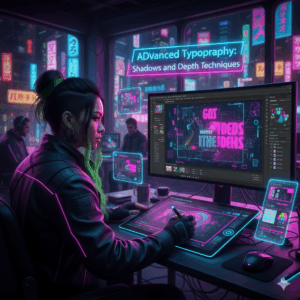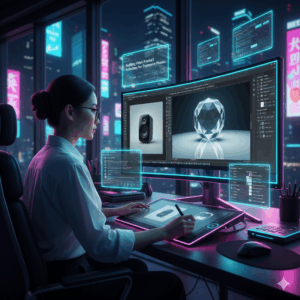Instructions on How to Easily Share Large Files Online
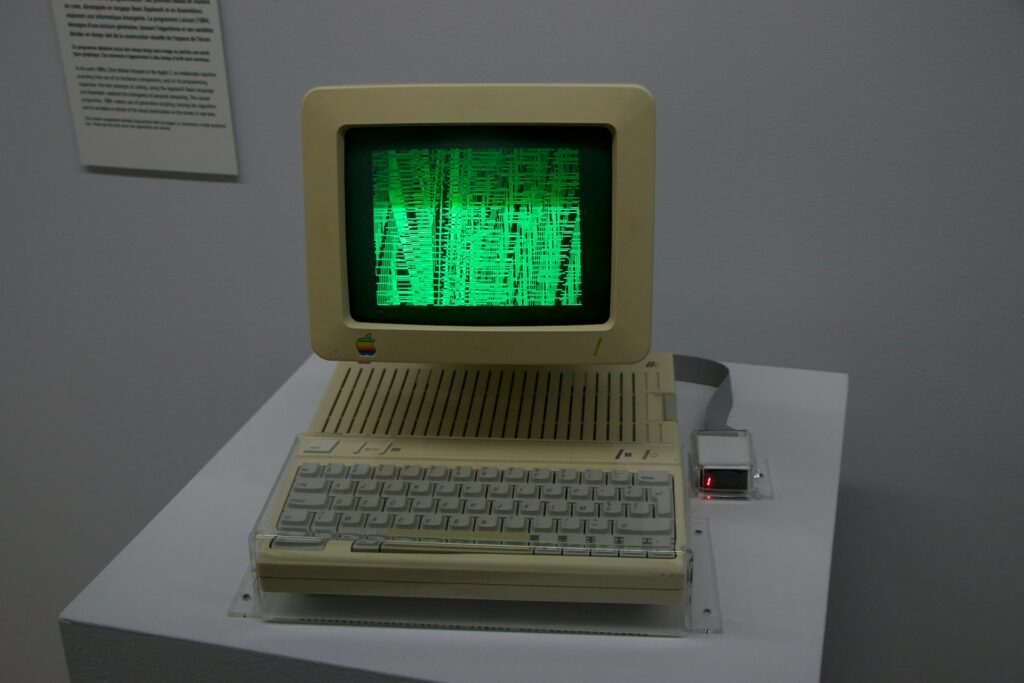
Instructions on How to Easily Share Large Files Online
That moment when you finish editing a movie, putting together a presentation, or gathering high-resolution photographs, only to find out that the file is too huge to send by email is something that many of us have experienced. When you are working on a project for school, when you are sharing holiday films with your family, or when you are collaborating on professional material, transmitting huge files might seem like a stressful obstacle.
What is the good news? The cloud-based technologies and file transfer services that are available today make it simpler than ever before to securely and rapidly exchange large files with others. This is how it works.
Uncover the Reasons Why Email Is Not Sufficient
The majority of email systems restrict attachments to about 20–25 megabytes. It is possible that this might be sufficient for a few papers or compressed photos, but it is not even close to being sufficient for raw films, massive design files, or whole video albums.
Because of this, cloud storage platforms and specialized file-sharing tools have become indispensable because they enable users to completely circumvent email limits.
Cloud storage allows for seamless sharing of files.
When it comes to sharing huge files, some of the most convenient methods include using services such as Google Drive, Dropbox, OneDrive, and iCloud. The process consists of uploading your file to your cloud account and then providing the URL to everyone who need access to the file.
This approach is fantastic for the following reasons:
- You are able to improve the file while maintaining the same link.
- You are able to specify permissions, which include view only, modify, and download.
- It is less likely that files will be lost since they are kept in a secure location on the cloud.
By establishing shared folders, you can keep everything organized, which is especially helpful if you often exchange files with the same team or colleagues.
Put Direct File Transfer Tools to the Test.
Direct transfer tools are extremely useful for one-time transfers, particularly in situations where the recipient does not use the same cloud service as what is being transferred. You may produce a download link and upload files to websites such as WeTransfer, Filemail, or Smash. These websites often allow users to upload files that are up to 2 gigabytes or more. Sending that link to your receiver allows them to immediately download the file that you have sent them.
Because these tools are quick and do not require the other person to sign up, they are ideal for sharing information in a way that is both quick and hassle-free.
Compress all of your files.
You might not require an external tool at all if the size of your file is only slightly larger than the maximum allowed. By compressing files into a ZIP or RAR archive, it is possible to significantly reduce the size of the files. The difference between a file being too large to transmit via email and one that is tiny enough to send via email may often be determined by a simple procedure.
Additionally, compression maintains many files in a bundled format, which might make it simpler for the receiver to download all of the information at once.
Secure the Confidential Documents
It is imperative that you constantly keep security in mind when you are exchanging huge files, particularly if the files include personal information, client work, or secret papers. A great number of platforms provide you the ability to limit who may see or download shared files or links, add expiry dates, and establish passwords for those files or links.
Adding these safeguards, which only takes a few seconds to implement, helps to ensure the safety of your data, particularly while it is being shared over public networks.
Check the speed of your internet connection.
When it comes to uploading and downloading, large files automatically require more time. Think about the following if you often exchange large projects:
- Using cable internet instead of Wi-Fi for quicker and more consistent uploads
- It is possible to upload during off-peak hours or overnight.
- Using services that offer resumable uploads, so you don’t lose progress if the connection stops
- These easy suggestions might help you save time and avoid frustration.
Sharing huge files online doesn’t have to be onerous. By employing the correct tools — from cloud storage to direct transfer services — and following a few sensible safeguards, you can share everything from high-resolution films to enormous project files effortlessly and securely.
The next time you’re presented with a file too huge to email, you’ll know precisely what to do – and your job (and peace of mind) will thank you.