Leveraging Data Extraction for Comprehensive Reports in AutoCAD
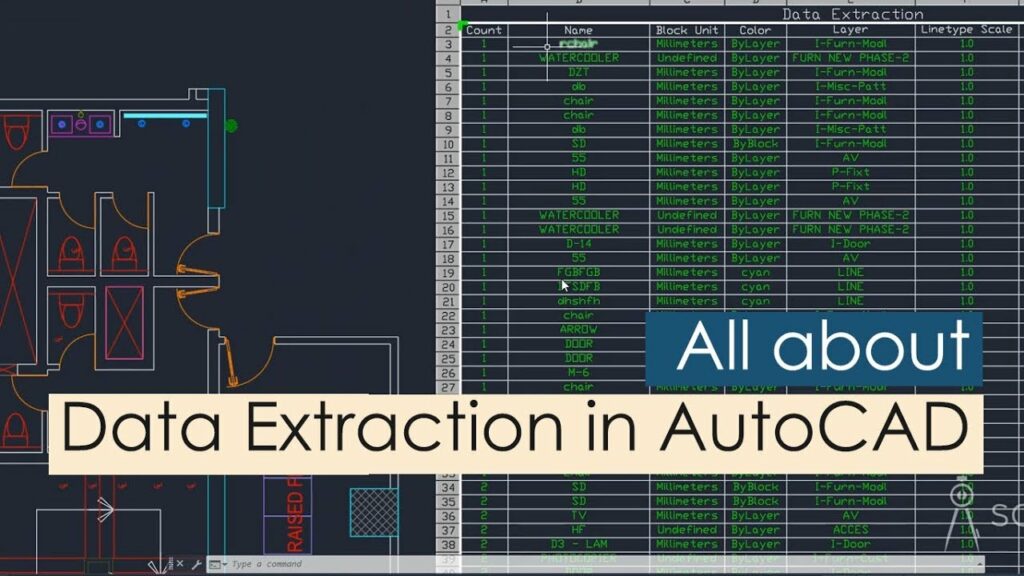
Introduction:
In the dynamic and ever-evolving realm of computer-aided design (CAD), AutoCAD stands as a stalwart, providing architects, engineers, and designers with a robust platform for creating intricate and precise drawings. However, the utility of AutoCAD extends beyond the realm of drafting, as it offers powerful tools for extracting valuable data embedded within drawings. This process of data extraction serves as a cornerstone for generating comprehensive reports, facilitating better decision-making, streamlining workflows, and enhancing collaboration.
Understanding Data Extraction in AutoCAD:
Data extraction in AutoCAD involves the systematic retrieval of information from drawings, enabling users to create detailed reports containing essential data points. This process goes beyond the traditional functions of drafting, as it empowers professionals to leverage the intelligence embedded in their drawings for various purposes, such as cost estimation, material takeoffs, project management, and more.
Key Components of Data Extraction:
- Attribute Extraction: At the heart of data extraction in AutoCAD lies the ability to capture attribute data. Attributes are additional information associated with specific objects in a drawing. For example, in architectural drawings, attributes might include room numbers, door schedules, or equipment specifications. By extracting this attribute data, users can create reports that provide a comprehensive overview of the project.
- Table Extraction: AutoCAD enables the creation of tables, which can be populated with data extracted from the drawing. This feature is particularly useful for generating material lists, bill of quantities, and other tabular data. Users can customize these tables to include specific parameters, ensuring that the extracted data aligns with the requirements of the project.
- External Data Linking: Beyond internal data extraction, AutoCAD facilitates the linking of external databases to drawings. This functionality allows users to maintain a dynamic connection between the drawing and external data sources, ensuring that the information in the drawing remains up-to-date. This is particularly beneficial in scenarios where project data is subject to frequent changes.
- Dynamic Blocks and Properties: Dynamic blocks in AutoCAD can be endowed with custom properties, turning them into intelligent components. By extracting data from these dynamic blocks, users can create reports that provide insights into the variations and configurations present in the drawing. This is especially valuable in manufacturing and product design, where variations in components are common.
Applications of Data Extraction in AutoCAD:
- Quantities and Cost Estimation: Data extraction in AutoCAD plays a pivotal role in quantity takeoffs and cost estimation. By extracting data related to materials, dimensions, and quantities, professionals can generate accurate cost estimates, facilitating budgeting and project planning.
- Facility Management: In architectural and engineering projects, maintaining accurate and up-to-date facility management data is crucial. Data extraction allows for the creation of comprehensive reports that include information about building components, equipment specifications, maintenance schedules, and more.
- Regulatory Compliance and Documentation: Regulatory compliance often requires detailed documentation of various aspects of a project. Data extraction in AutoCAD aids in creating reports that compile relevant information, ensuring that projects adhere to local regulations and standards.
- Collaboration and Communication: Sharing comprehensive reports generated through data extraction enhances collaboration among project stakeholders. Whether communicating with clients, contractors, or team members, these reports provide a clear and concise overview of the project’s key details.
Best Practices for Data Extraction in AutoCAD:
- Consistent Attribute Naming Conventions: Establishing and adhering to consistent attribute naming conventions ensures uniformity in data extraction. This practice streamlines the extraction process and improves the reliability of generated reports.
- Regular Data Validation: Periodic validation of extracted data against the actual drawing helps identify discrepancies and ensures the accuracy of the information. This is particularly important in large and complex projects where data integrity is paramount.
- Customization for Project Requirements: AutoCAD’s data extraction tools are highly customizable. Tailoring the extraction process to meet the specific requirements of each project enhances the relevance and usefulness of the generated reports.
- Integration with External Software: Explore opportunities to integrate AutoCAD data extraction with external software platforms. This integration can facilitate seamless data transfer, enhancing interoperability and further expanding the capabilities of the extracted data.
Conclusion:
In conclusion, the integration of data extraction capabilities within AutoCAD represents a paradigm shift in how professionals leverage CAD software. Beyond its traditional role in drafting, AutoCAD emerges as a powerful tool for extracting, organizing, and presenting data in a meaningful way. The ability to generate comprehensive reports from AutoCAD drawings enhances decision-making processes, fosters collaboration, and contributes to the overall efficiency of design and construction projects. As technology continues to advance, the role of data extraction in AutoCAD is likely to evolve, offering even greater opportunities for innovation and productivity in the field of computer-aided design.





