Managing Databases and Objects in Access 2016: A Comprehensive Guide
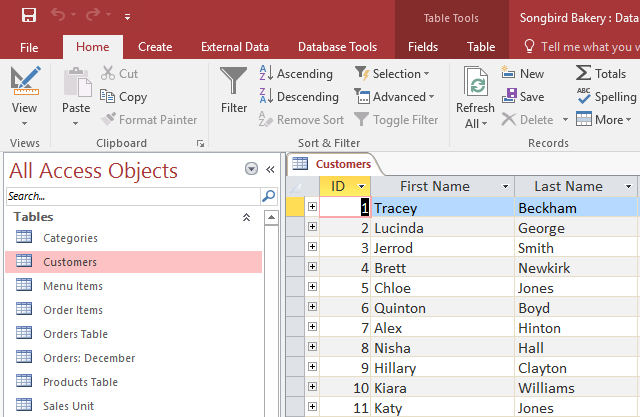
Microsoft Access 2016 stands as a powerhouse in the world of database management systems, providing users with a robust set of tools for creating, organizing, and manipulating data. From tables to queries, forms to reports, and everything in between, Access 2016 offers a versatile platform for managing databases effectively. In this extensive guide, we’ll delve deep into the intricacies of managing databases and objects in Access 2016, exploring the various components, functionalities, and best practices for database management.
Understanding Database Management in Access 2016
At its core, database management in Access 2016 revolves around the creation, organization, and manipulation of data using various objects. These objects include tables, queries, forms, reports, and macros, each serving a distinct purpose and contributing to the overall functionality of the database.
Creating and Modifying Tables
Tables serve as the foundation of any database in Access 2016, providing a structured framework for storing and organizing data. To create a new table, users can utilize the Table Design view, where they can define field names, data types, and other properties for each field. Additionally, Access 2016 offers the ability to modify existing tables, allowing users to add, delete, or modify fields as needed to accommodate changes in data requirements.
Establishing Relationships Between Tables
In many databases, data is distributed across multiple tables, necessitating the establishment of relationships to maintain data integrity and consistency. Access 2016 offers tools for creating relationships between tables based on common fields, such as primary and foreign keys. By defining relationships, users can ensure that related data remains synchronized and accurate across multiple tables.
Creating and Executing Queries
Queries in Access 2016 enable users to retrieve, filter, and manipulate data from one or more tables based on specific criteria. Access 2016 offers a graphical query designer, making it easy for users to create and modify queries without writing SQL code manually. Users can execute queries to retrieve information, perform calculations, and generate results that meet their specific requirements.
Designing User-Friendly Forms
Forms play a crucial role in Access 2016 by providing users with a user-friendly interface for entering, viewing, and editing data. Access 2016 offers several tools for designing custom forms, including Layout View and Design View, allowing users to create forms tailored to their specific needs. Forms can incorporate features such as buttons, drop-down lists, and navigation controls to enhance usability and improve the user experience.
Generating Informative Reports
Reports in Access 2016 enable users to present data in a structured and organized manner, making it easier to derive insights and communicate findings effectively. Users can design custom reports to summarize, analyze, and visualize data using tables, charts, and graphs. Access 2016 offers a range of reporting tools and features, allowing users to create professional-looking reports that meet their specific requirements.
Automating Tasks with Macros
Macros in Access 2016 provide a way to automate repetitive tasks and streamline workflows. Users can create macros to perform actions such as opening forms, running queries, or generating reports with the click of a button. Access 2016 offers a macro builder tool, making it easy for users to create and edit macros without writing VBA code manually.
Managing Security and Integrity
Maintaining data security and integrity is paramount in any database management system. Access 2016 offers several features to help ensure the confidentiality, integrity, and availability of data, including user-level security, data validation rules, and backup and recovery options. By implementing these measures, users can safeguard against unauthorized access, data corruption, and loss of data due to unforeseen events.
Collaborating and Sharing Databases
Access 2016 provides options for collaborating and sharing databases with others, allowing multiple users to work together on the same database simultaneously. Users can share databases via a shared network drive, SharePoint site, or by using Access Services to publish databases to the web. Access 2016 also offers tools for managing user permissions and tracking changes to ensure data integrity and security.
Conclusion
Managing databases and objects in Access 2016 requires a solid understanding of the various components, functionalities, and best practices involved in database management. By mastering the tools and techniques outlined in this guide, users can create, organize, and manipulate data effectively, deriving insights and making informed decisions based on data. Whether you’re a beginner or an experienced user, Access 2016 provides the tools and functionalities you need to succeed in the world of database management.







