Mastering Robotics System Modeling and Simulation in ROS (Robot Operating System)
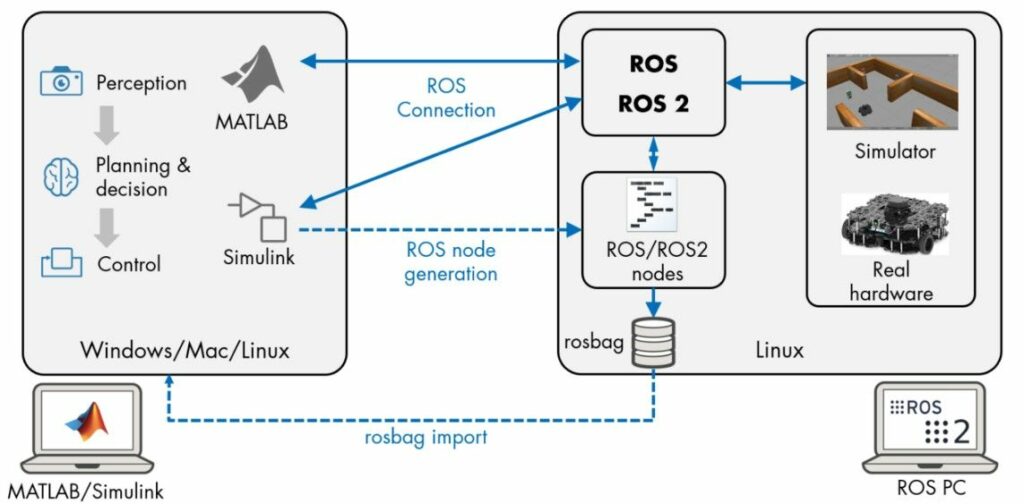
Introduction: Robotics is a rapidly evolving field with applications ranging from industrial automation to healthcare and beyond. Central to the development and deployment of robotic systems is the ability to model and simulate their behavior accurately. ROS (Robot Operating System) has emerged as a prominent framework for robotics development, providing a comprehensive ecosystem of tools and libraries for building, simulating, and controlling robotic systems. In this exhaustive guide, we will explore the intricacies of modeling and simulating robotics systems in ROS, covering essential concepts, best practices, and advanced techniques.
Section 1: Understanding ROS
1.1 Overview of ROS: ROS is an open-source middleware framework for robotics development, offering a flexible and distributed architecture for building complex robotic systems. It provides a set of libraries, tools, and conventions to facilitate software development, communication between robotic components, and integration with various hardware platforms.
1.2 Core Concepts:
- Nodes: ROS follows a node-based architecture, where individual processes (nodes) communicate with each other through a publish-subscribe messaging system.
- Topics: Nodes exchange data by publishing messages to topics, enabling asynchronous communication and decoupling of components.
- Services: ROS services allow nodes to request and receive specific functionalities or data from other nodes in a synchronous manner.
- Packages: ROS organizes software components into packages, which encapsulate libraries, executables, configuration files, and documentation.
1.3 Simulation in ROS: ROS provides powerful simulation capabilities through packages like Gazebo and RViz, allowing developers to simulate robotic systems in realistic environments and visualize their behavior. Simulation is integral to the robotics development workflow, enabling rapid prototyping, testing, and validation of algorithms and control strategies.
Section 2: Modeling Robotic Systems
2.1 Robot Description Format (URDF): The Unified Robot Description Format (URDF) is a XML-based file format used to describe the geometry, kinematics, dynamics, and visual properties of robotic systems in ROS. URDF files define the structural hierarchy of robot components, including links, joints, sensors, and visual meshes.
2.2 Creating URDF Models: Modeling robotic systems in ROS typically involves creating URDF files that describe the robot’s physical characteristics and kinematic structure. Developers can use various tools, such as URDF editors or CAD software, to generate URDF models based on the robot’s specifications and design.
2.3 Kinematics and Dynamics: Kinematic and dynamic models play a crucial role in simulating robotic systems accurately. ROS provides libraries and packages for computing forward and inverse kinematics, as well as simulating dynamics and control algorithms. Understanding the kinematic and dynamic properties of robots is essential for designing effective motion planning and control strategies.
Section 3: Simulation Environments
3.1 Gazebo Simulation: Gazebo is a powerful robotics simulation environment integrated with ROS, offering realistic physics simulation and 3D visualization capabilities. Developers can simulate complex robotic systems, including robot models, sensors, and environments, and interact with them in real-time using ROS interfaces.
3.2 RViz Visualization: RViz is a 3D visualization tool included in the ROS framework, allowing developers to visualize robot models, sensor data, and other ROS messages in a graphical interface. RViz facilitates real-time visualization of robotic systems during simulation, debugging, and analysis, enhancing the understanding of robot behavior and performance.
3.3 ROS Control: ROS Control is a framework for implementing robot controllers and interfacing them with simulation environments and hardware platforms. It provides a standardized interface for controlling robot joints, executing trajectories, and interfacing with low-level hardware drivers. ROS Control enables seamless integration between simulation and real-world robotic systems, simplifying the development and testing process.
Section 4: Simulation Workflow
4.1 Setting Up Simulation Environment: The first step in simulating robotics systems in ROS is to set up the simulation environment, including robot models, sensor configurations, and simulation parameters. Developers can use URDF models to describe the robot’s physical properties and configure simulation parameters in Gazebo or other simulation environments.
4.2 Implementing Robot Controllers: In ROS, robot controllers are implemented as ROS nodes responsible for generating control commands to drive the robot’s motion and interact with its environment. Developers can implement custom controllers using ROS Control interfaces or utilize existing controllers provided by ROS packages and libraries.
4.3 Testing and Validation: Simulation provides a controlled environment for testing and validating robotic systems under various scenarios and conditions. Developers can simulate different robot behaviors, sensor configurations, and environmental conditions to assess performance, identify issues, and refine algorithms and control strategies.
Section 5: Advanced Techniques and Best Practices
5.1 Modular Design: Adopting a modular design approach allows developers to decompose complex robotic systems into smaller, manageable components, promoting reusability, scalability, and maintainability. ROS’s node-based architecture facilitates the development of modular robotic systems, where individual components can be developed, tested, and integrated independently.
5.2 Sensor Simulation: Accurate sensor simulation is critical for realistic robotic simulations and algorithm development. ROS provides packages for simulating various sensors, including cameras, lidars, and IMUs, allowing developers to generate sensor data realistically and evaluate perception algorithms under different conditions.
5.3 Integration with ROS Packages: ROS ecosystem offers a rich collection of packages and libraries for robotics development, covering a wide range of functionalities, including perception, motion planning, and control. Integrating existing ROS packages into simulation workflows enables developers to leverage pre-built functionalities and focus on higher-level tasks, accelerating development and prototyping.
Conclusion: Modeling and simulating robotics systems in ROS opens up a world of possibilities for developers and researchers, enabling them to explore, innovate, and advance the field of robotics. By leveraging ROS’s powerful simulation capabilities, developers can design, test, and validate complex robotic systems in a virtual environment before deploying them in the real world. Understanding the core concepts, best practices, and advanced techniques discussed in this guide empowers robotics enthusiasts to embark on exciting robotic projects and contribute to the evolution of robotics technology. With ROS’s growing community and ecosystem, the future of robotics development is boundless, driven by creativity, collaboration, and continuous innovation.







