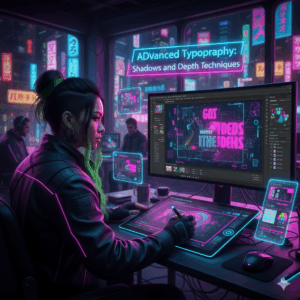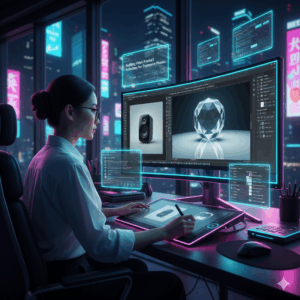Mastering Surround Sound in Pro Tools: A Comprehensive Guide
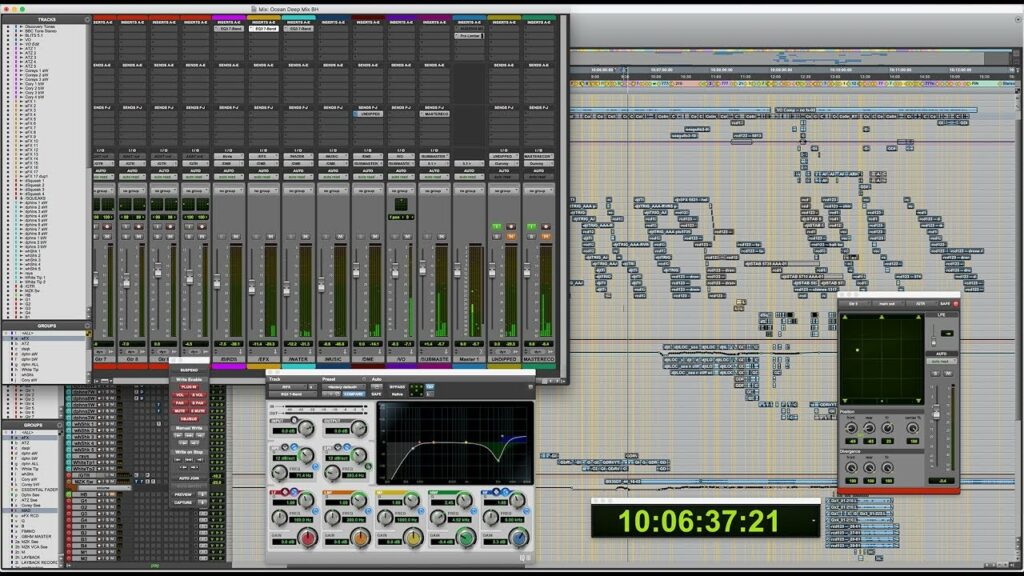
Introduction: Surround sound has revolutionized the way we experience audio, offering immersive and lifelike soundscapes that enhance storytelling, music production, and gaming. Pro Tools, the industry-leading digital audio workstation (DAW), provides powerful tools and features for working with surround sound, enabling audio professionals to create captivating and immersive audio experiences. In this comprehensive guide, we’ll explore everything you need to know about using surround sound in Pro Tools, from setup and configuration to advanced mixing techniques, empowering you to unleash the full potential of immersive audio production.
Chapter 1: Understanding Surround Sound Formats and Configurations Before diving into surround sound production in Pro Tools, it’s essential to understand the various surround sound formats and configurations commonly used in audio production. Surround sound systems typically consist of multiple audio channels arranged in a specific configuration, such as 5.1, 7.1, or even more advanced formats like Dolby Atmos. Each format dictates the number and placement of speakers, as well as the routing and panning techniques used to create spatial audio effects. Familiarizing yourself with these formats and configurations lays the foundation for successful surround sound production in Pro Tools.
Chapter 2: Setting Up Your Pro Tools Session for Surround Sound Setting up a Pro Tools session for surround sound involves configuring the session parameters, track routing, and monitoring setup to accommodate the desired surround sound format. Begin by selecting the appropriate surround sound format and speaker configuration in the session setup dialog. Next, configure track outputs and bus assignments to route audio to the correct speakers in the surround sound system. Finally, ensure that your monitoring setup supports surround sound playback, either through a dedicated surround sound monitoring system or a surround sound headphone solution. Proper session setup is crucial for maintaining spatial accuracy and consistency in surround sound production.
Chapter 3: Mixing Techniques for Surround Sound in Pro Tools Mixing surround sound in Pro Tools requires a nuanced approach to spatialization, balance, and dynamics, leveraging the unique capabilities of the surround sound format to create immersive audio experiences. Explore techniques such as surround panning, where audio sources are positioned within the surround sound field using pan controls and automation. Experiment with surround reverb and delay effects to add depth and dimension to your mix, simulating realistic acoustic environments. Utilize surround sound plugins and processing tools to enhance spatial imaging, dynamic range, and frequency response across the surround sound system. By mastering these mixing techniques, you can craft immersive and engaging surround sound mixes in Pro Tools.
Chapter 4: Working with Surround Sound Plugins and Virtual Instruments Pro Tools offers a wide range of surround sound plugins and virtual instruments designed to expand the creative possibilities of surround sound production. Explore plugins specifically tailored for surround sound mixing, such as surround compressors, EQs, and spatial processors, which allow for precise control over the spatial characteristics of your audio. Experiment with virtual instruments capable of generating surround sound textures and effects, enriching your compositions with immersive sonic landscapes. By incorporating surround sound plugins and virtual instruments into your workflow, you can elevate the depth and complexity of your surround sound productions in Pro Tools.
Chapter 5: Optimizing Performance and Workflow Efficiency Optimizing performance and workflow efficiency is crucial when working with surround sound in Pro Tools, particularly in large-scale projects with complex arrangements and extensive processing. Implement strategies for managing system resources, such as freezing tracks, consolidating regions, and using offline bounce to free up CPU and disk space. Organize your session with a clear and intuitive track layout, grouping related tracks and utilizing color coding and labeling to improve navigation and visibility. Explore workflow enhancements and keyboard shortcuts to streamline common tasks and speed up your workflow in Pro Tools. By optimizing performance and workflow efficiency, you can work more fluidly and creatively in surround sound projects.
Chapter 6: Mixing for Different Surround Sound Delivery Formats In addition to traditional surround sound formats like 5.1 and 7.1, Pro Tools allows for mixing and delivery in emerging surround sound formats such as Dolby Atmos and Ambisonics. Each format presents unique challenges and opportunities for spatial audio production, requiring specialized techniques and tools to achieve optimal results. Learn how to adapt your mixing approach for different surround sound delivery formats, leveraging the capabilities of Pro Tools and compatible plugins to create immersive audio experiences tailored to each format’s requirements. By mastering mixing for different surround sound delivery formats, you can expand your creative horizons and reach new audiences with your surround sound productions.
Chapter 7: Exporting and Delivering Surround Sound Projects Once your surround sound mix is complete, it’s essential to export and deliver the final project in a format compatible with the intended playback system or distribution platform. Pro Tools offers flexible options for exporting surround sound projects, including multi-channel audio file formats such as WAV, AIFF, and AC-3, as well as surround sound delivery formats like Dolby Atmos ADM and Ambisonics B-Format. Ensure that your export settings align with the requirements of the target playback system or distribution platform, including channel layout, sample rate, and bit depth. By mastering the export and delivery process, you can ensure that your surround sound projects are experienced as intended by your audience.
Chapter 8: Advanced Techniques and Tips for Surround Sound Production Beyond the basics, Pro Tools offers a wealth of advanced techniques and tips for surround sound production, allowing you to push the boundaries of creativity and innovation in spatial audio. Experiment with surround sound automation to create dynamic spatial movements and transitions within your mix, adding depth and excitement to your audio productions. Explore advanced surround sound processing techniques, such as object-based mixing and immersive audio rendering, to create truly immersive and interactive audio experiences. Stay updated on the latest developments in surround sound technology and techniques, and continue to expand your knowledge and skills through experimentation and collaboration with fellow audio professionals. By mastering advanced techniques and staying at the forefront of surround sound innovation, you can create compelling and memorable audio experiences that captivate and inspire your audience.
Conclusion: Surround sound production in Pro Tools offers a world of creative possibilities for audio professionals and enthusiasts alike, enabling the creation of immersive and engaging audio experiences that transcend traditional stereo playback. By following the guidelines outlined in this comprehensive guide and dedicating yourself to continuous learning and experimentation, you can master the art of surround sound production in Pro Tools and realize your creative vision with precision and clarity. Whether you’re crafting cinematic soundtracks, immersive gaming experiences, or cutting-edge music productions, Pro Tools provides the tools and flexibility you need to bring your surround sound projects to life and captivate your audience with immersive audio experiences.