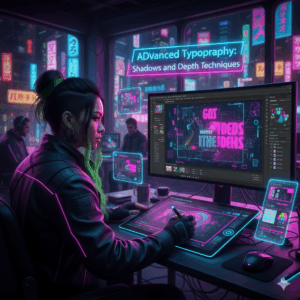Mastering the Art of Adding Website Links to Your Instagram Bio: A Comprehensive Guide for Effective Engagement
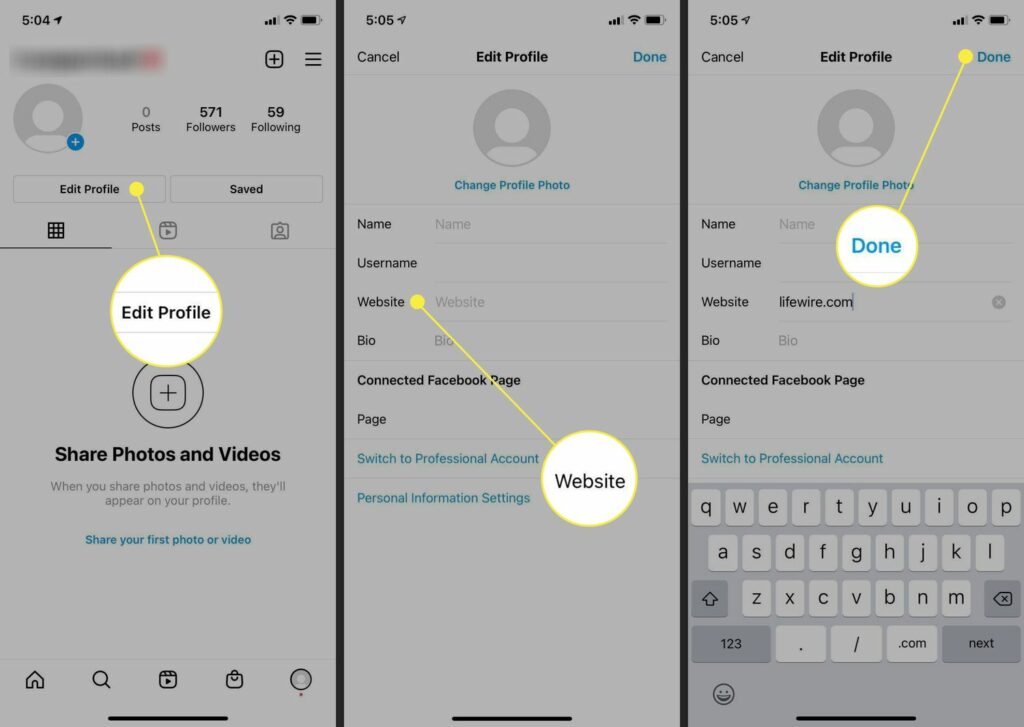
In the vast landscape of social media, Instagram stands out as a powerhouse platform for connecting with audiences, building brands, and driving traffic. With its visual-centric nature and massive user base, Instagram provides unparalleled opportunities for businesses, influencers, and individuals alike to showcase their products, services, and stories. One key feature that enhances this potential is the ability to include a website link in your Instagram bio. This link serves as a gateway to your external content, whether it be a blog, portfolio, online store, or any other destination you want to direct your followers to. In this comprehensive guide, we’ll delve into the intricacies of adding a website link to your Instagram bio and explore strategies to maximize its impact.
Understanding the Importance of a Website Link
Your Instagram bio is prime real estate for capturing your audience’s attention and driving desired actions. By including a website link, you provide a direct pathway for users to explore more about you or your business beyond the confines of the Instagram platform. This link can lead to your website, blog, landing page, product page, or any other online destination where users can learn more, make purchases, or engage further with your brand.
Step-by-Step Guide to Adding a Website Link
- Access Your Instagram Profile: Log in to your Instagram account and navigate to your profile page.
- Edit Your Profile: Tap on the “Edit Profile” button located below your bio description.
- Enter Your Website URL: In the “Website” field, enter the URL of the website you want to link to. Ensure that you type the URL correctly to avoid any errors.
- Save Your Changes: Once you’ve entered the website URL, tap on the “Done” or “Save” button to save your changes. Your website link will now be displayed in your Instagram bio.
Best Practices for Optimizing Your Website Link
- Use a Descriptive URL: Ideally, your website link should reflect the destination it leads to. If possible, use a custom URL or a shortened link that is easy to remember and relevant to your brand or content.
- Update Regularly: Keep your website link up-to-date to ensure that it directs users to relevant and current content. If you’re promoting a specific campaign, event, or product, consider updating your website link accordingly.
- Track Performance: Utilize analytics tools such as Google Analytics or Instagram Insights to track the performance of your website link. Monitor metrics such as click-through rates, traffic sources, and conversions to evaluate the effectiveness of your Instagram bio link.
- Promote Your Link: Encourage users to visit your website by promoting your Instagram bio link in your posts, stories, and other marketing channels. Use compelling captions, calls to action, and incentives to entice users to click on your link.
- Consider Using Link in Bio Tools: Explore third-party tools and services that allow you to optimize your Instagram bio link further. These tools often provide features such as link tracking, link scheduling, and link management, enabling you to maximize the impact of your website link.
Overcoming Limitations and Workarounds
While adding a website link to your Instagram bio offers significant benefits, it’s important to be aware of certain limitations and explore potential workarounds:
- Single Link Limitation: Instagram only allows you to include one website link in your bio. To overcome this limitation, consider using tools like Linktree or Shorby, which enable you to create a custom landing page with multiple links that users can choose from.
- Clickable Links in Posts and Stories: Unlike in your bio, you cannot include clickable links in regular Instagram posts or stories. However, you can encourage users to “swipe up” in stories if you have a verified account or if you have more than 10,000 followers.
Conclusion
Adding a website link to your Instagram bio is a powerful way to expand your online presence, drive traffic to your website, and achieve your marketing objectives. By following the steps outlined in this guide and implementing best practices for optimization, you can make the most of your Instagram bio link and leverage it to engage, inform, and convert your audience. So, seize the opportunity, customize your Instagram bio link, and unlock the full potential of your Instagram profile!