Precision in Document Design: A Deep Dive into Alignment Guides in Microsoft Word 2013
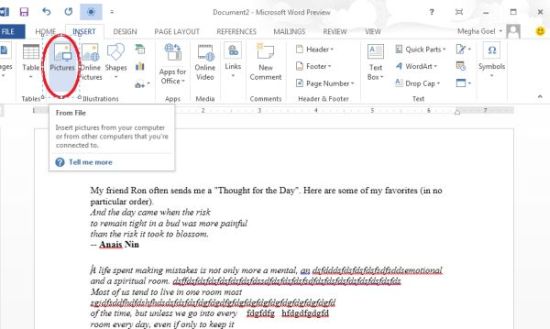
Introduction:
In the realm of word processing, the meticulous alignment of text and objects is a crucial element that can significantly impact the overall aesthetics and readability of a document. Microsoft Word 2013 introduced a groundbreaking feature to address this need – Alignment Guides. This article embarks on a comprehensive journey into the world of Alignment Guides, unraveling their intricacies and exploring the profound impact they have on document design within the Microsoft Word 2013 environment.
Understanding Alignment Guides:
Alignment Guides in Microsoft Word 2013 represent a paradigm shift in the precision and control users have over the placement and arrangement of elements within a document. These guides are dynamic, intelligent lines that appear on the document canvas as users move and manipulate text boxes, images, shapes, and other objects. The primary purpose is to assist users in achieving pixel-perfect alignment and maintaining consistent spacing, thereby enhancing the overall visual appeal of the document.
Enabling Alignment Guides:
The Accessibility of Alignment Guides is a hallmark feature of Microsoft Word 2013. To enable these guides, users simply need to navigate to the “View” tab and check the “Align to Grid” option. Once activated, Alignment Guides become an invaluable tool for users seeking precision and consistency in their document layout.
Snap to Grid and Snap to Object:
Alignment Guides work in tandem with the “Snap to Grid” and “Snap to Object” features, providing users with granular control over the positioning of elements within the document. With “Snap to Grid” enabled, elements align with the invisible gridlines on the document canvas, ensuring a structured and organized layout. Conversely, “Snap to Object” allows elements to effortlessly align with each other, eliminating the need for manual adjustments and promoting a fluid design process.
Smart Alignment Suggestions:
One of the standout features of Alignment Guides in Microsoft Word 2013 is their ability to offer intelligent alignment suggestions. As users move elements across the document, Alignment Guides dynamically suggest alignment options, such as centering, distributing evenly, or aligning with other nearby objects. This proactive assistance streamlines the design process, making it more intuitive and efficient.
Customization and Fine-Tuning:
Recognizing the diversity of design preferences, Microsoft Word 2013 allows users to customize Alignment Guides according to their specific needs. Users can adjust guide colors, styles, and even modify the grid settings to accommodate different document requirements. This level of customization empowers users to tailor the alignment experience to suit their individual workflows and design aesthetics.
Alignment Guides in Collaboration:
In a collaborative workspace, the precision offered by Alignment Guides becomes instrumental in maintaining consistency across different contributors. Whether working on a team project or reviewing and editing documents collaboratively, the guides ensure that all elements align seamlessly, presenting a cohesive and professional appearance.
Advanced Techniques: Layering and Grouping:
Alignment Guides in Microsoft Word 2013 extend their utility to advanced techniques such as layering and grouping. Users can layer objects with precision, ensuring that each element is perfectly aligned within the document’s visual hierarchy. Additionally, grouping objects becomes a breeze with Alignment Guides, allowing users to create complex designs without sacrificing accuracy.
Conclusion:
In the dynamic landscape of document design, Alignment Guides in Microsoft Word 2013 emerge as a transformative tool, offering users unprecedented control and precision. From enabling snap-to-grid functionality to providing intelligent alignment suggestions, these guides enhance the overall user experience and streamline the document creation process. As users continue to leverage the power of Alignment Guides, Microsoft Word 2013 stands as a testament to the commitment to providing innovative solutions that empower users to craft visually stunning and professionally polished documents with unparalleled precision. Embrace the future of document design with Alignment Guides – where precision meets creativity in the world of Microsoft Word 2013.





