The Ultimate Guide: Creating a Shipping Plan for Sending Inventory to Amazon Fulfillment Centers
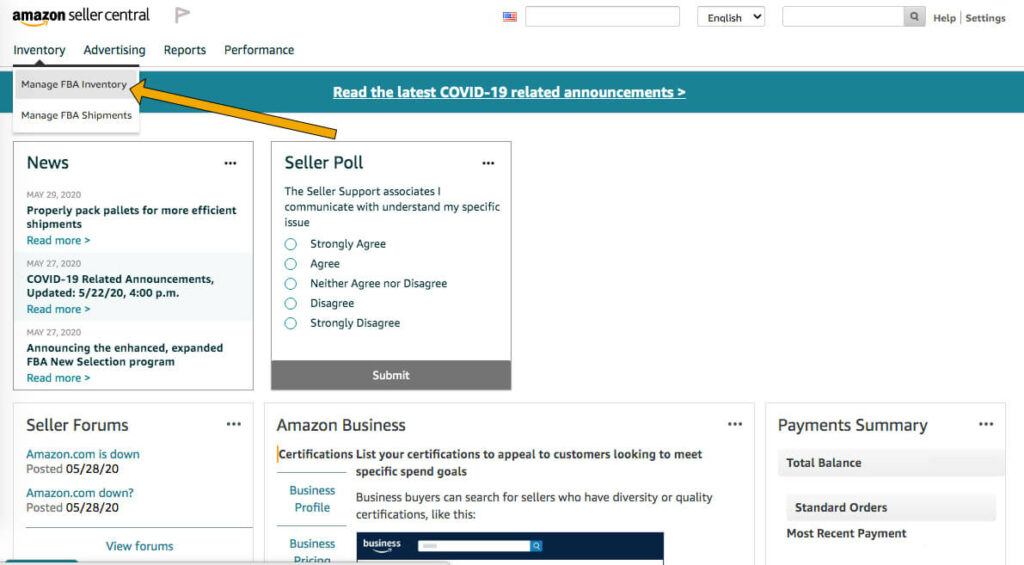
In the realm of e-commerce, efficient logistics and inventory management are paramount to success. For sellers utilizing Amazon’s Fulfillment by Amazon (FBA) service, creating a strategic shipping plan is crucial for streamlining operations, minimizing costs, and optimizing delivery times. In this comprehensive guide, we will delve into the intricacies of creating a shipping plan for sending inventory to Amazon fulfillment centers, providing step-by-step instructions, best practices, and valuable insights to help sellers navigate this process seamlessly.
Understanding the Importance of a Shipping Plan
Before we delve into the specifics of creating a shipping plan, it’s essential to understand why it matters:
- Optimized Inventory Management: A well-structured shipping plan enables sellers to efficiently manage their inventory, ensuring that products are distributed strategically across Amazon’s network of fulfillment centers.
- Cost Savings: By consolidating shipments and optimizing delivery routes, sellers can minimize shipping costs, reduce transit times, and improve overall cost-effectiveness.
- Faster Order Fulfillment: By positioning inventory closer to customers, sellers can leverage Amazon’s vast fulfillment network to fulfill orders faster, enhancing the customer experience and driving satisfaction.
Step-by-Step Guide to Creating a Shipping Plan
Step 1: Access Amazon Seller Central
Log in to your Amazon Seller Central account and navigate to the “Inventory” tab. Select “Manage FBA Shipments” to begin the process of creating a new shipping plan.
Step 2: Add Products to the Shipping Plan
Identify the products you wish to send to Amazon fulfillment centers and add them to your shipping plan. You can either create a new shipping plan for individual products or consolidate multiple products into a single shipment for greater efficiency.
Step 3: Prepare Shipment Details
Provide essential shipment details, including the shipment origin address, shipping method (e.g., small parcel delivery or less-than-truckload), and shipping carrier preferences. Specify packaging requirements and select whether Amazon will prep and label products for a fee.
Step 4: Determine Shipment Quantity and Destination
Specify the quantity of each product you intend to send to Amazon fulfillment centers and designate the destination fulfillment centers where you want the inventory to be received and stored. Amazon will provide recommendations based on inventory levels and demand forecasts.
Step 5: Prepare Shipment Labels and Documentation
Generate shipment labels and documentation required for each package, including shipping labels, packing slips, and any necessary customs documentation for international shipments. Ensure accuracy and compliance with Amazon’s packaging and labeling guidelines.
Step 6: Review and Confirm Shipment Details
Carefully review all shipment details, including product quantities, destination fulfillment centers, shipping method, and associated costs. Make any necessary adjustments before confirming the shipment to ensure accuracy and minimize potential errors.
Step 7: Schedule Shipment Pickup or Drop-Off
Once you’ve confirmed the shipment details, schedule a pickup with your chosen shipping carrier or arrange for drop-off at a designated location. Be mindful of shipping deadlines and transit times to ensure timely delivery to Amazon fulfillment centers.
Best Practices for Creating a Shipping Plan
To optimize the shipping process and maximize efficiency, consider implementing the following best practices:
- Batch Shipments: Consolidate multiple products into a single shipment whenever possible to minimize shipping costs and streamline logistics.
- Use Amazon Partnered Carriers: Take advantage of Amazon’s partnered carrier program to access discounted shipping rates and reliable delivery services.
- Optimize Packaging: Pack products efficiently to minimize wasted space and reduce shipping costs. Use lightweight and durable packaging materials to protect products during transit.
- Monitor Inventory Levels: Regularly monitor inventory levels and sales trends to anticipate demand and adjust shipping plans accordingly. Avoid overstocking or understocking inventory to maintain optimal levels.
- Utilize Amazon’s Inventory Placement Service: Consider enrolling in Amazon’s Inventory Placement Service, which allows you to send all inventory to a single fulfillment center for a fee, simplifying logistics and reducing transit times.
Conclusion
Creating a shipping plan for sending inventory to Amazon fulfillment centers is a critical aspect of operating a successful e-commerce business. By following the step-by-step guide outlined in this article and implementing best practices for efficient logistics management, sellers can streamline operations, minimize costs, and enhance the overall customer experience. Continuously evaluate and refine shipping strategies to adapt to changing market conditions and drive long-term success in the competitive world of online retail.





