Unlocking Creativity: A Comprehensive Guide to Photoshop Tips for Marketers
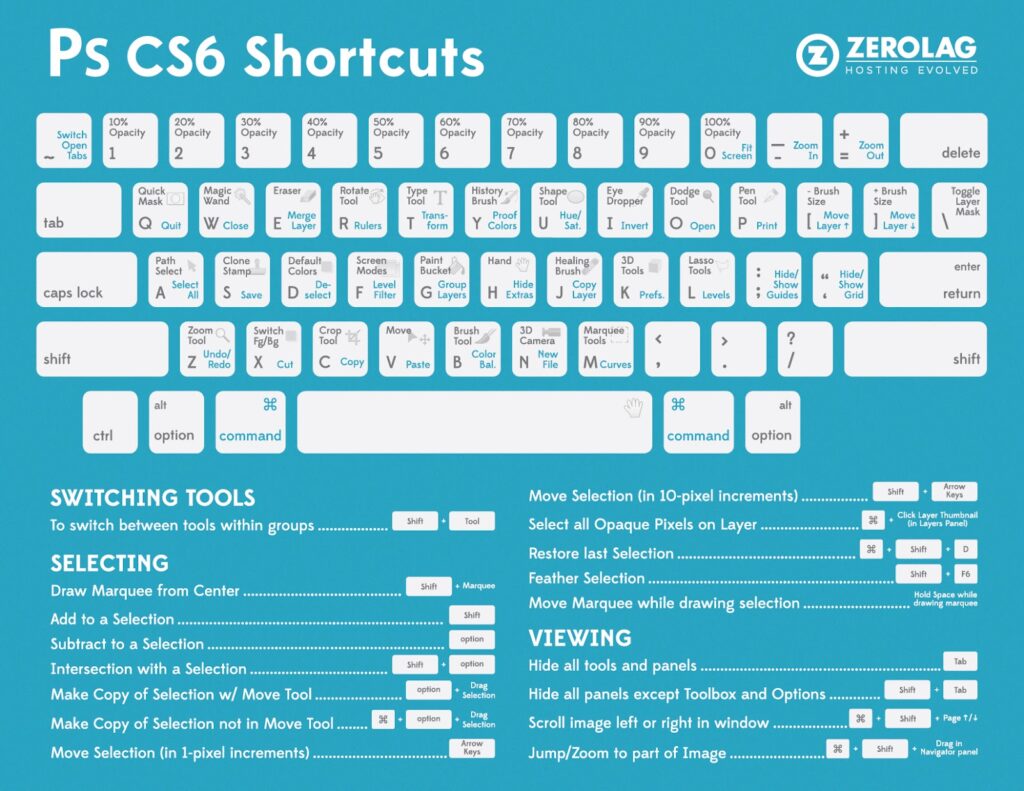
In the fast-paced world of marketing, standing out from the crowd is essential. With the rise of visual content across social media platforms, websites, and digital advertisements, mastering tools like Adobe Photoshop has become indispensable for marketers looking to create compelling and engaging graphics. Whether you’re a seasoned pro or just dipping your toes into the world of digital design, these quick Photoshop tips will help you elevate your marketing game and captivate your audience like never before.
1. Master the Basics:
Before diving into advanced techniques, it’s crucial to have a solid understanding of the basic tools and features in Photoshop. Familiarize yourself with essential functions such as layers, selection tools, adjustment layers, and blending modes. These foundational skills will serve as the building blocks for more complex projects and workflows.
2. Utilize Keyboard Shortcuts:
Time is of the essence in the world of marketing, and Photoshop offers a plethora of keyboard shortcuts to streamline your workflow and increase efficiency. Learn commonly used shortcuts for tasks like selecting, cropping, resizing, and navigating between layers. With practice, you’ll be able to perform tasks seamlessly without ever reaching for the mouse.
3. Embrace Non-Destructive Editing:
Non-destructive editing is a game-changer in Photoshop, allowing you to make changes to your designs without permanently altering the original image. Take advantage of adjustment layers, smart objects, and layer masks to experiment with different effects, colors, and compositions. This flexibility enables you to fine-tune your designs until they’re perfect without fear of losing valuable work.
4. Experiment with Filters and Effects:
Photoshop offers a vast array of filters and effects that can add flair and personality to your marketing materials. Experiment with filters like blur, sharpen, and noise to enhance or manipulate the appearance of your images. Additionally, explore creative effects such as gradients, textures, and lighting effects to add depth and dimension to your designs.
5. Harness the Power of Smart Objects:
Smart Objects are a powerful feature in Photoshop that allow for non-destructive scaling, transforming, and editing of raster and vector graphics. Convert your layers to Smart Objects to maintain image quality when scaling up or down, applying filters, or making adjustments. This ensures that your designs remain crisp and professional, regardless of their size or resolution.
6. Create Custom Brushes and Presets:
Custom brushes and presets can save you time and add a unique touch to your designs. Experiment with creating your own brushes using shapes, textures, or patterns that align with your brand aesthetic. Additionally, save frequently used settings and effects as presets for easy access in future projects. This personalized toolkit will streamline your workflow and give your designs a consistent look and feel.
7. Pay Attention to Typography:
Typography plays a crucial role in effective marketing design, conveying tone, personality, and messaging to your audience. Take the time to explore Photoshop’s extensive typography tools, including character and paragraph styles, kerning, leading, and tracking. Experiment with different fonts, sizes, and styles to find the perfect combination that complements your visuals and enhances readability.
8. Leverage Templates and Mockups:
Save time and streamline your workflow by utilizing templates and mockups in Photoshop. Whether you’re creating social media graphics, advertisements, or presentations, there are countless pre-designed templates and mockup resources available online. Simply customize the content to suit your brand and messaging, and you’ll have professional-looking designs in no time.
9. Keep Learning and Experimenting:
The beauty of Photoshop lies in its endless possibilities for creativity and innovation. Don’t be afraid to step outside your comfort zone and experiment with new techniques, styles, and features. Take advantage of online tutorials, forums, and communities to expand your skill set and stay up-to-date with the latest trends and developments in digital design.
10. Stay Consistent with Branding:
Consistency is key in marketing design, especially when it comes to branding. Establish a cohesive visual identity for your brand, including colors, fonts, and imagery, and ensure that your Photoshop designs align with these guidelines. This consistency will strengthen brand recognition and build trust with your audience across all marketing channels.
In conclusion, mastering Photoshop is a valuable skill for marketers looking to create compelling and engaging visual content. By mastering the basics, embracing non-destructive editing, experimenting with filters and effects, and leveraging advanced features like Smart Objects and custom brushes, you can take your marketing designs to the next level. Remember to stay consistent with branding, stay curious, and never stop learning. With these quick Photoshop tips in your toolkit, you’ll be well-equipped to unlock your creativity and make a lasting impact in the world of marketing.





