Unlocking Creativity: A Deep Dive into 3D Logo Design with CorelDRAW
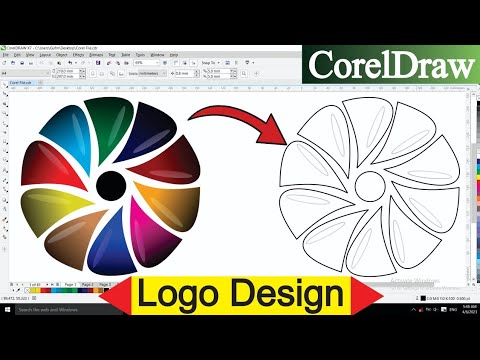
In the competitive world of branding and marketing, a logo serves as the cornerstone of a company’s identity, encapsulating its values, personality, and vision in a single visual symbol. As businesses strive to differentiate themselves and capture the attention of their target audience, the demand for unique and eye-catching logo designs continues to grow. In response to this demand, designers are increasingly turning to 3D logo design as a powerful tool for creating impactful and memorable brand identities. In this comprehensive article, we will explore the art and science of 3D logo design using CorelDRAW, a versatile and powerful graphic design software renowned for its intuitive interface and robust feature set.
Understanding the Fundamentals of 3D Logo Design:
Before delving into the intricacies of 3D logo design with CorelDRAW, it’s essential to grasp the fundamental principles that underpin this creative discipline. Unlike traditional 2D logo design, which relies primarily on shape, color, and typography, 3D logo design adds an additional dimension of depth and realism, creating a sense of depth and perspective that captivates the viewer’s attention. By incorporating elements such as lighting, shading, and perspective, designers can bring logos to life in ways that were previously unimaginable, imbuing them with a sense of dynamism and sophistication.
The Power of CorelDRAW in 3D Logo Design:
CorelDRAW stands out as a premier tool for 3D logo design, thanks to its robust feature set, intuitive workflow, and seamless integration of 3D modeling and rendering capabilities. With CorelDRAW, designers can create stunning 3D logos from scratch or transform existing 2D designs into captivating 3D masterpieces with ease. The software’s comprehensive suite of tools enables designers to manipulate shapes, apply textures, add lighting effects, and adjust perspectives, allowing for unparalleled creative freedom and versatility.
Step-by-Step Guide to Creating 3D Logos in CorelDRAW:
- Conceptualization and Sketching: Begin the design process by brainstorming ideas and sketching rough concepts on paper or digitally. Consider the brand’s identity, target audience, and messaging when generating ideas, and strive to create designs that are visually striking and conceptually meaningful.
- Creating the Base Design: Once you’ve settled on a concept, open CorelDRAW and start creating the base design of your logo using vector shapes, text, and other graphical elements. Focus on achieving a clean and balanced composition that effectively communicates the brand’s identity and values.
- Adding Depth and Dimension: With the base design in place, it’s time to add depth and dimension to your logo to transform it into a 3D masterpiece. Utilize CorelDRAW’s extrusion tools to give your logo volume and depth, and experiment with perspective and vanishing points to create a sense of realism and dynamism.
- Applying Textures and Materials: Texture plays a crucial role in 3D logo design, adding richness and visual interest to the composition. Use CorelDRAW’s texture and material tools to apply realistic textures and materials to your logo, such as metal, wood, glass, or plastic, depending on the brand’s aesthetic and personality.
- Adding Lighting and Shadows: Lighting is another essential element in 3D logo design, as it helps to accentuate the form and contours of the logo and create a sense of depth and realism. Experiment with different lighting setups, including directional, ambient, and spotlights, to achieve the desired mood and atmosphere.
- Fine-Tuning and Refinement: Once you’re satisfied with the overall look and feel of your 3D logo, take the time to fine-tune and refine the design. Pay attention to details such as color, contrast, and composition, and make adjustments as needed to ensure that the logo meets the brand’s specifications and requirements.
- Rendering and Exporting: Finally, render your 3D logo using CorelDRAW’s rendering engine, and export it in the desired file format for use across various marketing materials and digital platforms. Consider creating multiple versions of the logo optimized for different applications, such as print, web, and social media, to ensure maximum versatility and compatibility.
The Impact of 3D Logos in Branding and Marketing:
In today’s visually driven world, a well-designed logo can make a significant impact on a brand’s success and visibility. 3D logos, with their depth, realism, and visual appeal, have the power to captivate audiences, convey professionalism, and leave a lasting impression. Whether displayed on websites, social media profiles, business cards, or product packaging, 3D logos stand out from the crowd and command attention, helping businesses to differentiate themselves and stand out in a crowded marketplace.
Conclusion:
In conclusion, 3D logo design represents a powerful tool for creating impactful and memorable brand identities in today’s competitive market. With CorelDRAW’s robust feature set and intuitive workflow, designers can unleash their creativity and bring their visions to life with stunning depth, realism, and sophistication. By following the step-by-step guide outlined in this article and leveraging the power of 3D design principles, designers can create 3D logos that not only capture the essence of a brand but also leave a lasting impression on audiences around the world.



