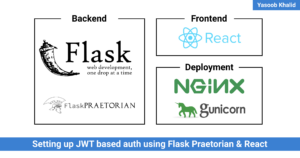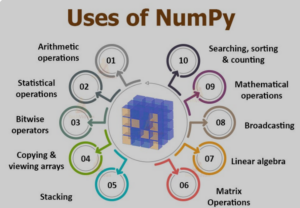Unveiling Precision: Navigating the Complex Landscape of Choosing the Best Laptop for CAD and AutoCAD

Introduction:
In the realm of Computer-Aided Design (CAD), precision, power, and performance are paramount. As CAD software and applications, particularly AutoCAD, become more sophisticated and demanding, the need for a laptop that can handle the computational rigor of design tasks is greater than ever. In this comprehensive guide, we will delve into the intricacies of selecting the best laptop for CAD and AutoCAD, exploring the key considerations, technical specifications, and top recommendations to empower designers and architects in their creative endeavors.
Understanding the Unique Demands of CAD and AutoCAD:
Before embarking on the quest for the ideal CAD laptop, it’s crucial to grasp the specific requirements of CAD software, especially AutoCAD. These applications involve complex 2D and 3D modeling, rendering, and simulation processes that demand substantial computing power, a robust graphics solution, ample RAM, and a high-resolution display. Efficient multitasking, fast data access, and reliability are also non-negotiable aspects for a CAD-centric laptop.
Key Considerations:
- Processor Power: CAD software thrives on powerful processors that can handle intricate calculations and rendering tasks. Opt for laptops equipped with multicore processors, such as Intel Core i7 or AMD Ryzen 7 series, to ensure smooth performance during design and rendering processes.
- Graphics Performance: A dedicated graphics processing unit (GPU) is indispensable for CAD work, particularly when dealing with 3D modeling and rendering. Look for laptops featuring professional-grade GPUs like NVIDIA Quadro or AMD Radeon Pro, as they are optimized for CAD applications and provide better stability and performance.
- RAM and Storage: CAD projects often involve large files and resource-intensive processes. A minimum of 16GB RAM is recommended to facilitate smooth multitasking and handling of complex models. Additionally, fast and ample storage, preferably in the form of Solid State Drives (SSD), accelerates data access and application loading times.
- Display Quality: A high-resolution display with accurate color reproduction is crucial for designers to visualize their work accurately. A minimum of Full HD (1920×1080) resolution is recommended, but for detailed work, consider laptops with higher resolutions or color-accurate displays, such as those with IPS technology.
- Build Quality and Portability: While power is a priority, the portability of the laptop is also a significant consideration, especially for professionals who need to work on the go. Look for laptops that strike a balance between power and portability, considering factors like weight, battery life, and build quality.
Top Laptop Recommendations:
- Dell Precision 7550: The Dell Precision series is renowned for its reliability and performance in professional environments. The Precision 7550, equipped with Intel Core i9 processors and NVIDIA Quadro RTX graphics, stands as a robust choice for CAD professionals demanding top-tier performance.
- HP ZBook Studio G7: HP’s ZBook Studio G7 caters to creative professionals with its Intel Core i9 or Xeon processors and NVIDIA Quadro RTX graphics. The laptop boasts a 4K DreamColor display, ensuring accurate and vibrant visuals crucial for design work.
- Lenovo ThinkPad P53: The ThinkPad P53 by Lenovo combines power and durability, featuring Intel Core i9 processors and NVIDIA Quadro graphics. Its MIL-STD-810G certified design ensures reliability, and the laptop’s 4K display provides a detailed and color-accurate canvas for CAD work.
- MSI WS75: MSI’s WS75 is a powerhouse with Intel Core i9 processors and NVIDIA Quadro RTX graphics. With a 17.3-inch display and a focus on performance, it caters to professionals handling large-scale CAD projects.
- ASUS ProArt StudioBook Pro 17: The ASUS ProArt StudioBook Pro 17 stands out with its Intel Core i7 or i9 processors and NVIDIA Quadro RTX 3000 GPU. Featuring a Pantone-validated display, it ensures precise color reproduction for accurate design work.
Conclusion:
Choosing the best laptop for CAD and AutoCAD involves a delicate balance between processing power, graphics performance, and portability. The recommendations provided serve as a starting point, and professionals should carefully assess their specific needs before making a decision. A well-equipped laptop not only enhances productivity but also unlocks the creative potential of designers and architects, allowing them to bring their visions to life with precision and efficiency in the ever-evolving world of CAD.