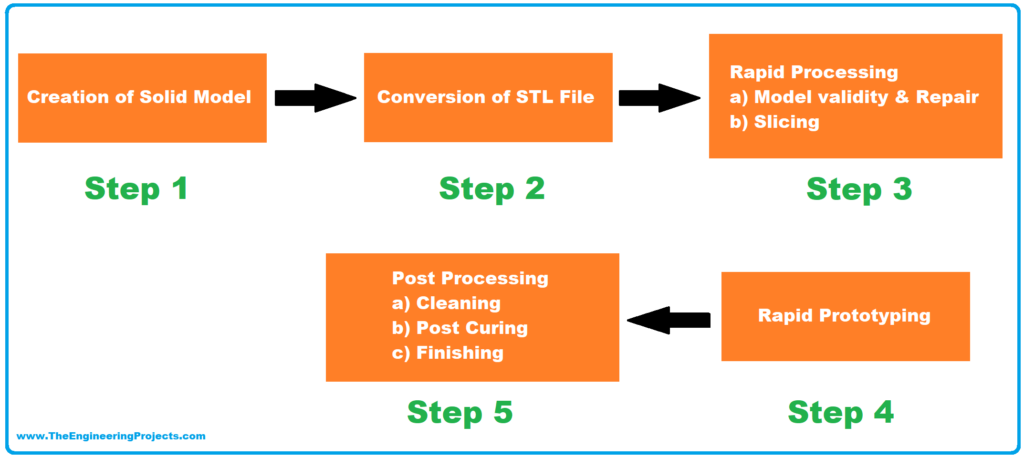
Introduction
Rapid prototyping is an essential process in the development of new products and systems, enabling engineers and designers to quickly create, test, and iterate on their ideas. LabVIEW, a graphical programming environment developed by National Instruments (NI), is a powerful tool for rapid prototyping due to its intuitive interface, extensive libraries, and seamless hardware integration. This comprehensive article explores how to effectively use LabVIEW for rapid prototyping, covering its features, methodologies, and practical applications.
Overview of LabVIEW
LabVIEW (Laboratory Virtual Instrument Engineering Workbench) is renowned for its graphical programming language (G), which simplifies the development process by allowing users to create programs using visual block diagrams. Key features of LabVIEW include:
- Graphical Programming: Simplifies coding through an intuitive, visual approach.
- Hardware Integration: Easily connects with a wide range of hardware components.
- Real-Time Data Acquisition: Facilitates real-time data collection and analysis.
- Extensive Libraries: Provides robust libraries for signal processing, control systems, and data visualization.
- Modularity and Scalability: Supports the development of scalable and modular applications.
Benefits of Rapid Prototyping with LabVIEW
Using LabVIEW for rapid prototyping offers several advantages:
- Speed and Efficiency: Accelerates development cycles by allowing quick iterations.
- Reduced Development Costs: Lowers costs by identifying design flaws early.
- Improved Collaboration: Enhances team collaboration through visual programming.
- Flexibility: Adapts to various project needs and integrates with multiple platforms.
- Enhanced Testing: Facilitates comprehensive testing and validation of prototypes.
Key Components of Rapid Prototyping in LabVIEW
1. System Design and Simulation
Effective prototyping starts with system design and simulation. LabVIEW provides tools to model, simulate, and validate system behavior before physical implementation.
Example: Prototyping a Temperature Control System
- System Modeling:
- Create a model of the temperature control system, including sensors and actuators.
- Use LabVIEW’s Control Design and Simulation Module to simulate system dynamics.
- Simulation:
- Run simulations to test the control algorithms under various conditions.
- Adjust parameters to optimize system performance.
- Validation:
- Validate the model by comparing simulation results with expected outcomes.
- Iterate on the design based on simulation feedback.
2. Real-Time Data Acquisition
LabVIEW’s Data Acquisition (DAQ) capabilities are critical for prototyping systems that require real-time data collection and analysis.
Example: Prototyping a Data Logger for Environmental Monitoring
- Hardware Setup:
- Select appropriate sensors for temperature, humidity, and other environmental parameters.
- Connect sensors to an NI DAQ device.
- Data Acquisition:
- Configure the DAQ system to acquire data in real-time.
- Use LabVIEW to visualize and analyze the data.
- System Testing:
- Test the data logger under different environmental conditions.
- Iterate on the design to improve data accuracy and reliability.
3. User Interface Design
A well-designed user interface (UI) is essential for interacting with prototypes. LabVIEW’s graphical capabilities facilitate the creation of intuitive and functional UIs.
Example: Prototyping a Home Automation System Interface
- Interface Design:
- Design a user interface that allows control of lighting, HVAC, and security systems.
- Use LabVIEW’s UI components to create interactive controls and displays.
- Integration:
- Integrate the UI with the underlying control algorithms and hardware interfaces.
- Ensure seamless interaction between the user and the system.
- Usability Testing:
- Conduct usability tests to gather feedback from potential users.
- Refine the UI based on user feedback to enhance usability and functionality.
4. Signal Processing and Analysis
Signal processing and analysis are crucial for many prototyping applications, particularly those involving sensors and data acquisition. LabVIEW offers extensive signal processing libraries to meet these needs.
Example: Prototyping a Vibration Analysis System
- Data Acquisition:
- Set up accelerometers to measure vibrations in a mechanical system.
- Use NI DAQ devices to acquire vibration data.
- Signal Processing:
- Apply filtering techniques to remove noise from the data.
- Use LabVIEW’s FFT (Fast Fourier Transform) functions to analyze vibration frequencies.
- Analysis and Visualization:
- Visualize the processed data using LabVIEW’s graphing tools.
- Develop algorithms to identify potential issues based on vibration patterns.
5. Control Systems Development
Developing and testing control systems is a key aspect of many prototyping projects. LabVIEW’s tools for control design and implementation streamline this process.
Example: Prototyping a Drone Flight Control System
- Control System Design:
- Design control algorithms for stabilizing and navigating the drone.
- Use LabVIEW’s Control Design Toolkit to develop PID (Proportional-Integral-Derivative) controllers.
- Simulation and Testing:
- Simulate the control system to test its performance in different flight scenarios.
- Validate the control algorithms through simulation before hardware implementation.
- Hardware Implementation:
- Deploy the control algorithms on the drone’s onboard computer.
- Conduct flight tests to fine-tune the control system.
Advanced Topics in Rapid Prototyping with LabVIEW
1. Embedded Systems and FPGA Prototyping
Embedded systems and FPGAs are integral to many advanced prototypes. LabVIEW provides specialized modules for developing and testing these systems.
Example: FPGA-Based Signal Processing for Communications Systems
- FPGA Design:
- Use LabVIEW FPGA Module to design and simulate signal processing algorithms.
- Implement real-time processing tasks such as filtering and modulation.
- Testing and Validation:
- Simulate the FPGA design to ensure correct functionality.
- Test the FPGA implementation using hardware-in-the-loop (HIL) testing.
- Deployment:
- Deploy the FPGA design on NI FPGA hardware.
- Integrate the FPGA with the rest of the communication system.
2. Machine Learning and AI Integration
Incorporating machine learning (ML) and artificial intelligence (AI) into prototypes can enhance functionality and performance. LabVIEW supports integration with ML/AI tools.
Example: Prototyping an AI-Based Predictive Maintenance System
- Data Collection:
- Acquire historical and real-time data from industrial equipment.
- Use sensors and DAQ systems to gather relevant data.
- Model Training:
- Train machine learning models using Python or MATLAB.
- Develop models to predict equipment failures based on data patterns.
- Integration and Deployment:
- Integrate the trained models into LabVIEW for real-time predictions.
- Use LabVIEW to create a dashboard for monitoring equipment health.
3. Internet of Things (IoT) Prototyping
IoT systems are increasingly common in modern applications. LabVIEW’s connectivity features facilitate rapid prototyping of IoT solutions.
Example: Prototyping a Smart Home IoT System
- Device Integration:
- Connect smart devices such as thermostats, lights, and security cameras.
- Use communication protocols like MQTT or HTTP for device interaction.
- Data Management:
- Develop a central hub for collecting and processing data from smart devices.
- Use cloud services to store and analyze data.
- User Interaction:
- Create a mobile or web-based interface for users to control and monitor their smart home.
- Integrate with voice assistants like Amazon Alexa or Google Assistant.
Practical Applications of Rapid Prototyping with LabVIEW
Application 1: Industrial Automation Systems
Objective: Develop a prototype for an industrial automation system to improve manufacturing efficiency.
- System Requirements:
- Automate production line processes.
- Monitor equipment status and performance.
- Design and Simulation:
- Model the production line using LabVIEW.
- Simulate the automation processes to identify potential bottlenecks.
- Data Acquisition and Control:
- Integrate sensors and actuators with the NI DAQ system.
- Develop control algorithms to optimize production line performance.
- User Interface:
- Create an operator interface for real-time monitoring and control.
- Implement features for data logging and analysis.
- Testing and Iteration:
- Conduct tests to validate the system’s functionality.
- Iterate on the design based on test results.
Application 2: Medical Device Prototyping
Objective: Develop a prototype for a medical monitoring device to track patient vital signs.
- System Requirements:
- Monitor vital signs such as heart rate, blood pressure, and oxygen levels.
- Ensure data accuracy and reliability.
- Sensor Integration:
- Select appropriate biomedical sensors.
- Use NI DAQ devices to acquire sensor data.
- Signal Processing:
- Implement filtering and signal processing algorithms to clean the data.
- Analyze the data to extract meaningful information.
- User Interface:
- Design a user-friendly interface for medical staff to monitor patients.
- Include features for alerting in case of abnormal readings.
- Testing and Validation:
- Test the prototype in a clinical environment.
- Validate the device’s accuracy and reliability.
Application 3: Renewable Energy Systems
Objective: Prototype a renewable energy management system to optimize energy production and storage.
- System Requirements:
- Monitor and control renewable energy sources such as solar panels and wind turbines.
- Optimize energy storage and distribution.
- Modeling and Simulation:
- Model the renewable energy system components and interactions.
- Simulate different environmental conditions to assess system performance.
- Data Acquisition and Control:
- Integrate sensors to monitor energy production and consumption.
- Develop control algorithms to manage energy storage and distribution.
- User Interface:
- Create a dashboard for real-time monitoring and control of the energy system.
- Include features for data logging and performance analysis.
- Testing and Validation:
- Test the system under real-world conditions.
- Validate the system’s performance and reliability.
Conclusion
LabVIEW is a powerful tool for rapid prototyping across various industries and applications. Its graphical programming environment, extensive libraries, and seamless hardware integration make it an ideal choice for quickly developing and iterating on new ideas. By leveraging LabVIEW’s capabilities, engineers and designers can accelerate the development process, reduce costs, and improve the quality and functionality of their prototypes.
Whether you are working on industrial automation, medical devices, renewable energy systems, or any other application, LabVIEW provides the tools and flexibility needed to bring your ideas to life. By following the methodologies and best practices outlined in this article, you can effectively use LabVIEW for rapid prototyping and achieve successful outcomes in your projects.







