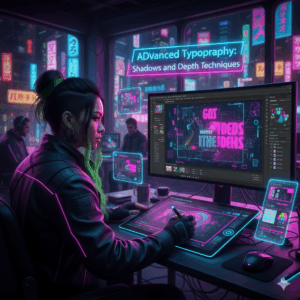Mastering Amazon FBA: A Comprehensive Guide to Enrolling in Fulfillment by Amazon Program

In the ever-expanding landscape of e-commerce, Amazon reigns supreme as a global powerhouse, offering sellers unparalleled access to millions of customers worldwide. One of the key features that has propelled Amazon’s dominance is its Fulfillment by Amazon (FBA) program. FBA allows sellers to leverage Amazon’s extensive fulfillment network, storage facilities, and logistics expertise to streamline their operations, enhance customer service, and scale their businesses with ease. In this comprehensive guide, we will explore the intricacies of enrolling in Amazon’s FBA program, providing detailed instructions, tips, and insights to help sellers navigate the process successfully.
Understanding Amazon FBA
Before diving into the enrollment process, it’s essential to grasp the fundamentals of Amazon FBA and its benefits:
- Effortless Order Fulfillment: With FBA, Amazon takes care of storage, packaging, and shipping of products on behalf of sellers. This allows sellers to focus on other aspects of their business, such as product development, marketing, and customer service.
- Prime Eligibility: Products fulfilled through FBA are eligible for Amazon Prime, offering customers fast and free shipping, as well as access to other Prime benefits such as Prime Video and Prime Music. This can significantly increase visibility and sales potential for sellers.
- Global Reach: FBA enables sellers to reach customers not only in their home country but also in international markets where Amazon operates fulfillment centers. This opens up new opportunities for expansion and growth.
- Customer Service: Amazon handles customer inquiries, returns, and refunds for FBA orders, providing a seamless and hassle-free shopping experience for buyers.
Step-by-Step Guide to Enrolling in Amazon FBA
Step 1: Create an Amazon Seller Account
If you haven’t already done so, sign up for an Amazon seller account. You can choose between an Individual Seller account (suitable for those with a limited number of products) or a Professional Seller account (recommended for businesses with larger inventories and sales volumes).
Step 2: Access FBA Enrollment Page
Once logged into your Amazon Seller Central account, navigate to the “Inventory” tab and select “Fulfillment by Amazon.” Click on the “Get Started” button to begin the enrollment process.
Step 3: Provide Business Information
Fill out the required information about your business, including company name, address, contact details, and tax information. You may also need to provide additional documentation, such as business licenses or permits, depending on your location and business type.
Step 4: Set Up Shipping Settings
Specify your shipping settings, including preferred shipping carriers, shipping methods, and shipping rates. You can choose to use Amazon’s discounted shipping rates through partnered carriers or arrange your own shipping logistics.
Step 5: Create Product Listings
Create product listings for the items you intend to sell through FBA. Ensure that your listings comply with Amazon’s guidelines for product images, titles, descriptions, and categorization.
Step 6: Prepare Inventory for Shipment
Prepare your inventory for shipment to Amazon’s fulfillment centers. This may involve labeling products with Amazon’s FNSKU (Fulfillment Network Stock Keeping Unit) barcodes, packaging items securely, and creating shipment plans through your Seller Central account.
Step 7: Send Inventory to Amazon
Once your shipment plans are ready, arrange for the shipment of your inventory to Amazon’s designated fulfillment centers. Follow the packaging and labeling guidelines provided by Amazon to ensure smooth processing and receipt of your inventory.
Step 8: Monitor Performance and Sales
After your inventory is received at Amazon’s fulfillment centers, monitor your sales performance, inventory levels, and customer feedback through your Seller Central dashboard. Optimize your product listings, pricing strategies, and inventory management practices to maximize sales and profitability.
Tips for Success with Amazon FBA
To make the most of your experience with Amazon FBA, consider the following tips:
- Optimize Product Listings: Invest time in creating high-quality product listings with compelling titles, detailed descriptions, and professional images to attract customers and improve conversion rates.
- Monitor Inventory Levels: Keep a close eye on your inventory levels and replenish stock proactively to avoid stockouts and maintain consistent availability for customers.
- Price Competitively: Research competitor pricing and adjust your prices accordingly to remain competitive while maximizing profitability.
- Provide Excellent Customer Service: Respond promptly to customer inquiries and address any issues or concerns promptly to build trust and loyalty among your customer base.
- Experiment with Advertising: Explore Amazon’s advertising options, such as Sponsored Products and Sponsored Brands, to increase visibility and drive targeted traffic to your listings.
Conclusion
Enrolling in Amazon’s FBA program offers sellers a multitude of benefits, from streamlined logistics to enhanced customer service and global reach. By following the step-by-step guide and implementing best practices outlined in this article, sellers can unlock the full potential of FBA and take their e-commerce business to new heights of success on the world’s largest online marketplace. Continuously monitor performance metrics, adapt to changing market conditions, and iterate on strategies to stay ahead of the competition and maximize profitability with Amazon FBA.