Solid Primitives in AutoCAD: Building the Foundation of 3D Design Mastery
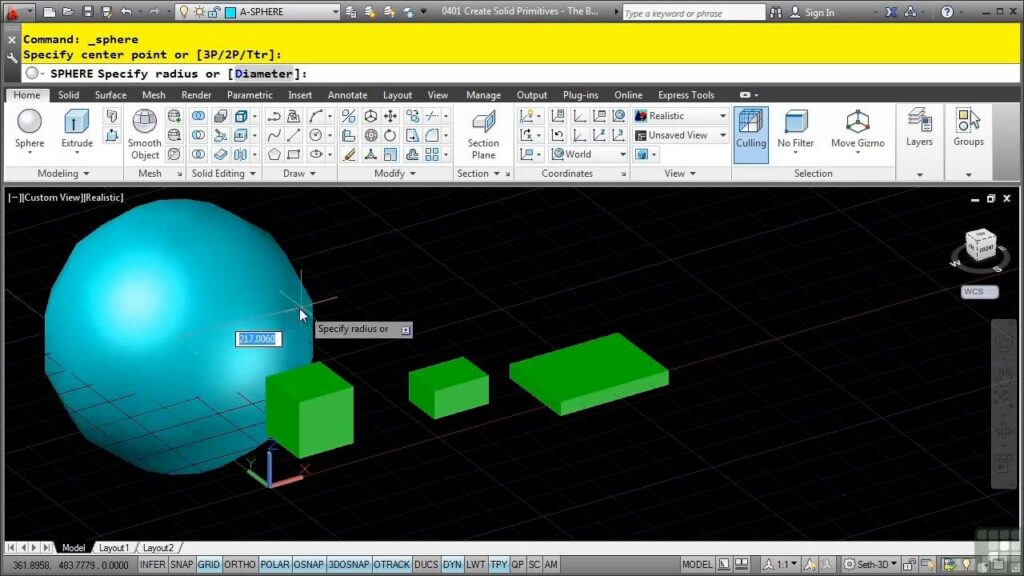
AutoCAD, the pioneering computer-aided design (CAD) software, has been the go-to tool for architects, engineers, and designers for decades. Its robust set of features empowers users to create intricate 2D and 3D models, providing a digital canvas for turning concepts into reality. Among the essential elements in AutoCAD’s 3D design arsenal are Solid Primitives – foundational shapes that serve as the building blocks for more complex structures. In this in-depth exploration, we navigate through the world of Solid Primitives in AutoCAD, unraveling their significance, applications, and the transformative role they play in shaping the digital landscape of design.
I. Understanding Solid Primitives: The Building Blocks of 3D Design
Solid Primitives in AutoCAD are basic geometric shapes that form the foundation for constructing three-dimensional models. These fundamental shapes, including cubes, spheres, cylinders, cones, and tori, are predefined 3D objects readily available in the software. They serve as starting points for designers to create intricate structures by manipulating, combining, and modifying these primitives.
A. Types of Solid Primitives in AutoCAD
- Cube (Box): The cube is a six-faced geometric solid with all sides equal in length. It is a fundamental building block for creating various structures in AutoCAD.
- Sphere: Representing a perfectly round three-dimensional object, the sphere is defined by its radius and serves as a base for creating objects with curved surfaces.
- Cylinder: The cylinder is characterized by its circular cross-section and straight height. It’s a versatile primitive for constructing objects like pipes, columns, and containers.
- Cone: A cone features a circular base tapering to a point at the apex. It is frequently used to model objects with a conical shape, such as funnels or decorative elements.
- Torus: The torus, resembling a doughnut shape, is defined by its major and minor radii. It adds versatility to 3D models, introducing curved and toroidal elements.
B. Utilizing Solid Primitives in AutoCAD
Solid Primitives streamline the 3D design process by providing a quick and efficient way to create foundational shapes. Users can access these primitives through the “3D Modeling” workspace in AutoCAD, where dedicated tools facilitate the insertion and manipulation of these objects.
- Insertion: Solid Primitives can be inserted into the drawing area using commands like “Box,” “Sphere,” “Cylinder,” and others. Users specify parameters such as dimensions, coordinates, and rotation angles to define the properties of the primitive.
- Modification: Once inserted, Solid Primitives can be modified to meet specific design requirements. AutoCAD offers a suite of editing tools, including grips, handles, and the Properties palette, allowing users to tweak dimensions, rotate, scale, or move the primitives seamlessly.
- Combining Primitives: Complex 3D models often require the combination of multiple Solid Primitives. AutoCAD enables users to unite, subtract, or intersect these primitives, creating intricate shapes through Boolean operations.
II. Applications of Solid Primitives in AutoCAD
A. Conceptual Design and Prototyping
Solid Primitives serve as invaluable tools during the initial stages of design. Architects and designers can quickly sketch out conceptual ideas by manipulating basic shapes, allowing for rapid prototyping and exploration of various design possibilities. This aids in visualizing spatial relationships and refining concepts before committing to more intricate details.
B. Structural Modeling
In structural engineering, Solid Primitives play a crucial role in modeling foundational components of buildings, bridges, and other structures. Elements like columns, beams, and support structures can be efficiently created and modified using these predefined shapes, providing a solid framework for the entire design.
C. Mechanical Design and Product Development
For mechanical engineers and product designers, Solid Primitives facilitate the creation of components and parts in a virtual environment. From bolts and nuts to complex machinery components, these primitives expedite the modeling process, allowing for the precise representation of intricate mechanical structures.
D. Architectural Elements and Interior Design
Architectural design, including both exterior structures and interior spaces, benefits from the versatility of Solid Primitives. Designers can use cubes for rooms, spheres for decorative elements, and cylinders for pillars, streamlining the creation of realistic 3D representations.
E. Urban Planning and Landscape Design
In urban planning, where the layout of streets, buildings, and public spaces is paramount, Solid Primitives assist in creating a digital canvas for visualizing cityscapes. Landscape architects use these primitives to model terrain, vegetation, and other natural elements, aiding in the comprehensive planning of outdoor spaces.
III. Mastering Solid Primitives: Tips and Best Practices
A. Precision in Dimensioning
When using Solid Primitives, precision is key. Accurately specify dimensions, angles, and positions to ensure that the primitives align with design requirements. Leverage snapping tools and object tracking to achieve meticulous placement.
B. Exploring Transformation Commands
AutoCAD offers a variety of transformation commands, such as “Move,” “Rotate,” and “Scale,” which are instrumental in refining the appearance of Solid Primitives. Familiarize yourself with these commands to efficiently manipulate objects in the 3D space.
C. Understanding Boolean Operations
To create complex shapes by combining or subtracting Solid Primitives, grasp the concept of Boolean operations. These operations, including Union, Subtract, and Intersect, allow for the seamless integration of multiple primitives to form intricate 3D structures.
D. Customizing Properties
Make use of the Properties palette to access and modify the properties of Solid Primitives. This includes adjusting material properties, visibility settings, and other attributes to enhance the realism of the 3D model.
E. Incorporating Layers
Organize your 3D model effectively by utilizing layers. Assigning Solid Primitives to specific layers makes it easier to manage the visibility and properties of different components, streamlining the design workflow.
IV. Challenges and Considerations
While Solid Primitives in AutoCAD offer a powerful set of tools for 3D modeling, users may encounter challenges or limitations:
- Complex Shapes: Certain designs may necessitate shapes beyond the scope of basic Solid Primitives. In such cases, advanced modeling techniques and additional features in AutoCAD, such as mesh modeling or surface modeling, may be required.
- Performance Impact: Handling numerous Solid Primitives in a complex model can impact system performance. Employing optimization strategies, such as using simpler representations for distant objects, can mitigate these challenges.
- File Size: Large and intricate 3D models with numerous Solid Primitives may result in substantial file sizes. Regularly saving incremental versions and optimizing the model can help manage file size and enhance overall performance.
V. Future Trends and Advancements in 3D Design
As technology evolves, the field of 3D design is poised for continuous advancements. AutoCAD and similar software are likely to incorporate enhanced tools for Solid Primitives, providing more intuitive ways to create, manipulate, and visualize 3D models. Integration with emerging technologies, such as virtual reality (VR) and augmented reality (AR), may further revolutionize the design process, allowing users to interact with Solid Primitives in immersive digital environments.
VI. Conclusion: Solid Primitives – Pioneering 3D Design Excellence
In the expansive realm of AutoCAD’s 3D design capabilities, Solid Primitives stand as the cornerstone of creativity and precision. These foundational shapes empower designers to sculpt intricate structures, from architectural marvels to mechanical innovations, with efficiency and accuracy. Understanding the nuances of Solid Primitives unlocks a world of possibilities, enabling users to transform abstract concepts into tangible, digital realities.
As AutoCAD continues to evolve, Solid Primitives remain an enduring testament to the software’s commitment to empowering designers of all disciplines. Whether sketching out initial ideas, modeling structural components, or crafting intricate details, Solid Primitives in AutoCAD serve as the sculptor’s chisel, carving the digital landscape of 3D design with unparalleled finesse and ingenuity.





