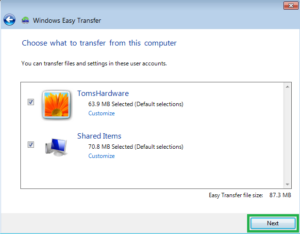Unleashing Productivity and Personalization: The Extensive World of Gadgets in Windows 7
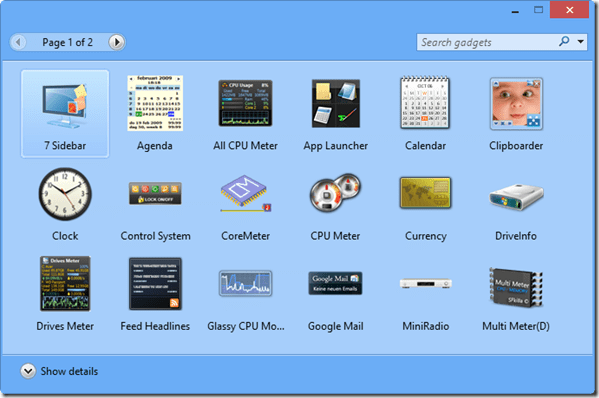
Introduction
In the digital landscape of operating systems, Windows 7 carved its niche by introducing a multitude of features aimed at enhancing user experience. Among these innovations, the inclusion of Gadgets marked a significant leap forward. In this comprehensive exploration, we delve into the intricate world of Gadgets in Windows 7, exploring how these versatile and customizable tools transformed the desktop into a dynamic and personalized workspace.
Gadgets: A Window to Personalization
Windows 7 Gadgets represented a departure from traditional desktop elements, introducing interactive and customizable tools that users could place directly on their desktop. From weather updates to news feeds, system monitors to multimedia players, Gadgets empowered users to tailor their computing environment to their specific needs and preferences.
The Desktop as a Canvas: Customizing with Ease
One of the defining features of Gadgets in Windows 7 was the ability to transform the desktop into a dynamic canvas of information and functionality. Users could select from a variety of Gadgets or download additional ones from the Windows Gadget Gallery, allowing them to curate a desktop experience that aligned with their daily routines and interests.
The process of adding Gadgets was intuitive, requiring just a few clicks to bring a weather forecast, calendar, or system monitor to life on the desktop. The ease of customization empowered users to create a personalized digital workspace that was not only functional but also visually appealing.
Versatility in Functionality: Meeting Diverse User Needs
The versatility of Windows 7 Gadgets was a key factor in their widespread adoption. Whether users sought at-a-glance weather updates, real-time news feeds, or quick access to system resources, Gadgets provided a solution. Users could effortlessly integrate Gadgets into their desktop, turning it into a hub of information and functionality.
System monitors allowed users to keep an eye on CPU usage, memory consumption, and network activity, empowering them to optimize system performance. Calendar Gadgets provided a visual representation of upcoming events and appointments, seamlessly integrating with users’ digital lifestyles. The diverse range of Gadgets ensured that users could find tools that complemented their workflow and addressed their specific needs.
Real-Time Information at a Glance: Weather, News, and Beyond
Windows 7 Gadgets excelled in providing real-time information at a glance. Weather Gadgets brought current conditions and forecasts directly to the desktop, eliminating the need to open a separate application or website. Users could customize these Gadgets to display weather information for their specific location, ensuring that they were always prepared for the day ahead.
News Gadgets, on the other hand, curated headlines and updates from various sources, turning the desktop into a news hub. This real-time access to information added a layer of convenience to the user experience, allowing users to stay informed without disrupting their workflow.
Multimedia Integration: Entertainment at Your Fingertips
Gadgets in Windows 7 weren’t limited to productivity tools; they also embraced entertainment. Users could integrate multimedia Gadgets directly onto their desktop, bringing music playback controls, photo slideshows, and video previews within easy reach.
The inclusion of multimedia Gadgets exemplified Windows 7’s commitment to creating a well-rounded and immersive user experience. Whether users wanted to control their music playlist without opening a dedicated application or enjoy a photo slideshow as they worked, multimedia Gadgets added a touch of entertainment to the desktop environment.
Gadget Security and Reliability: Balancing Functionality and Safety
With the introduction of Gadgets in Windows 7, Microsoft placed a strong emphasis on security and reliability. Gadgets were designed to operate within a secure sandbox, mitigating the risk of malicious code execution. This security-conscious approach reassured users that they could enjoy the functionality and convenience of Gadgets without compromising the integrity of their system.
Furthermore, Windows 7 Gadgets underwent rigorous testing and certification before being made available through the Windows Gadget Gallery. This commitment to reliability ensured that users could confidently explore and download Gadgets, knowing that they met Microsoft’s stringent standards for performance and safety.
Gadget Development and Community Contributions: A Growing Ecosystem
The popularity of Gadgets in Windows 7 not only stemmed from the built-in options but also from the vibrant ecosystem of third-party developers and community contributions. The Windows Gadget Gallery served as a hub where users could discover and download an ever-expanding array of Gadgets created by developers from around the world.
The openness of the Gadget platform encouraged innovation, and developers responded by creating Gadgets that catered to a wide range of interests and requirements. From gaming Gadgets to social media integration, the diversity of available Gadgets showcased the collaborative spirit of the Windows 7 community.
Challenges and Transition: The Legacy of Windows 7 Gadgets
Despite the popularity and utility of Gadgets in Windows 7, the platform faced challenges related to security vulnerabilities. As a result, Microsoft eventually deprecated the Gadget platform in subsequent versions of Windows. The decision aimed to prioritize user security and encourage the adoption of more modern and secure technologies.
While the Gadget platform itself has transitioned into the annals of Windows history, the legacy of Windows 7 Gadgets lives on in the memories of users who enjoyed the freedom to personalize their desktops with dynamic and functional tools.
Conclusion
Windows 7 Gadgets, with their versatility, ease of customization, and real-time functionality, left an indelible mark on the Windows operating system. These dynamic tools transformed the desktop into a personalized and interactive workspace, allowing users to tailor their computing environment to their individual needs and preferences.
The legacy of Windows 7 Gadgets extends beyond their deprecation, as they exemplified a period in computing history when customization and personalization were at the forefront of user experience design. The Gadgets in Windows 7 served as a bridge between static desktop elements and the dynamic, personalized interfaces that define contemporary computing environments.
In the evolution of Windows operating systems, Windows 7 Gadgets remain a nostalgic nod to an era when users could seamlessly blend productivity and personalization on their desktops. While the platform has transitioned, the spirit of innovation and user-centric design embodied by Gadgets in Windows 7 continues to influence the ongoing development of operating systems and user interfaces.