Unveiling Design Detail: A Comprehensive Exploration of Bringing Objects into Focus Mode in CorelDRAW
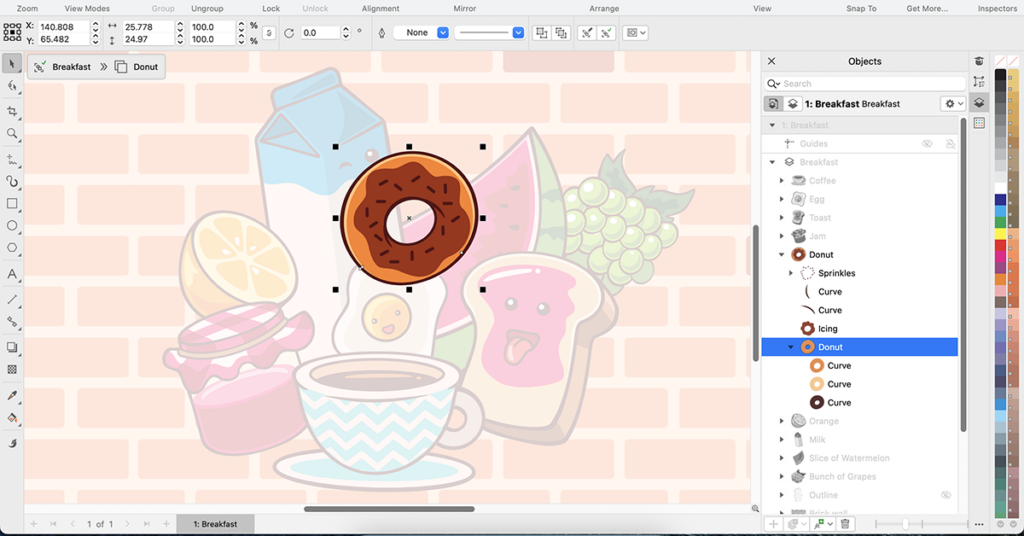
Introduction:
CorelDRAW, a flagship software in the realm of graphic design, offers a plethora of features aimed at empowering designers to bring their creative visions to life. Among the myriad tools available, the Focus mode stands out as a versatile feature designed to enhance precision and streamline the design process. This comprehensive guide delves into the nuances of bringing objects into Focus mode in CorelDRAW, catering to both beginners seeking foundational insights and experienced designers aiming to refine their skills.
I. Understanding the Significance of Focus Mode:
- Enhanced Precision: Focus mode serves as a magnifying glass for designers, allowing them to zoom in and work on specific details of an object with unparalleled precision. This feature is particularly invaluable when dealing with intricate designs that demand meticulous attention to detail.
- Efficient Editing: Bringing an object into Focus mode streamlines the editing process by eliminating distractions. Designers can isolate specific elements, making modifications and adjustments without the interference of surrounding objects.
II. Activating Focus Mode: A Step-by-Step Guide:
- Selecting the Object: To bring an object into Focus mode, start by selecting the desired object using the Pick tool. This can be any element within your design, ranging from text and shapes to intricate illustrations.
- Navigating to Focus Mode: With the object selected, navigate to the status bar at the bottom of the CorelDRAW interface. Locate the “Focus” icon, often represented by a magnifying glass, and click on it to activate Focus mode for the selected object.
- Shortcut Keys: Expedite the process by using shortcut keys. While the object is selected, press “Ctrl + Shift + F” to instantly activate Focus mode, providing a swift transition for designers who prefer keyboard shortcuts.
III. The Interface in Focus Mode:
- Zooming In and Out: Once in Focus mode, designers can zoom in and out to get a closer look at the selected object. This zooming capability ensures that every minute detail can be examined and edited with precision.
- Navigating Within Focus Mode: Use the hand tool within Focus mode to navigate around the selected object seamlessly. This feature allows designers to explore different areas of the object without exiting Focus mode.
IV. Advanced Techniques in Focus Mode:
- Multi-Object Focus: CorelDRAW allows designers to bring multiple objects into Focus mode simultaneously. Select multiple elements and activate Focus mode to edit and refine them collectively, offering a cohesive approach to design refinement.
- Editing in Isolation: Leverage the power of Focus mode in conjunction with isolation tools. Enter Isolation Mode to focus on specific elements within a group, enabling designers to make precise edits without affecting the entire group.
V. Collaboration and Focus Mode:
- Sharing Focus Mode Views: Collaborative design projects can benefit from the ability to share Focus mode views. This feature allows team members to see the specific details being worked on, fostering a more cohesive and efficient workflow.
- Object Manager in Focus Mode: Utilize the Object Manager while in Focus mode to manage and edit objects with even greater control. This hierarchical view ensures that designers can navigate through complex designs seamlessly.
VI. Troubleshooting and Best Practices:
- Object Compatibility: Ensure that the object you intend to bring into Focus mode is compatible. While most objects can be isolated and edited in Focus mode, certain complex elements may require specific handling.
- Regular Review and Cleanup: Adopt a practice of regularly reviewing and cleaning up objects in Focus mode. This ensures that the workspace remains organized, preventing any confusion or unintended modifications.
Conclusion:
In conclusion, bringing objects into Focus mode in CorelDRAW is a pivotal skill that can significantly elevate the precision and efficiency of the design process. As designers traverse the step-by-step guide and explore advanced techniques, they gain mastery over this powerful feature. By understanding how to use Focus mode effectively, designers can hone their craft, delve into intricate details, and ensure that every element of their design receives the attention it deserves. Embrace the power of Focus mode in CorelDRAW and unlock new dimensions of creative expression.





