Unveiling Innovation: A Comprehensive Exploration of Photoshop CS4’s Tabbed Document Windows
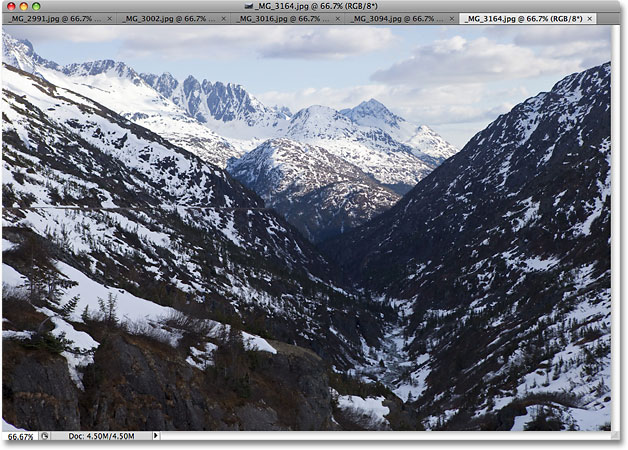
Introduction
Adobe Photoshop CS4 stands as a testament to the relentless pursuit of innovation in digital imaging software. Among the myriad features that defined this milestone release, the introduction of Tabbed Document Windows emerged as a transformative addition, redefining the way designers and artists interacted with their digital canvases. In this extensive exploration, we will unravel the intricacies of Photoshop CS4’s Tabbed Document Windows, delving into its functionalities, applications, and the profound impact it had on the digital design landscape.
The Evolution of Tabbed Document Windows
Prior to the advent of Tabbed Document Windows in Photoshop CS4, users navigated a landscape of individual document windows, each representing a separate canvas or image. This paradigm, while functional, often led to a cluttered workspace, especially for users dealing with multiple open documents simultaneously. Recognizing the need for a more organized and streamlined workflow, Adobe introduced Tabbed Document Windows as a groundbreaking solution in CS4.
Key Features of Tabbed Document Windows
- Tabbed Interface for Efficient Navigation:
- The cornerstone of Tabbed Document Windows is the tabbed interface, where each open document is represented by a tab along the top of the workspace. This design paradigm allows users to easily switch between documents with a single click, providing an efficient and visually intuitive means of navigation.
- Dynamic Document Arrangement:
- Photoshop CS4’s Tabbed Document Windows empower users to dynamically arrange and organize their open documents. Tabs can be dragged and dropped to reorder them, facilitating a fluid and customizable workspace tailored to the user’s preferences.
- Contextual Document Grouping:
- To enhance organization, users can group related documents together using the tabbed interface. This grouping functionality allows for the simultaneous viewing and management of documents related to a specific project or task, fostering a more coherent and focused design process.
- Effortless Document Switching:
- Users can effortlessly switch between documents by clicking on the corresponding tabs. This streamlined navigation eliminates the need to hunt through multiple open windows, enhancing overall efficiency and reducing the risk of distractions.
Applications in the Design Workflow
The integration of Tabbed Document Windows in Photoshop CS4 revolutionized the design workflow, offering a range of benefits that resonated across various design disciplines:
- Project-Centric Workspaces:
- Designers working on projects with multiple iterations, variations, or components found Tabbed Document Windows invaluable. The ability to group related documents together and switch between them seamlessly enhanced project-centric workspaces, fostering a more focused and organized creative process.
- Enhanced Multi-Tasking:
- For users juggling multiple design tasks simultaneously, Tabbed Document Windows provided a solution to the challenge of document management. The tabbed interface facilitated quick transitions between different design elements, allowing for a more fluid and responsive multi-tasking experience.
- Visual Consistency and Comparison:
- Designers working on visual consistency across different design elements benefited from the tabbed interface. It enabled easy comparison between various design iterations or components, promoting a more holistic and cohesive approach to the design process.
- Streamlined Web and UI Design:
- Web and UI designers, in particular, found Tabbed Document Windows conducive to their workflow. Managing multiple artboards, components, or screens within a single workspace became more intuitive, facilitating a smoother design process for websites and applications.
Optimizing Workflow with Tabbed Document Windows
To maximize the utility of Tabbed Document Windows in Photoshop CS4, designers and artists can implement the following optimization strategies:
- Custom Workspaces:
- Save custom workspaces tailored to specific projects, tasks, or phases of the design process. This allows for quick and seamless transitions between different layouts, optimizing the workspace for different aspects of the creative workflow.
- Keyboard Shortcuts:
- Familiarize yourself with keyboard shortcuts for navigating and managing tabs. This can significantly enhance speed and efficiency, especially when working on projects with a large number of open documents.
- Tab Closing and Opening Techniques:
- Explore techniques for closing and opening tabs efficiently. For example, using keyboard shortcuts or right-clicking on tabs to access contextual options can expedite the document management process.
- Utilize Tab Groups:
- For advanced document organization, leverage Tab Groups to further categorize and manage open documents. This feature becomes particularly beneficial when dealing with complex projects with numerous components.
Conclusion
The introduction of Tabbed Document Windows in Adobe Photoshop CS4 represented a paradigm shift in the way designers approached their digital canvases. By offering a streamlined, organized, and intuitive workspace, this feature not only addressed the challenges associated with managing multiple open documents but also elevated the efficiency and creativity of digital design workflows. As designers embraced the tabbed interface, Photoshop CS4 became a beacon of innovation, setting new standards for user-friendly design software. The legacy of Tabbed Document Windows endures, influencing subsequent versions of Photoshop and shaping the expectations of designers navigating the ever-expanding landscape of digital creativity. In the language of pixels, Tabbed Document Windows in Photoshop CS4 became the roadmap for a more efficient and visually cohesive design journey.





