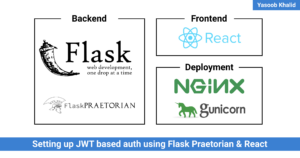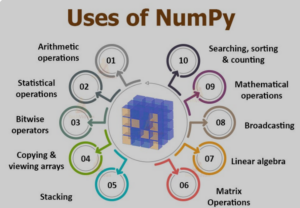Unveiling the Power of Delivery: A Comprehensive Guide to Harnessing the Deliver Page in DaVinci Resolve
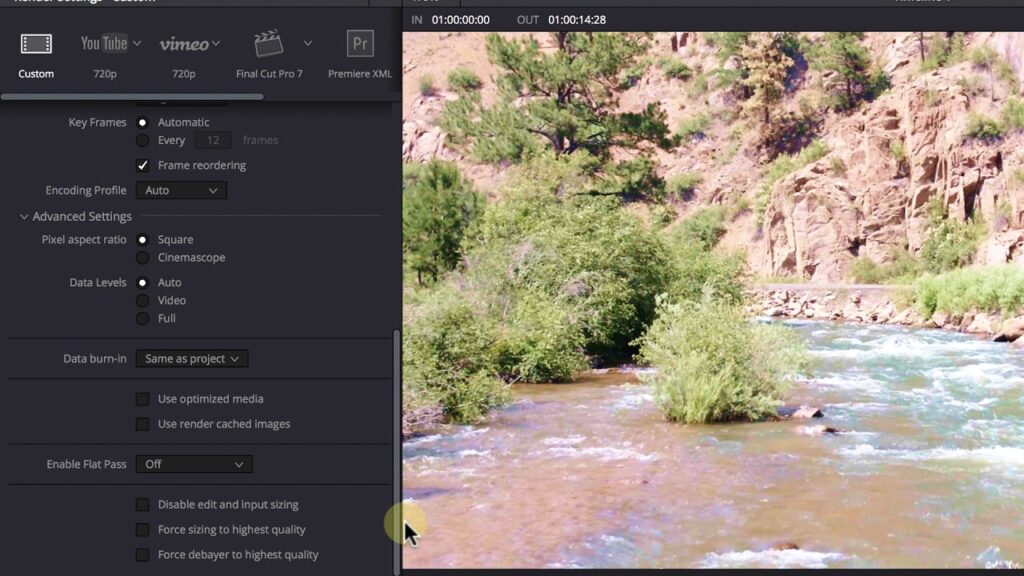
Introduction:
In the realm of video editing, the ultimate goal is to share your creative vision with the world. Whether you’re producing a film, a commercial, or a YouTube video, the delivery process is the final step in bringing your project to life. DaVinci Resolve, a leading editing software renowned for its comprehensive toolset, offers a dedicated Deliver page designed to streamline the process of exporting and delivering your projects. In this extensive guide, we’ll delve deep into the intricacies of the Deliver page in DaVinci Resolve, exploring its functionalities, features, and best practices to help you master the art of delivery.
Understanding the Deliver Page:
The Deliver page in DaVinci Resolve serves as the gateway to exporting and delivering your finished projects. Whether you’re rendering your timeline for playback, creating digital files for distribution, or exporting to various online platforms, the Deliver page provides a centralized workspace where you can configure export settings, manage output formats, and monitor rendering progress. With its intuitive interface and powerful rendering engine, the Deliver page empowers editors to prepare their projects for distribution with ease and efficiency.
Navigating the Delivery Workspace:
Upon entering the Deliver page, users are presented with a clean and organized workspace divided into several key sections. The Render Queue, located on the left-hand side, displays a list of all active renders, including current jobs and queued tasks. The Render Settings panel in the center allows for configuring export settings, including output format, resolution, codec, and compression settings. Additionally, the Delivery Status panel on the right provides real-time feedback on rendering progress, estimated time remaining, and output file size.
Configuring Export Settings:
One of the primary functions of the Deliver page is configuring export settings to ensure optimal output quality and compatibility. DaVinci Resolve offers a wide range of export options, allowing users to customize settings for video, audio, and metadata according to their specific requirements. Whether you’re exporting for broadcast, web distribution, or archival purposes, the Deliver page provides comprehensive controls for adjusting resolution, frame rate, aspect ratio, bitrate, and more. Advanced features such as GPU acceleration and hardware encoding enable faster rendering speeds and improved performance, particularly with high-resolution or codec-intensive projects.
Managing Output Formats:
In addition to configuring export settings, the Deliver page offers flexibility in choosing output formats for your projects. DaVinci Resolve supports a vast array of file formats and codecs, including industry standards such as H.264, ProRes, DNxHD, and more. Users can choose from predefined presets optimized for different delivery platforms, or create custom settings tailored to their specific needs. Furthermore, the Deliver page supports multi-format rendering, allowing users to export multiple versions of their project simultaneously for different platforms or distribution channels.
Customizing Output Metadata:
Metadata plays a crucial role in ensuring accurate playback and compatibility across different playback devices and platforms. The Deliver page enables users to customize metadata settings for exported files, including title, author, copyright information, and more. Additionally, users can embed custom metadata fields, such as scene information, camera settings, or production credits, directly into exported files. By leveraging metadata effectively, editors can enhance the discoverability, accessibility, and interoperability of their projects in the digital landscape.
Monitoring Rendering Progress:
Rendering can be a time-consuming process, particularly with large or complex projects. The Deliver page provides real-time feedback on rendering progress, allowing users to monitor job status, track estimated time remaining, and view output file size as rendering progresses. Users can pause, resume, or cancel renders as needed, and the Render Queue ensures that multiple jobs are processed in the order they were added. Advanced features such as background rendering and render caching further optimize performance and ensure smooth playback during the editing process.
Automating Delivery Workflows:
In workflows with repetitive or batch processing tasks, automation can significantly streamline the delivery process. DaVinci Resolve offers automation features such as render presets, render templates, and render macros, allowing users to save and reuse common export settings across multiple projects. Additionally, the Deliver page supports scripting and command-line rendering, enabling integration with external tools and workflows for further automation and customization. By automating delivery workflows, editors can save time, reduce errors, and maintain consistency across projects.
Conclusion:
In conclusion, the Deliver page in DaVinci Resolve is a versatile and powerful tool for exporting and delivering finished projects. With its comprehensive set of features, intuitive interface, and robust rendering engine, the Deliver page empowers editors to prepare their projects for distribution with ease and efficiency. Whether you’re exporting for playback, distribution, or archival purposes, DaVinci Resolve offers the tools and capabilities you need to deliver your creative vision to the world. By mastering the art of delivery within DaVinci Resolve, editors can ensure that their projects reach their audience in the highest quality possible, ready to captivate and inspire viewers everywhere.