Crafting Stunning Postcards with Canva: A Comprehensive Guide
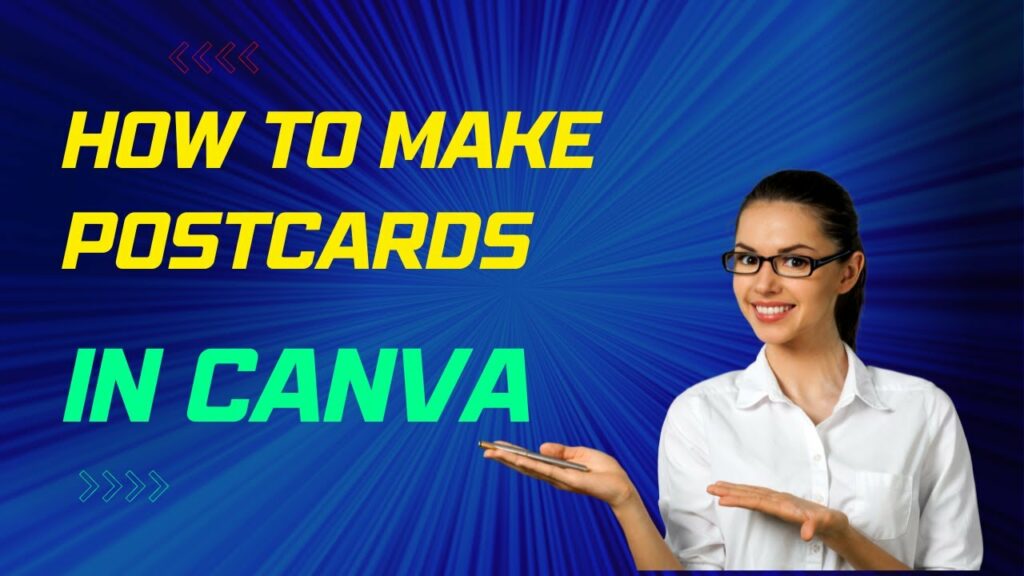
Introduction: Postcards are timeless keepsakes that allow individuals to share memories, greetings, and messages with loved ones in a tangible and personal way. With Canva, an intuitive online graphic design platform, creating custom postcards has never been easier. In this comprehensive guide, we will explore the step-by-step process of designing postcards in Canva, empowering users to create beautiful and memorable postcards that leave a lasting impression.
Step 1: Accessing Canva To begin creating postcards in Canva, users can either sign up for a Canva account or log in to their existing account. Canva offers both free and premium plans, providing users with access to a vast library of design tools, templates, and resources. Once logged in, users can navigate to the “Templates” section and search for “Postcard” to explore the available templates and designs.
Step 2: Choosing a Template Canva offers a variety of professionally designed postcard templates, each tailored to different styles, themes, and occasions. Users can browse through the template library and select a design that best fits their aesthetic preferences and message. Whether you’re creating postcards for a holiday greeting, a travel memento, or a special announcement, Canva has a template for you. Each template is fully customizable, allowing users to personalize every aspect of their postcard design.
Step 3: Customizing the Design Once a template is chosen, users can begin customizing the design to reflect their personal style and preferences. Canva’s intuitive interface makes it easy to modify text, images, colors, and other design elements. Users can click on any element within the template to edit its properties, including font style, size, and color. Additionally, users can upload their own images or choose from Canva’s extensive library of stock photos, illustrations, and graphics to enhance their postcard design.
Step 4: Adding Personal Touches Personal touches such as photos, messages, and signatures can make postcards feel more meaningful and authentic. Users can easily add their own photos and messages to their postcard design to create a personalized and heartfelt greeting. Canva’s text tools allow users to easily add and format text fields, including adjusting font size, color, and alignment, ensuring that their message stands out.
Step 5: Incorporating Visual Elements Visual elements such as illustrations, icons, and graphics can enhance the visual appeal of the postcard and convey the intended message or theme. Users can choose relevant visual elements to accompany their message or add visual interest to their postcard design. Canva’s extensive library of design elements provides users with a wide range of options to choose from, ensuring that their postcard design reflects their unique style and personality.
Step 6: Experimenting with Layouts Experimenting with different layouts and compositions can help users find the most visually appealing design for their postcard. Users can rearrange elements, resize objects, and experiment with different design elements until they find the perfect layout for their postcard. Canva’s grid and alignment tools make it easy to organize and structure the design elements, ensuring a polished and professional finish.
Step 7: Reviewing and Finalizing Before finalizing the postcard design, users should review every detail for accuracy and coherence. It’s essential to double-check spelling, grammar, and visual elements to ensure that the final design is error-free and visually appealing. Users can preview their postcard and make any necessary adjustments before proceeding to the final step.
Step 8: Saving and Downloading Once satisfied with their postcard design, users can save their design in various formats, including PDF and JPEG, for printing or digital distribution. Canva also offers sharing options that allow users to share their postcards directly from the platform via email or social media. Additionally, users can download and save their postcards for future reference or revisions.
Conclusion: Designing postcards in Canva is a creative and enjoyable process that empowers users to create personalized and memorable greetings that resonate with their recipients. By following the step-by-step guide outlined above, users can leverage Canva’s intuitive design tools and templates to craft postcards that capture attention and leave a lasting impression. Whether you’re sending postcards for personal or professional reasons, Canva provides the flexibility and versatility you need to create postcards that make a statement and evoke emotion.







