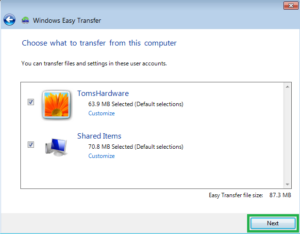Customize Your Experience: The Versatility of Windows 7 Aero Themes
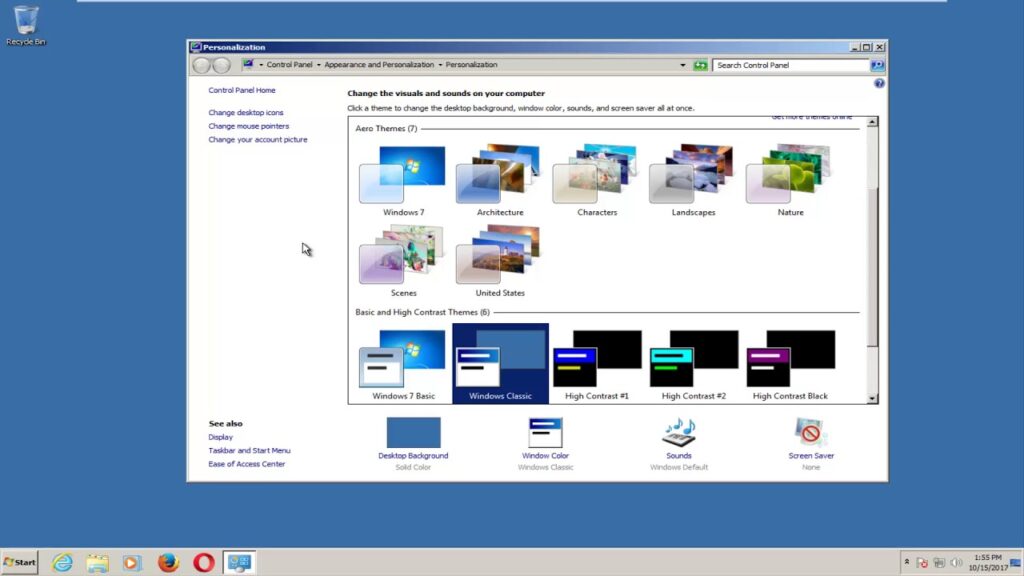
Introduction:
In the realm of operating systems, Microsoft’s Windows 7 has left an enduring legacy, and at the heart of its visual appeal lies the Aero interface. Among the myriad features that make Windows 7 a standout OS, the Aero themes stand as a testament to Microsoft’s commitment to providing users with a customizable and visually stunning computing experience. This article takes a deep dive into the versatility of Windows 7 Aero themes, exploring their impact on user interface design, personalization options, and the overall aesthetics of the operating system.
Understanding Aero Themes:
Aero, short for Authentic, Energetic, Reflective, and Open, is more than just an aesthetic overhaul; it represents a paradigm shift in how users interact with their digital environment. The Aero themes in Windows 7 introduce a level of visual sophistication and fluidity that goes beyond mere eye candy. By combining translucency, animations, and other graphical elements, Aero themes create an immersive and dynamic user interface.
Visual Appeal and Aesthetics:
One of the most noticeable aspects of Windows 7 Aero themes is their visual appeal. The operating system eschews the flat, utilitarian look of its predecessors in favor of a sleek and modern design. Translucent window borders, subtle animations, and smooth transitions between tasks contribute to an interface that is not only functional but also aesthetically pleasing.
The Aero Glass Effect:
Central to the Aero experience is the Glass effect, which imparts a sense of transparency and depth to windows. This effect, aptly named Aero Glass, allows users to see through the borders of their windows, creating a sense of continuity between different elements on the screen. The Glass effect isn’t merely ornamental; it enhances the overall user experience by providing visual context and a sense of hierarchy.
Personalization Options:
Windows 7 Aero themes go beyond a one-size-fits-all approach, offering users an extensive array of personalization options. Users can choose from a variety of pre-installed themes, each with its own color scheme, background images, and sound effects. Additionally, users can mix and match elements from different themes or create entirely custom themes to reflect their unique style and preferences.
Desktop Slideshow and Dynamic Content:
A standout feature within Aero themes is the Desktop Slideshow, allowing users to set a collection of images to rotate as their desktop background. This dynamic element adds a touch of personalization and vitality to the desktop, ensuring that the computing environment is not static but evolves over time.
Moreover, Aero themes enable the use of dynamic content, such as live previews of open windows when hovering over taskbar icons. This feature provides a real-time glimpse into the content of minimized applications, offering a more efficient way to navigate and manage open tasks.
Performance Optimization:
While the Aero interface introduces a host of visual enhancements, it is engineered with performance in mind. Windows 7 employs hardware acceleration to ensure that the graphical elements do not compromise system performance. The Aero Peek feature, for example, allows users to quickly preview the desktop without minimizing windows, adding a layer of efficiency to the user experience.
The Aero Legacy and Beyond:
As we reflect on the impact of Windows 7 Aero themes, it becomes evident that this visual paradigm has left an enduring mark on the design principles of subsequent Windows versions. While Windows 8 and Windows 10 introduced their own visual styles, the legacy of Aero continues to influence how users perceive and interact with their operating systems.
In Conclusion:
Windows 7 Aero themes represent more than just a cosmetic upgrade; they embody Microsoft’s dedication to providing users with a customizable, visually appealing, and efficient computing experience. From the sleek Aero Glass effect to the plethora of personalization options, Windows 7 Aero themes have set a standard for user interface design that resonates even in the present day. As we continue to witness the evolution of operating systems, the versatility and aesthetic brilliance of Aero themes remain an integral part of the Windows legacy.