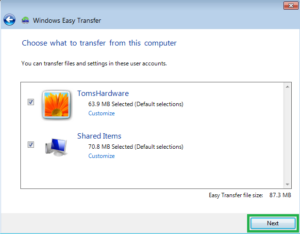Enhanced Security: Navigating the Robust Features of Windows 7 BitLocker
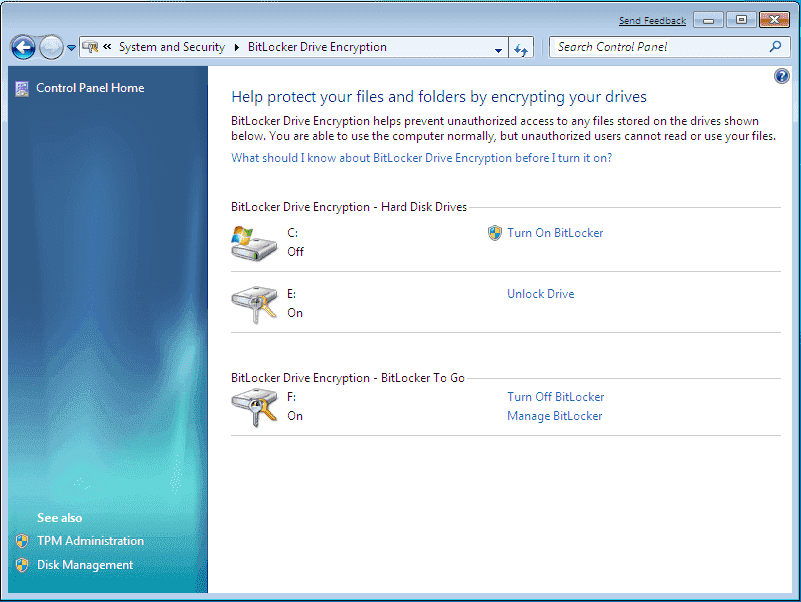
In an era where digital security is paramount, Microsoft’s Windows 7 takes center stage with its formidable security suite, and at the forefront of this arsenal is BitLocker. Windows 7 BitLocker stands as a robust encryption solution, providing users with a powerful tool to safeguard their data from unauthorized access and potential threats. This article aims to comprehensively explore the features of Windows 7 BitLocker, delving into its functionality, implementation, and the enhanced security it offers to users navigating the complex landscape of data protection.
Understanding BitLocker Encryption:
BitLocker is a full-disk encryption feature integrated into Windows 7, designed to protect the confidentiality and integrity of data stored on drives. This encryption ensures that even if physical access to the storage device is gained, the data remains unreadable without the proper authentication credentials. BitLocker is not merely a reactive measure but a proactive one, fortifying the operating system against potential security breaches and data vulnerabilities.
Seamless Integration and Implementation:
One of the standout features of Windows 7 BitLocker is its seamless integration into the operating system. Unlike third-party encryption tools that may require additional installations and configurations, BitLocker comes built-in with Windows 7. This native integration not only simplifies the encryption process but also ensures a level of compatibility and optimization that may be lacking in external solutions.
The implementation of BitLocker is a straightforward process for users, thanks to the intuitive interface provided by the operating system. Users can initiate encryption for their entire drive or specific partitions, making it a versatile tool for different security scenarios. The ease of implementation extends to both individual users and system administrators managing enterprise-level security.
Authentication Methods and Trusted Platform Module (TPM):
Windows 7 BitLocker offers multiple authentication methods to ensure flexibility and adaptability to various user needs and system configurations. Users can opt for traditional password-based authentication, requiring a passphrase to unlock the encrypted drive. Additionally, BitLocker supports the use of USB keys or smart cards, adding an extra layer of security through two-factor authentication.
For enhanced security, BitLocker leverages the Trusted Platform Module (TPM), a specialized hardware component embedded in modern computers. The TPM works in tandem with BitLocker to store encryption keys securely and validate the integrity of the system during startup. This integration strengthens the overall security posture by safeguarding against potential attacks that aim to subvert the boot process.
Recovery and Key Management:
To address the potential challenges of forgotten passwords or lost authentication devices, Windows 7 BitLocker incorporates a robust recovery mechanism. Users can set up BitLocker recovery keys, which serve as a backup method to regain access to encrypted drives. Additionally, system administrators can implement centralized key management solutions for enterprise environments, ensuring efficient recovery processes while maintaining the highest standards of security.
Secure Boot and Pre-Boot Authentication:
Windows 7 BitLocker goes beyond encrypting the data at rest; it extends its protective measures to the boot process through Secure Boot. Secure Boot ensures that only trusted and signed components are allowed to execute during the system startup, preventing the loading of unauthorized or malicious code. This feature fortifies the system against sophisticated attacks that target the boot process to compromise system integrity.
Pre-boot authentication further enhances security by requiring users to authenticate themselves before the operating system loads. This preemptive measure ensures that only authorized users can access the encrypted data, adding an extra layer of protection against unauthorized access attempts.
Removable Drive Encryption:
Recognizing the prevalence of external storage devices in modern computing, Windows 7 BitLocker extends its protective umbrella to removable drives. Users can encrypt USB drives, external hard disks, and other removable media, ensuring that sensitive data remains secure even when transferred between devices. This feature is particularly valuable for users who frequently work with portable storage solutions, mitigating the risks associated with data exposure during transit.
Group Policy Integration and Enterprise-Level Security:
For organizations managing multiple systems, Windows 7 BitLocker provides seamless integration with Group Policy, offering a centralized approach to encryption management. System administrators can enforce encryption policies, configure authentication methods, and monitor the status of BitLocker-protected devices across the network. This centralized control ensures consistency in security measures, making it easier to maintain and audit the overall security posture of the organization.
BitLocker To Go:
Windows 7 BitLocker extends its encryption capabilities to external devices through the BitLocker To Go feature. This functionality allows users to encrypt USB drives and other portable storage devices, securing the data stored on these devices against unauthorized access. BitLocker To Go employs the same robust encryption algorithms used for fixed drives, ensuring a consistent and high level of security for both internal and external storage solutions.
Integration with Microsoft BitLocker Administration and Monitoring (MBAM):
Enterprises seeking an advanced and comprehensive approach to BitLocker management can leverage the Microsoft BitLocker Administration and Monitoring (MBAM) solution. This extension of BitLocker provides additional features such as compliance reporting, policy enforcement, and recovery key escrow. MBAM streamlines the implementation of BitLocker in large-scale deployments, offering a centralized platform for security administrators to monitor and manage encryption across the organization.
Conclusion:
Windows 7 BitLocker stands as a stalwart guardian of data security, embodying Microsoft’s commitment to providing users with robust tools to protect their digital assets. From its seamless integration into the operating system to the versatility of authentication methods and the extension of encryption to external drives, BitLocker represents a holistic approach to data protection.
Whether utilized by individual users seeking to fortify their personal devices or deployed at the enterprise level to safeguard sensitive organizational data, Windows 7 BitLocker remains a cornerstone of enhanced security. As we navigate an increasingly interconnected and data-centric digital landscape, the comprehensive features of BitLocker exemplify the significance of proactive encryption measures in fortifying our digital defenses. Windows 7 BitLocker not only secures the present but sets a benchmark for the future of data protection in the ever-evolving realm of computing security.