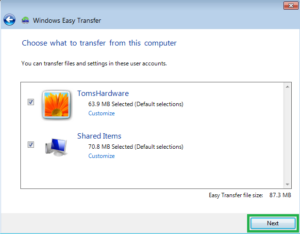Seamless Connectivity: Exploring Windows 7 HomeGroup Networking
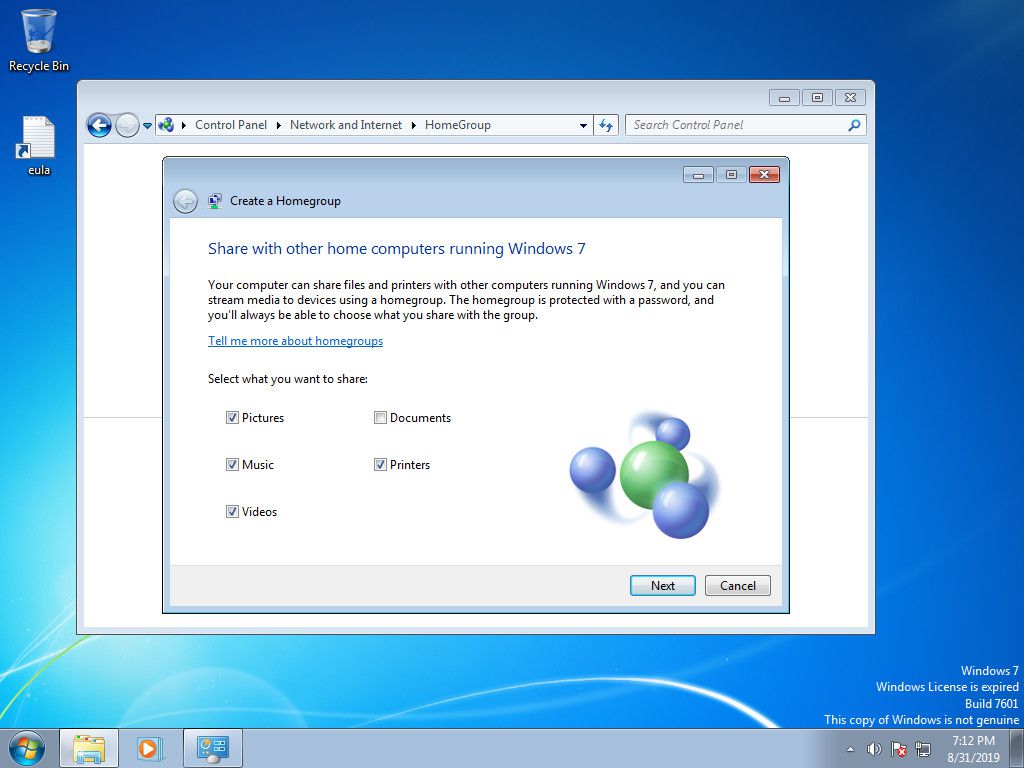
In the ever-expanding digital ecosystem, connectivity lies at the heart of modern computing. Microsoft’s Windows 7, a pioneer in user-centric operating systems, introduced a groundbreaking feature known as HomeGroup Networking. This innovative solution aimed to simplify and enhance the way users share files, printers, and media devices within a local network. This article delves into the intricacies of Windows 7 HomeGroup Networking, exploring its functionality, ease of use, and the impact it had on fostering seamless connectivity among devices in a home environment.
The Genesis of HomeGroup Networking:
Windows 7 emerged at a time when home networks were becoming more prevalent, with households featuring multiple devices such as desktops, laptops, printers, and media centers. Recognizing the need for a simplified and user-friendly method of sharing resources across these devices, Microsoft introduced HomeGroup Networking as a revolutionary solution.
Functionality and Ease of Use:
At its core, Windows 7 HomeGroup Networking is designed to make the sharing of files, printers, and media devices as intuitive and effortless as possible. The feature eliminates the complexities associated with traditional network configuration, providing users with a streamlined and user-friendly experience.
Setting up a HomeGroup is a straightforward process, accessible through the Control Panel. Users can create a HomeGroup on one computer and then join other devices to it by entering a shared password generated during the initial setup. This simplified authentication method eliminates the need for intricate network settings and ensures that even users with limited technical expertise can establish a HomeGroup with ease.
File and Printer Sharing Made Simple:
Once a HomeGroup is established, users gain the ability to seamlessly share files and printers among the connected devices. HomeGroup simplifies file sharing by creating shared libraries for documents, pictures, music, and videos. Users can choose which libraries to share, ensuring that personal and sensitive information remains private.
Printing becomes a hassle-free experience within a HomeGroup as well. Users can share a printer connected to one computer with other devices in the HomeGroup, enabling convenient printing from any connected device without the need for additional driver installations or complex configurations.
Media Streaming and Entertainment:
Windows 7 HomeGroup Networking extends its capabilities to media sharing and streaming, enhancing the entertainment experience within a connected home. Users can share media libraries, including music, photos, and videos, making them accessible across all devices in the HomeGroup.
The Windows Media Player integration allows users to stream media content from one device to another seamlessly. This feature is particularly valuable for those who have a central media server or a dedicated computer storing their media libraries. With HomeGroup, the living room TV can effortlessly access and stream content stored on a computer in another room, creating a cohesive and integrated entertainment environment.
Security Measures and Privacy:
While HomeGroup simplifies the sharing process, it doesn’t compromise on security. Each HomeGroup is protected by a unique password generated during the setup, ensuring that only authorized devices can join the network. This authentication mechanism adds a layer of security, preventing unauthorized access and maintaining the privacy of shared resources.
Additionally, HomeGroup respects individual user account permissions, ensuring that shared libraries are accessible only to users with the appropriate credentials. This granular control over access rights contributes to a secure and personalized networking experience.
HomeGroup Networking in Practice:
The real-world applications of Windows 7 HomeGroup Networking are diverse and cater to the evolving needs of connected households. In a family setting, parents can share educational resources with their children’s devices, while media enthusiasts can create a centralized hub for streaming and accessing entertainment content.
For collaborative work environments within a home office, HomeGroup simplifies file sharing and printing, allowing seamless collaboration without the need for complex network configurations. HomeGroup Networking adapts to the unique requirements of different users, making it a versatile solution for various home networking scenarios.
Challenges and Limitations:
While Windows 7 HomeGroup Networking represented a significant leap in simplifying home networking, it did have its challenges and limitations. The feature was exclusive to devices running Windows 7 and newer versions, limiting compatibility with older operating systems. Additionally, HomeGroup was designed for local network use and didn’t provide a solution for accessing shared resources remotely.
The Transition to Later Windows Versions:
As technology advanced and Microsoft introduced subsequent Windows versions, the company evolved its approach to home networking. Windows 8 and Windows 10 introduced a more integrated and cloud-centric approach to file sharing and collaboration, rendering HomeGroup obsolete in later operating systems. Microsoft officially removed the HomeGroup feature in Windows 10 with the April 2018 Update, encouraging users to utilize alternative solutions like OneDrive and shared folders.
Conclusion:
Windows 7 HomeGroup Networking represents a pivotal chapter in the evolution of home networking solutions. Its introduction marked a shift towards user-centric design, simplifying complex networking tasks and fostering seamless connectivity among devices in a home environment. The feature’s legacy lives on in the lessons it provided, influencing subsequent iterations of Windows and shaping the way users approach file sharing, printer access, and media streaming within a connected home. While HomeGroup may no longer be a part of the latest Windows versions, its impact on the user experience and the trajectory of home networking innovations remains evident in the digital landscape of today.