Mastering Circuit Simulation with LTspice: A Comprehensive Guide
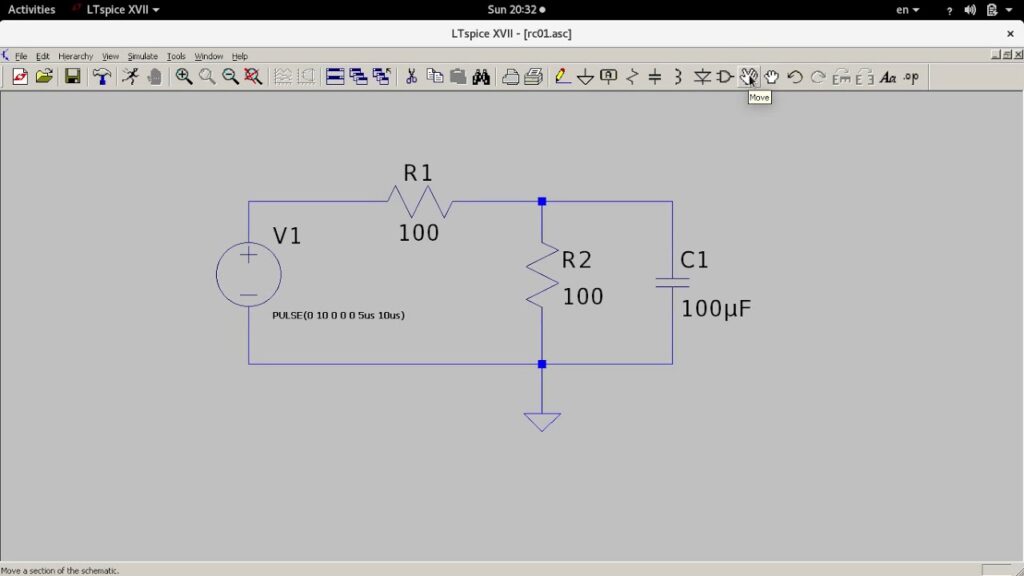
Introduction: LTspice is a powerful and widely-used simulation software for electronic circuits, offering engineers, students, and hobbyists the ability to design, simulate, and analyze complex circuits with ease. Whether you’re designing analog circuits, digital circuits, or mixed-signal systems, LTspice provides a robust platform for exploring circuit behavior and validating design concepts before hardware implementation. In this extensive guide, we’ll delve into the intricacies of simulating circuits in LTspice, covering everything from component selection to waveform analysis and optimization techniques.
Step 1: Installing LTspice and Getting Started Before you can simulate circuits in LTspice, you’ll need to download and install the software on your computer. LTspice is available for Windows and macOS platforms and can be downloaded free of charge from the Analog Devices website. Once installed, launch LTspice to begin your circuit simulation journey. Familiarize yourself with the LTspice interface, including the schematic editor, waveform viewer, and component library, where you’ll design and analyze your circuits.
Step 2: Creating a Circuit Schematic The first step in simulating a circuit in LTspice is to create a schematic diagram of the circuit you want to analyze. You can use LTspice’s built-in schematic editor to draw the circuit by placing and connecting components from the component library. LTspice provides a comprehensive selection of passive and active components, including resistors, capacitors, inductors, transistors, op-amps, and digital gates. Arrange the components on the schematic canvas and wire them together to form the desired circuit topology.
Step 3: Specifying Component Values and Models Once you’ve created the circuit schematic, you’ll need to specify the values of the components and select appropriate models for active devices. LTspice allows you to set component values directly on the schematic by double-clicking on the component and entering the desired value. For active devices like transistors and op-amps, you’ll need to include the appropriate model file in your LTspice project. You can either use built-in models provided by LTspice or import custom models from manufacturers’ datasheets or third-party sources.
Step 4: Configuring Simulation Settings Before running a simulation, it’s essential to configure the simulation settings in LTspice according to your analysis requirements. LTspice offers various simulation types, including DC analysis, transient analysis, AC analysis, and parameter sweeps, each serving different purposes. You can specify simulation parameters such as simulation time, step size, and analysis type using the Simulation Command dialog box. Additionally, you can define input sources, initial conditions, and analysis options to customize the simulation setup further.
Step 5: Running Simulations and Analyzing Results Once you’ve configured the simulation settings, you’re ready to run simulations and analyze the results in LTspice. Click the “Run” button in the toolbar to start the simulation, and LTspice will simulate the circuit and generate waveforms corresponding to the specified analysis type. You can view the simulation results in the waveform viewer, where you can plot voltage waveforms, current waveforms, and other signals of interest. Use the waveform cursor tools to measure signal parameters, calculate time-domain and frequency-domain characteristics, and validate circuit performance.
Step 6: Performing Parameter Sweeps and Optimization LTspice allows you to perform parameter sweeps and optimization studies to explore the effects of varying component values on circuit behavior and performance. Parameter sweeps involve systematically varying one or more component values over a specified range and observing the resulting changes in circuit response. Optimization involves iteratively adjusting component values to meet specific design criteria or objectives, such as maximizing gain, minimizing distortion, or achieving desired frequency response. LTspice’s parametric analysis and optimization tools enable you to fine-tune your circuit design and optimize performance efficiently.
Step 7: Advanced Analysis Techniques In addition to basic simulation and analysis, LTspice supports advanced analysis techniques for more in-depth exploration of circuit behavior. These techniques include small-signal analysis, noise analysis, Monte Carlo simulation, and sensitivity analysis. Small-signal analysis allows you to analyze linear circuits around an operating point and calculate small-signal parameters such as gain, impedance, and bandwidth. Noise analysis enables you to evaluate the effects of noise sources on circuit performance and predict signal-to-noise ratios. Monte Carlo simulation involves performing multiple simulations with randomly varied parameters to assess circuit robustness and reliability. Sensitivity analysis helps identify critical components and parameters that significantly impact circuit performance.
Step 8: Documenting and Sharing Simulation Results Once you’ve completed your circuit simulations and analysis in LTspice, it’s essential to document your findings and share them with colleagues or collaborators. LTspice provides tools for generating reports, including schematic diagrams, simulation waveforms, and analysis results. You can export simulation data and waveforms in various formats, such as CSV, ASCII, or bitmap images, for further analysis or inclusion in presentations and reports. Additionally, you can save LTspice projects and share them with others for collaborative design and analysis.
Conclusion: Simulating circuits in LTspice is a valuable skill for engineers, students, and hobbyists involved in electronic design and analysis. By following the steps outlined in this comprehensive guide, you can leverage LTspice’s powerful features and capabilities to design, simulate, and analyze complex circuits with confidence and accuracy. Whether you’re designing analog circuits, digital circuits, or mixed-signal systems, LTspice provides the tools you need to validate your designs, explore circuit behavior, and optimize performance effectively. With practice and experimentation, you can become proficient in using LTspice for circuit simulation and unlock its full potential for solving real-world engineering challenges.



