Mastering Color Styling in CorelDRAW: A Comprehensive Guide to Applying Color Styles for Design Excellence
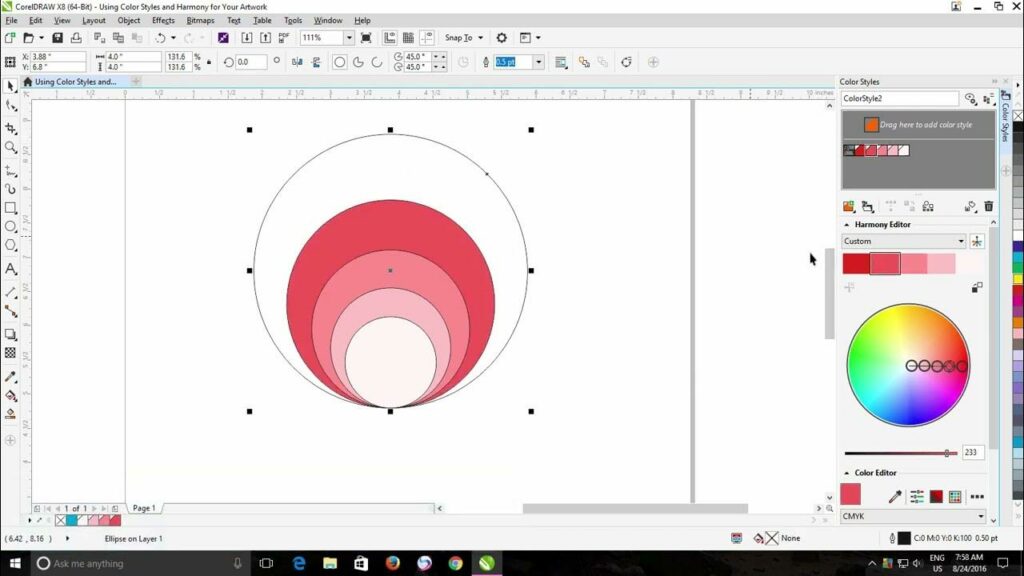
In the realm of graphic design, color serves as a cornerstone, wielding the power to evoke emotions, convey messages, and breathe life into artistic creations. Within the expansive toolkit of design software, CorelDRAW stands out as a versatile platform that empowers users to harness the full spectrum of color with finesse and precision. One of its standout features, color styling, offers designers a streamlined approach to applying and managing color schemes across projects. In this extensive guide, we embark on a journey to explore the nuances of applying color styles in CorelDRAW, unveiling techniques to elevate your designs to new heights of visual excellence.
Understanding the Significance of Color Styles
Before delving into the technical intricacies, it’s crucial to comprehend the significance of color styles within the context of graphic design. Color styles, also known as color palettes or swatch libraries, serve as repositories of predefined color combinations that can be applied consistently throughout a design project.
By utilizing color styles, designers ensure visual coherence and harmony across various elements, enhancing readability, brand identity, and overall aesthetic appeal. Moreover, color styles facilitate efficient editing and updates, enabling designers to make global color changes with ease, thus streamlining the design process and promoting workflow efficiency.
Navigating the Color Styling Interface in CorelDRAW
CorelDRAW provides an intuitive interface for managing color styles, offering a diverse array of tools and functionalities to accommodate the needs of designers. Let’s delve into the key components of the color styling interface:
1. Color Styles Docker:
The Color Styles Docker serves as the central hub for managing color styles within CorelDRAW. Here, designers can create, edit, and organize color styles with ease, accessing a comprehensive array of options to tailor color schemes to their specific requirements.
2. Creating Color Styles:
To create a new color style, designers can navigate to the Color Styles Docker and click on the “New Color Style” icon. This prompts a dialogue box where they can define the color properties, including hue, saturation, brightness, and transparency, among others.
3. Applying Color Styles:
Once color styles are created, designers can apply them to various design elements with simplicity and precision. This can be achieved by selecting the desired object or text, navigating to the “Fill” or “Outline” properties in the Object Properties Docker, and choosing the relevant color style from the dropdown menu.
4. Editing Color Styles:
CorelDRAW offers extensive flexibility in editing color styles, allowing designers to modify existing styles to suit evolving design needs. By accessing the Color Styles Docker and selecting the desired style, designers can adjust color properties, rename styles, and even create variations based on the original style.
Leveraging Advanced Techniques for Color Styling Mastery
Beyond the fundamental concepts of applying color styles, CorelDRAW provides a plethora of advanced techniques and features to further enhance color styling proficiency. Let’s explore some of these techniques:
1. Color Harmony Tools:
CorelDRAW incorporates sophisticated color harmony tools that enable designers to create aesthetically pleasing color combinations effortlessly. By leveraging features such as Color Harmonies and Color Styles Harmonies, designers can explore complementary, analogous, and monochromatic color schemes with precision and finesse.
2. Global Editing:
One of the hallmark advantages of color styles in CorelDRAW is the ability to make global edits across multiple design elements simultaneously. Through the Edit Color Style dialog, designers can modify the properties of a color style, and these changes will automatically propagate to all objects utilizing that style within the document.
3. Importing and Exporting Color Styles:
To facilitate seamless collaboration and workflow integration, CorelDRAW allows designers to import and export color styles across projects. Whether sharing color schemes with team members or incorporating predefined styles from external sources, this feature enhances flexibility and promotes consistency in design practices.
Embracing the Power of Color Styling for Design Excellence
In the dynamic landscape of graphic design, mastery of color styling techniques is indispensable for achieving design excellence. By harnessing the capabilities of CorelDRAW’s color styling tools, designers can unlock boundless creative possibilities, infusing their projects with vibrancy, cohesion, and visual impact.
From establishing brand identity to eliciting emotional responses, color styles serve as a cornerstone of effective visual communication. By incorporating these techniques into their workflow, designers can elevate their designs to new heights, captivating audiences and leaving a lasting impression in the ever-evolving world of design.
Conclusion
In the tapestry of graphic design, color stands as a potent medium through which creativity finds expression. With CorelDRAW’s robust suite of color styling tools at their disposal, designers possess the means to imbue their creations with richness, depth, and coherence.
From the creation of harmonious color palettes to the seamless application and management of color styles, CorelDRAW empowers designers to craft visual narratives that resonate with audiences on a profound level. By embracing the principles and techniques outlined in this guide, designers can embark on a journey of color exploration and innovation, forging designs that transcend the ordinary and inspire awe.





