Mastering Precision: A Comprehensive Guide on Harnessing the Power of the Insertion Point Feature in Microsoft Word 2000
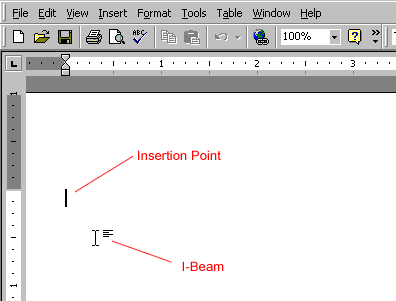
Introduction:
Microsoft Word 2000, a pioneer in word processing software, brought a plethora of innovative features to the table, each designed to enhance the user experience. Among these, the Insertion Point feature stands out as a fundamental yet powerful tool, serving as the anchor point for text entry and manipulation within a document. In this comprehensive guide, we delve deep into the nuances of using the Insertion Point feature in Word 2000, unraveling its functionalities, shortcuts, and practical applications.
- Understanding the Insertion Point:
The Insertion Point is the blinking vertical line that indicates the current location within a document where text will be inserted. In Word 2000, it is more than just a visual cue; it is the dynamic nexus of document creation, serving as the starting point for typing, formatting, and editing text.
- Navigating with Precision:
One of the primary functions of the Insertion Point is to facilitate accurate navigation within a document. By simply clicking the mouse at the desired location, the Insertion Point instantly moves to that position, allowing users to pinpoint specific areas for text input or editing. This basic navigation feature forms the foundation for more advanced text manipulation tasks.
- Text Entry and Editing:
The most straightforward application of the Insertion Point is, of course, text entry. When you start typing, the characters appear at the location of the Insertion Point. However, the Insertion Point is not limited to linear text input; it is a dynamic entity that adapts to various text editing tasks.
a. Overwriting Text: Pressing the “Insert” key toggles between insert and overwrite modes. In overwrite mode, the Insertion Point replaces existing characters as you type, offering a different approach to editing.
b. Selecting Text: Clicking and dragging the mouse or using keyboard shortcuts allows you to highlight and select text. The selected text can then be copied, cut, or formatted, showcasing the versatility of the Insertion Point in text manipulation.
- Formatting Text at the Insertion Point:
The Insertion Point is not merely a vessel for text entry; it also serves as the anchor for formatting commands. By placing the Insertion Point within a word, sentence, or paragraph, users can apply various formatting options such as font changes, bold or italic styling, and even advanced formatting features like bullets and numbering.
- Navigational Shortcuts:
Word 2000 offers a range of keyboard shortcuts to expedite navigation and manipulation tasks involving the Insertion Point:
a. Ctrl + Left/Right Arrow: Move the Insertion Point one word to the left or right. b. Ctrl + Up/Down Arrow: Move the Insertion Point one paragraph up or down. c. Home/End: Move the Insertion Point to the beginning or end of the current line. d. Ctrl + Home/End: Move the Insertion Point to the beginning or end of the document.
- Advanced Features:
The Insertion Point also plays a crucial role in executing advanced features such as tables, forms, and document elements. Placing the Insertion Point within a table cell, for instance, allows for precise data entry, while using it in a form helps in filling out information systematically.
- Efficient Document Navigation:
In lengthy documents, the Insertion Point becomes an invaluable tool for efficient navigation. Users can employ the “Go To” feature (Ctrl + G) to jump to specific pages, sections, or even search for specific words, ensuring that the Insertion Point remains a dynamic and strategic element in document management.
- Collaborative Editing:
In collaborative environments, the Insertion Point facilitates seamless collaboration. Users can place the Insertion Point at specific locations, allowing multiple contributors to insert and edit text simultaneously. This feature streamlines the collaborative editing process and ensures that the document evolves cohesively.
Conclusion:
In conclusion, the Insertion Point in Microsoft Word 2000 is more than a blinking cursor; it is a dynamic force that empowers users to navigate, edit, and format text with precision. Whether you are a novice user or a seasoned professional, understanding the nuances of the Insertion Point feature enhances your efficiency and proficiency in document creation. As we reminisce about the capabilities of Word 2000, the Insertion Point stands as a testament to the software’s commitment to user-centric design and functionality. Mastering this fundamental yet powerful feature unlocks the true potential of Word 2000 and lays the groundwork for effective and precise document manipulation.






