Mastering Precision: Exploring the Comprehensive Mechanical Toolset Included with AutoCAD
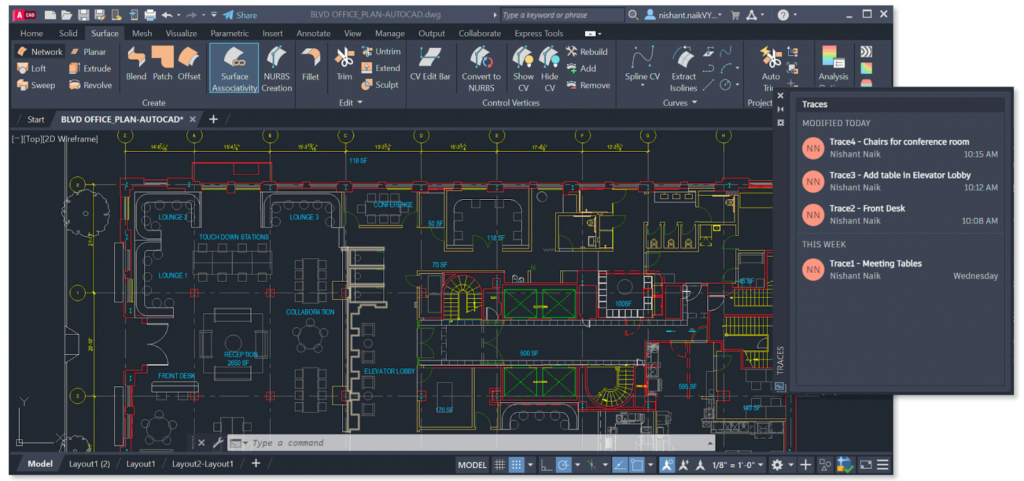
Introduction
AutoCAD, the flagship computer-aided design (CAD) software developed by Autodesk, stands as a cornerstone in the world of engineering and design. Recognizing the diverse needs of professionals across various disciplines, Autodesk includes specialized toolsets within AutoCAD to cater to specific industries. One such powerhouse toolset is the Mechanical Toolset, a comprehensive set of features designed explicitly for mechanical engineers, designers, and drafters. In this extensive article, we will delve deep into the intricacies of the Mechanical Toolset included with AutoCAD, exploring its capabilities, advantages, and how it revolutionizes the workflow for mechanical professionals.
- Holistic Design Environment
The Mechanical Toolset within AutoCAD provides a holistic design environment tailored to the unique challenges faced by mechanical engineers. This specialized toolset equips professionals with a suite of features, commands, and libraries specifically curated to streamline the mechanical design process. From conceptualization to detailed drafting, the Mechanical Toolset ensures efficiency and precision throughout every stage of a project.
- Standard Parts Library for Expedited Design
Efficiency is paramount in the world of mechanical design, and AutoCAD’s Mechanical Toolset addresses this need by offering a comprehensive Standard Parts Library. This library contains an extensive collection of standardized mechanical components, such as bolts, nuts, bearings, and gears. By incorporating these pre-built components into designs, mechanical professionals can significantly reduce the time spent on creating repetitive elements, allowing them to focus on more intricate aspects of the project.
- Design Accelerators for Dynamic Elements
AutoCAD’s Mechanical Toolset introduces Design Accelerators, a set of intelligent tools that automate the creation of common mechanical components. From shafts and springs to bearings and gears, these accelerators not only speed up the design process but also ensure that components adhere to industry standards. This feature enables mechanical engineers to maintain consistency and accuracy in their designs while reducing the likelihood of errors.
- Layer Management and Documentation Control
Organizing and documenting design elements is crucial in mechanical engineering, and AutoCAD’s Mechanical Toolset addresses this need through robust layer management and documentation control features. Mechanical professionals can easily organize different components on separate layers, facilitating clarity in drawings. Additionally, the toolset includes automated documentation tools, allowing users to generate accurate and standardized bill of materials (BOM) and other documentation with ease.
- Incorporation of ISO and DIN Standards
To meet global design and manufacturing standards, AutoCAD’s Mechanical Toolset incorporates International Organization for Standardization (ISO) and Deutsches Institut für Normung (DIN) standards. This ensures that mechanical designs created using the toolset comply with widely accepted industry norms. Adhering to these standards not only enhances the quality of designs but also streamlines the manufacturing process by providing manufacturers with standardized information.
- Sheet Metal Design Tools
For mechanical engineers involved in the design of sheet metal components, AutoCAD’s Mechanical Toolset includes specialized sheet metal design tools. These tools allow professionals to create complex sheet metal parts, unfold them for manufacturing, and generate flat patterns. The integration of sheet metal design tools within AutoCAD eliminates the need for separate software, providing a seamless and efficient solution for mechanical engineers working on sheet metal projects.
- Parametric Modeling for Design Flexibility
AutoCAD’s Mechanical Toolset incorporates parametric modeling, empowering mechanical professionals with design flexibility and ease of modification. Parametric constraints and relationships allow for the creation of intelligent designs where changes to one part of the model automatically update related components. This feature is invaluable in scenarios where design iterations are frequent or when accommodating design changes becomes a necessity.
- Finite Element Analysis (FEA) Integration
Ensuring the structural integrity of mechanical components is a critical aspect of design. The Mechanical Toolset integrates Finite Element Analysis (FEA) capabilities, allowing engineers to analyze and validate the performance of their designs under various conditions. This integration enables mechanical professionals to identify potential issues early in the design process, resulting in more robust and reliable mechanical systems.
- 3D Printing and Additive Manufacturing Support
As 3D printing and additive manufacturing technologies gain prominence in the manufacturing landscape, AutoCAD’s Mechanical Toolset positions itself at the forefront by offering support for these innovative processes. Mechanical engineers can create designs optimized for 3D printing, validating their feasibility through simulations, and ensuring seamless integration with modern manufacturing techniques.
- Collaboration and Interoperability
In a collaborative design environment, interoperability becomes a key factor for success. AutoCAD’s Mechanical Toolset facilitates collaboration by supporting various file formats, allowing seamless integration with other CAD software and ensuring that mechanical designs can be easily shared and reviewed across different platforms.
- Customization and Scripting for Advanced Workflows
Recognizing the diverse requirements of mechanical professionals, AutoCAD’s Mechanical Toolset provides customization options and scripting capabilities. Engineers can tailor the toolset to suit specific workflows and create custom commands to automate repetitive tasks. This level of customization empowers mechanical professionals to optimize their workflows, increasing efficiency and productivity.
Conclusion
In conclusion, AutoCAD’s Mechanical Toolset stands as a comprehensive and indispensable solution for mechanical engineers, designers, and drafters. By addressing the unique challenges of mechanical design, this toolset streamlines workflows, enhances precision, and empowers professionals to push the boundaries of innovation. Whether through the incorporation of standardized libraries, intelligent design accelerators, or support for emerging technologies like 3D printing, AutoCAD’s Mechanical Toolset remains at the forefront of the mechanical engineering landscape, shaping the way professionals approach and execute their projects. As technology continues to evolve, the Mechanical Toolset within AutoCAD remains a stalwart companion for mechanical professionals, promising a future where precision and efficiency are paramount in the world of mechanical design.







