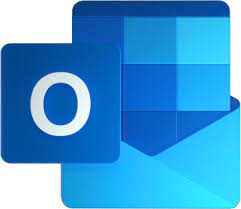Microsoft Word 2010 vs. 2013 vs. 2016 vs. 2019: A Comprehensive Comparison Guide
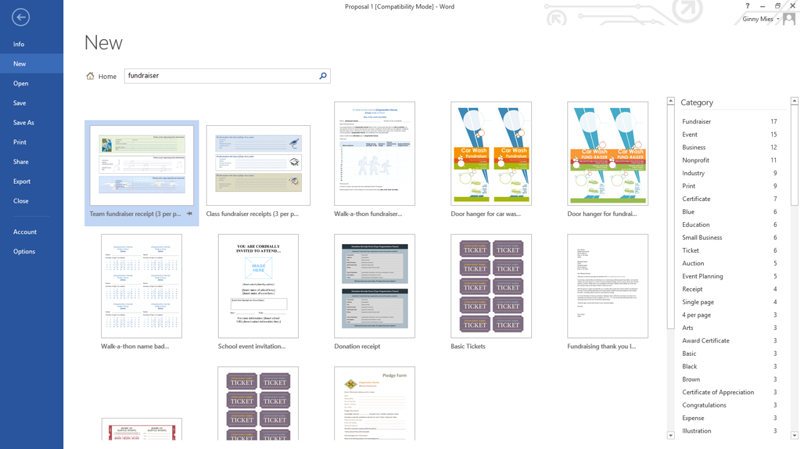
Introduction:
Microsoft Word has been a staple in word processing for decades, and its various versions have evolved to meet the changing needs of users. In this comprehensive guide, we will delve into the differences between Microsoft Word 2010, 2013, 2016, and 2019, exploring the features, improvements, and advancements introduced in each iteration of this widely-used word processing software.
I. User Interface and Design:
- MS Word 2010:
- Ribbon Interface: Word 2010 introduced the Ribbon Interface, a departure from the traditional menu bar, aiming to enhance accessibility to various features and commands.
- Backstage View: The Backstage View provided a centralized hub for document management tasks such as saving, printing, and sharing.
- MS Word 2013:
- Flatter Design: Word 2013 adopted the flatter design aesthetic seen across Microsoft Office applications, aligning with the modern design trends.
- Start Screen: The Start Screen made it easier for users to access recent documents and templates.
- MS Word 2016:
- Tell Me Feature: Word 2016 introduced the “Tell Me” feature, allowing users to search for commands and features directly, enhancing ease of use.
- Real-Time Collaboration: Real-time collaboration features were enhanced, enabling users to work on documents simultaneously with others.
- MS Word 2019:
- Dark Mode: Word 2019 introduced Dark Mode, providing users with a different visual experience.
- Focus Mode: Focus Mode allowed users to concentrate on the content by removing distractions from the interface.
II. Collaboration and Cloud Integration:
- MS Word 2010:
- Basic Collaboration: Word 2010 allowed basic collaboration through features like Track Changes and Comments.
- No Cloud Integration: This version lacked direct cloud integration, requiring manual saving and sharing of documents.
- MS Word 2013:
- Improved Collaboration: Word 2013 improved collaboration with enhanced Track Changes and commenting features.
- OneDrive Integration: Direct integration with OneDrive enabled cloud-based storage and sharing of documents.
- MS Word 2016:
- Real-Time Collaboration: Word 2016 brought significant improvements to real-time collaboration, allowing multiple users to edit a document simultaneously.
- Co-Authoring: Co-authoring features were introduced, facilitating seamless collaboration in real-time.
- MS Word 2019:
- Advanced Collaboration: Word 2019 continued to build on real-time collaboration features, making it even more seamless.
- Enhanced OneDrive Integration: OneDrive integration was further enhanced, enabling users to access and collaborate on documents from anywhere.
III. Advanced Features and Functionality:
- MS Word 2010:
- Artistic Effects: Word 2010 introduced artistic effects for images, enhancing the visual appeal of documents.
- Protected View: Enhanced security features, such as Protected View, protected users from potentially harmful documents.
- MS Word 2013:
- Read Mode: Word 2013 introduced Read Mode, providing a more comfortable reading experience on screens.
- Improved Graphics: Enhanced graphics and alignment options improved document aesthetics.
- MS Word 2016:
- Smart Lookup: Word 2016 introduced Smart Lookup, allowing users to access information from the web directly within the application.
- Ink Equation: The Ink Equation feature enabled users to insert mathematical equations using a touchscreen or digital pen.
- MS Word 2019:
- Focus Mode and Learning Tools: Word 2019 introduced Focus Mode and Learning Tools, enhancing the reading and editing experience.
- Translator: Direct integration with the Translator tool facilitated language translation within the application.
IV. Performance and Stability:
- MS Word 2010:
- Stable Performance: Word 2010 was generally stable, providing a reliable platform for word processing tasks.
- MS Word 2013:
- Performance Improvements: Word 2013 brought performance improvements, making document processing smoother.
- MS Word 2016:
- Optimized Performance: Word 2016 continued the trend of optimized performance, handling larger documents and real-time collaboration effectively.
- MS Word 2019:
- Further Enhancements: Word 2019 introduced additional performance enhancements, ensuring a responsive and efficient user experience.
Conclusion:
In conclusion, the comparison between Microsoft Word 2010, 2013, 2016, and 2019 reveals a continuous evolution of features, design, and functionality. Each version builds upon its predecessor, addressing user needs, embracing modern design principles, and incorporating advanced technologies. Choosing the right version depends on specific requirements, with the latest versions offering the most advanced features and seamless integration with cloud services. As Microsoft continues to innovate, users can expect further improvements and new features in future iterations of Microsoft Word.