Navigating the Design Landscape: A Comprehensive Exploration of the Content Explorer in AutoCAD
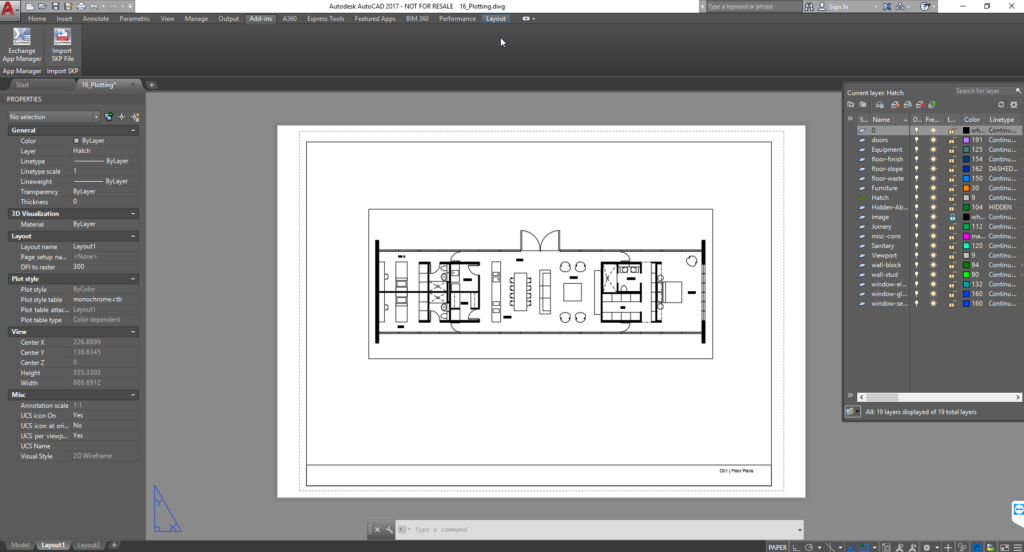
Introduction:
In the intricate realm of computer-aided design (CAD), AutoCAD stands as a beacon, guiding architects, engineers, and designers through the intricate process of creating precise and detailed drawings. Amidst the myriad of tools and features that AutoCAD offers, the Content Explorer emerges as a powerful and versatile asset. This article delves into the depths of the Content Explorer, unraveling its functionalities, applications, and how it transforms the design workflow within AutoCAD.
Understanding the Content Explorer:
The Content Explorer in AutoCAD serves as a centralized hub for managing and accessing design content. It provides a structured and efficient way to organize, search, and utilize various design elements such as blocks, layers, linetypes, hatch patterns, and more. Essentially, the Content Explorer acts as a virtual library, allowing users to seamlessly navigate through a plethora of design assets.
Key Features and Functionalities:
- Unified Access to Design Elements: One of the primary features of the Content Explorer is its ability to consolidate diverse design elements into a unified interface. Users can access blocks, layers, linetypes, and other content types from a single location, streamlining the design process and saving valuable time.
- Powerful Search and Filtering Capabilities: The Content Explorer is equipped with robust search and filtering capabilities, enabling users to swiftly locate specific design elements within a vast repository. Whether searching for a particular block or linetype, the advanced search functionality ensures efficiency in navigating complex design landscapes.
- Preview and Visual Representation: Visual representation is paramount in design, and the Content Explorer excels in this aspect. Users can preview design elements directly within the Content Explorer, gaining a visual understanding of each asset before incorporating it into their drawings. This feature enhances decision-making and promotes a more intuitive design workflow.
- Integration with Online Content Libraries: AutoCAD’s Content Explorer seamlessly integrates with online content libraries, expanding the pool of design resources available to users. This integration allows for the retrieval of standardized content, ensuring consistency and compliance with industry standards.
Applications of the Content Explorer:
- Efficient Block Management: Blocks are fundamental building blocks in AutoCAD drawings. The Content Explorer simplifies block management by providing a centralized location for organizing, accessing, and inserting blocks. This is particularly beneficial in large projects with an extensive library of reusable components.
- Layer Organization and Management: The Content Explorer facilitates the organization and management of layers, a crucial aspect of maintaining drawing integrity. Users can efficiently navigate through layers, set layer properties, and ensure a structured approach to layer management within their projects.
- Streamlined Linetype Selection: Linetypes contribute to the visual aesthetics of drawings. The Content Explorer streamlines the process of selecting and managing linetypes, ensuring consistency and precision in linework throughout the project.
- Hatch Pattern Accessibility: The Content Explorer simplifies the utilization of hatch patterns by providing easy access to a library of predefined patterns. This accelerates the process of adding textures and visual elements to drawings, enhancing their communicative power.
Optimizing Workflow with Content Explorer:
- Customization for Project Requirements: Tailoring the Content Explorer to align with specific project requirements enhances its effectiveness. Custom folders, filters, and naming conventions ensure that the Content Explorer becomes a tailored resource, catering to the unique needs of each project.
- Regular Maintenance and Updates: As projects evolve, so does the content library. Regular maintenance and updates within the Content Explorer, such as adding new blocks or updating existing ones, contribute to the accuracy and relevance of the design assets available to users.
- Utilizing Design Standards and Templates: The Content Explorer seamlessly integrates with design standards and templates, promoting adherence to industry best practices. By incorporating standardized content directly from the Content Explorer, users can ensure consistency and compliance with established design norms.
- Collaborative Work Environments: In collaborative work environments, the Content Explorer becomes a vital tool for maintaining consistency across multiple contributors. Shared libraries and standardized content accessible through the Content Explorer foster collaboration and ensure a unified approach to design elements.
Conclusion:
The Content Explorer in AutoCAD stands as a testament to the commitment of Autodesk to empower designers with tools that enhance efficiency, accuracy, and creativity. Navigating the vast landscape of design elements becomes a seamless endeavor with the Content Explorer, providing users with a comprehensive platform for managing and accessing the diverse components that constitute their drawings. As technology continues to advance, the Content Explorer is poised to evolve, adapting to the changing needs of the design industry and further elevating the AutoCAD experience for professionals worldwide. Embrace the power of the Content Explorer, and unlock new dimensions in your design journey with AutoCAD.





