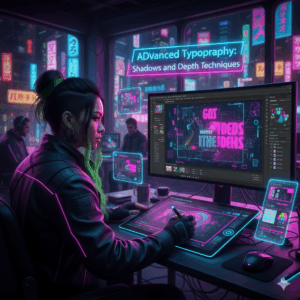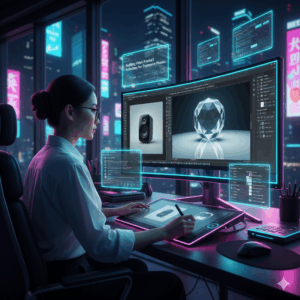The Best Free Alternatives to Office Software That Requires Payment
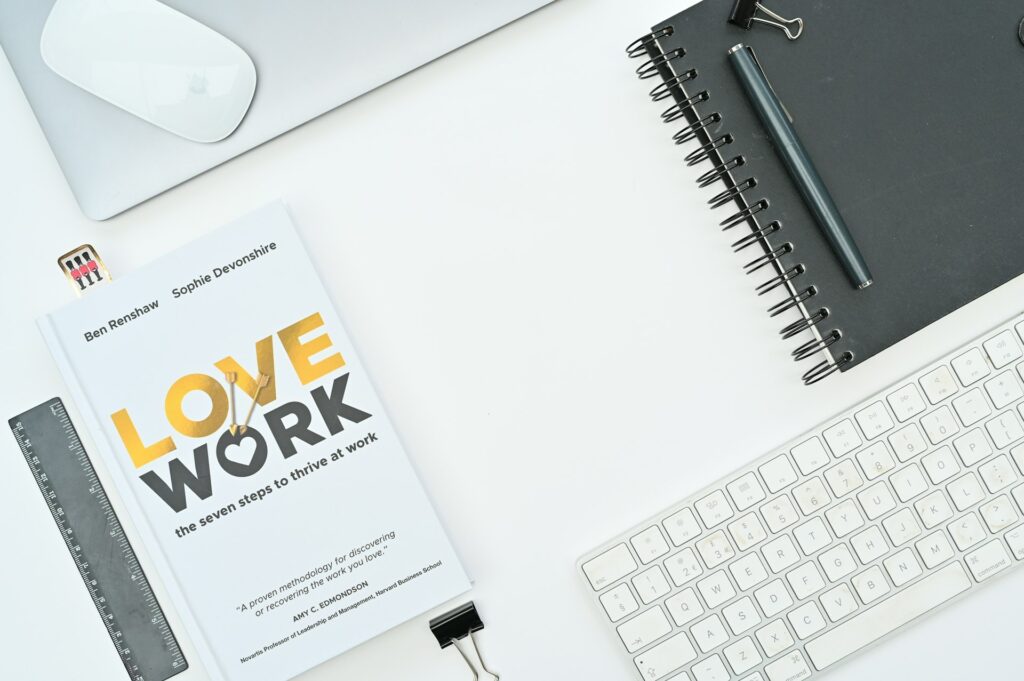
The Best Free Alternatives to Office Software That Requires Payment
Why Free Office Suites Are Important
When it comes to paid office software such as Microsoft 365 and other subscription-based products, the costs may rapidly build up, particularly for students, freelancers, and small enterprises. Luckily, there are a number of free options available that provide powerful document editing, spreadsheet, and presentation features without needing a membership. A great number of these alternatives are rich in features, compatible with common file formats, and accessible for use on a variety of systems.
When You Are Searching for a Free Office Suite, What Characteristics Should You Consider?
When you are weighing your options for alternatives to software that requires payment, it is beneficial to concentrate on the most important aspects:
- Compatibility with the formats used by Microsoft Word, Excel, and PowerPoint
- A wide range of tools, including presentation design, complicated calculations, and text editing, is available to users.
- Support for several platforms, including Windows, macOS, Linux, and mobile devices
- Characteristics that facilitate collaboration, such as team projects and remote work
- Depending on your specific requirements, you may choose to employ online or offline services.
- Taking these considerations into account, we can now examine the most suitable choices that are open to us.
LibreOffice: The Open-Source Suite That Packs a Punch
Of all the office suites that are accessible for free, LibreOffice is among the most extensive. The program provides capabilities for word processing, spreadsheets, presentations, vector graphics, databases, and even mathematical calculations, among other things. Its capacity to continue functioning even when it is not connected to the internet while yet keeping a high level of compatibility with Microsoft Office file formats is its greatest asset. It is a dependable option for those who want a comprehensive package of professional-grade features, despite the fact that its UI could seem a little less polished than other options.
OnlyOffice: Organized and Collaborative
When OnlyOffice was being developed, the focus was on contemporary cooperation. It has the ability to modify spreadsheets, presentations, and documents while also providing real-time co-authoring capabilities. It is easy for first-time users to get used to it since its interface is similar to Microsoft Office. OnlyOffice is particularly beneficial for teams who want a solution that is both cloud-compatible and free of charge but also provides the option of installing it on desktop computers.
Microsoft Office for the Web: Both Reliable and Familiar to Users
Office for the Web is a free service that allows users to access Word, Excel, and PowerPoint from their web browser. This is an excellent option for individuals who wish to use the Microsoft environment but do not want to pay for it. It is quite compatible with Microsoft file formats and comes with real-time collaboration, but it does not have all of the sophisticated capabilities that are available in the desktop version. When it comes to customers that favor accessibility and familiarity above the ability to use the program without an internet connection, this choice is the most suitable.
FreeOffice: A Lightweight and Speedy Alternative
FreeOffice, which was designed to be a streamlined version of a commercial suite, prioritizes both speed and simplicity. While keeping a clean design that is comparable to that of Microsoft Office, it covers the fundamentals, which include word processing, spreadsheets, and presentations. For those who have older or less capable devices but still want to utilize an office product that is both efficient and dependable, this is an excellent option.
Collaboration First: Google Docs, Sheets, and Slides
The free office products offered by Google are utilized by a large number of people because of their seamless collaboration capabilities. Because it allows several users to work on papers, presentations, and spreadsheets at the same time, it is the perfect tool for group projects, schools, and remote teams. Its ability to be integrated across several platforms makes it very adaptable, even while it relies primarily on internet connection and may not be able to handle complicated formatting as well as desktop tools.
WPS Office Free offers a wide range of features and a polished look.
Users of Microsoft Office will find that the clean, contemporary interface of WPS Office Free is very similar to that of Microsoft Office. It comes with a word processor, a spreadsheet tool, and a presentation application, in addition to a large number of templates that make creating documents quickly and easily. It is true that the free edition of the software suite shows advertisements from time to time and that some sophisticated capabilities are locked for those who do not pay for a subscription, but it is still one of the most user-friendly and competent free suites that are currently accessible.
Zoho Office Suite: Designed to Be User-Friendly for Businesses
The office suite offered by Zoho is a component of a more extensive ecosystem that is geared at remote work and small enterprises. As well as built-in collaborative elements, its free tier contains a spreadsheet program, a text editor, and presentation tools. It is quite successful for team-oriented workflows and light commercial usage, even if it does not possess the same level of capability as some desktop alternatives.
OpenOffice: The Preferred Choice for Veterans
OpenOffice was among the first free office suite options, and even to this day, it continues to provide a full suite of tools that can be used for documents, spreadsheets, and presentations. Nevertheless, as compared to more up-to-date alternatives, progress has been sluggish, and compatibility with more recent file formats is not as simple as it might be. Despite the fact that it is often eclipsed by more recent options, it continues to be a practical choice for people who are looking for something that is uncomplicated and can be used without an internet connection.
Honorable Mentions
- SSuite Office is a suite of applications that is lightweight and browser-based, but it is also capable of operating offline in certain situations. Most suitable for papers that are rather straightforward.
- Office editors that are accessible via email: A few of the free email carriers provide integrated office tools for presentations, spreadsheets, and documents, enabling ease without requiring the use of additional software.
- Selecting the Appropriate Office Suite
The most appropriate choice is determined by what you consider to be most important:
- LibreOffice is the best option if you want the most powerful offline capabilities.
- When it comes to collaborative teamwork, Google Docs or OnlyOffice are excellent options.
- FreeOffice is the perfect choice for those who want to get lightweight performance.
- When it comes to becoming acquainted with Microsoft formats, Office for the Web is the most convenient option.
- If you want a sophisticated interface that comes with templates that you don’t have to pay for, WPS Office Free is a great option.
The days of being stuck paying for pricey office software are long gone. Professional-grade capabilities, dependable interoperability, and adaptable access across a variety of devices are now available in free alternatives. You may save money without compromising productivity by selecting the suite that is most compatible with your workflow. This means that you can prioritize whether you want offline usage, collaboration, or simplicity.