The Definitive Guide to Organizing Media in the Media Pool in DaVinci Resolve
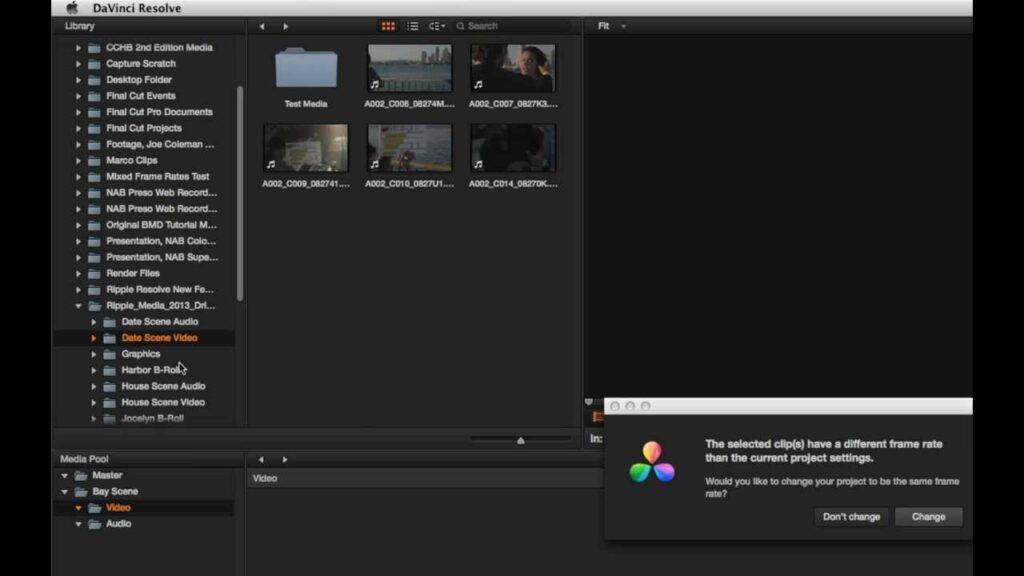
Introduction:
The media pool serves as the beating heart of your editing project in DaVinci Resolve, housing all your video clips, audio files, images, and other media assets. Organizing your media effectively within the media pool is crucial for maintaining a streamlined workflow, facilitating efficient access to assets, and enhancing collaboration with team members. In this comprehensive guide, we’ll explore the myriad techniques, strategies, and best practices for organizing media in the media pool in DaVinci Resolve, empowering you to harness the full potential of this powerful editing platform.
Understanding the Role of the Media Pool:
Before delving into the intricacies of media organization, it’s essential to grasp the fundamental role of the media pool within DaVinci Resolve’s editing ecosystem. The media pool serves as a centralized repository for all your project’s media assets, allowing you to import, organize, and manage files seamlessly. By structuring your media pool effectively, you can streamline your editing process, enhance project organization, and expedite the creative workflow.
Navigating the Media Pool Interface:
The media pool interface in DaVinci Resolve provides a wealth of tools and features for organizing and managing your media assets. Let’s explore the key components of the media pool interface:
- Media Storage:
- The media pool interface displays a hierarchical view of your project’s media assets, organized into folders and bins for easy navigation.
- You can create custom folders and bins to categorize your media assets based on criteria such as footage type, source material, or scene number.
- Metadata Display:
- DaVinci Resolve displays essential metadata for each media asset within the media pool, including file name, duration, resolution, frame rate, and codec information.
- You can customize the metadata display to show additional information or filter assets based on specific criteria.
- Preview Pane:
- The preview pane in the media pool interface allows you to preview media assets before adding them to your timeline.
- You can scrub through video clips, audition audio files, and view images directly within the media pool interface.
Organizational Strategies for Media Pool Management:
Effective media organization in the media pool is essential for maintaining a tidy and efficient editing workflow. Here are some organizational strategies to consider when managing your media pool in DaVinci Resolve:
- Folder Structure:
- Develop a logical folder structure within the media pool to categorize your media assets based on criteria such as project phases, footage types, or production elements.
- Consider organizing your media assets into folders for “Footage,” “Audio,” “Graphics,” “Music,” “Effects,” and other relevant categories to facilitate easy navigation and access.
- Binning System:
- Utilize bins within the media pool to further subdivide and organize your media assets within each folder.
- Create bins for specific scenes, sequences, or project elements to keep related media assets grouped together and easily accessible.
- Metadata Tagging:
- Leverage metadata tagging features in DaVinci Resolve to add descriptive tags, keywords, or comments to your media assets.
- Use metadata tags to label clips with relevant information such as scene numbers, shot types, character names, or dialogue cues, enabling quick and efficient searching and filtering.
- Smart Bins:
- Take advantage of DaVinci Resolve’s smart bin feature to automatically organize media assets based on predefined criteria.
- Create smart bins that dynamically populate with clips matching specific metadata attributes, such as file type, resolution, frame rate, or custom tags.
- Color Coding:
- Assign color labels to your media assets to visually distinguish between different types of footage or to denote their status within the editing process.
- Use color coding to identify clips that require further review, have been selected for inclusion in the final edit, or belong to specific scenes or sequences.
Best Practices for Media Pool Organization:
Maintaining a well-organized media pool is essential for maximizing productivity and minimizing frustration during the editing process. Here are some best practices to optimize your media pool organization in DaVinci Resolve:
- Establish Consistent Naming Conventions:
- Develop a standardized naming convention for your media assets to ensure clarity and consistency throughout your project.
- Include relevant information such as scene numbers, shot types, or take numbers in your file names to facilitate easy identification and sorting.
- Regular Housekeeping:
- Conduct regular housekeeping tasks to tidy up your media pool and remove unnecessary clutter.
- Delete unused or duplicate media assets, consolidate related clips into bins, and update metadata as needed to keep your media pool organized and efficient.
- Backup and Archive:
- Implement robust backup and archiving procedures to safeguard your media assets against loss or corruption.
- Maintain backups of your project files and media pool contents on external storage devices or cloud storage platforms to ensure continuity and data integrity.
- Collaboration and Sharing:
- If collaborating with team members or sharing projects with clients, establish clear communication and collaboration protocols to maintain consistency in media organization.
- Share project files and media pool structures with collaborators to ensure alignment and facilitate seamless collaboration across multiple editing environments.
Conclusion:
Organizing media in the media pool is a foundational aspect of the editing process in DaVinci Resolve, enabling editors to maintain order, efficiency, and creative clarity throughout their projects. By implementing the strategies, techniques, and best practices outlined in this guide, you can harness the full potential of the media pool as a powerful tool for managing your project’s assets effectively. Whether you’re editing a short film, documentary, or feature-length production, a well-organized media pool is essential for achieving professional results and delivering compelling visual storytelling.





