Understanding the Differences: Save and Save As in the Word XP Window
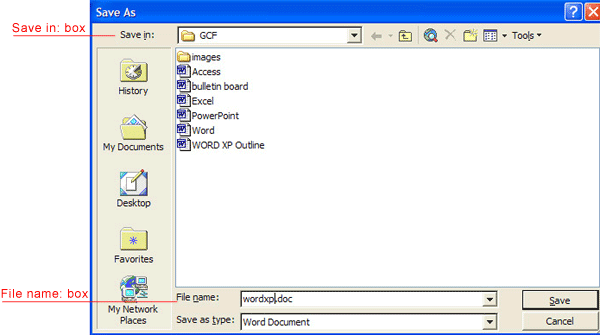
Microsoft Word XP, also known as Word 2002, revolutionized the way people create and manage documents. One of the fundamental features of any word processing software is the ability to save documents. In Word XP, there are two primary options for saving your work: “Save” and “Save As.” While they might seem similar, understanding their differences is crucial for managing your documents effectively. In this comprehensive guide, we’ll delve deep into the functionalities of both “Save” and “Save As” in the Word XP window.
1. Save:
What Does “Save” Do?
When you click on the “Save” option in Word XP, the program saves your document with its current file name and location. If you’ve already saved the document before, clicking “Save” will overwrite the existing file with any changes you’ve made since the last save. If you haven’t saved the document yet, clicking “Save” will prompt you to choose a location and enter a file name for the document.
When to Use “Save”:
- Use “Save” when you want to update the existing document with your latest changes.
- Use “Save” when you’re working on a new document and want to save it for the first time.
Shortcut Key:
- The shortcut key for “Save” is Ctrl + S.
2. Save As:
What Does “Save As” Do?
“Save As” in Word XP allows you to save a copy of your document with a new file name, location, or file format. This option is handy when you want to create a duplicate of your document without overwriting the original file. It also enables you to save the document in a different file format, such as PDF, RTF, or plain text.
When to Use “Save As”:
- Use “Save As” when you want to create a backup copy of your document with a different name or in a different location.
- Use “Save As” when you want to save the document in a different file format that is compatible with other software or platforms.
- Use “Save As” when you want to rename the document while keeping the original version intact.
Shortcut Key:
- There is no default shortcut key for “Save As” in Word XP. However, you can create a custom shortcut key through the program’s options.
Key Differences:
Now that we’ve explored the functionalities of both “Save” and “Save As,” let’s highlight the key differences between the two:
- Overwriting vs. Duplicating: “Save” overwrites the existing document with your changes, while “Save As” creates a duplicate copy with a new name.
- File Name and Location: “Save” saves the document with its current file name and location, while “Save As” allows you to choose a new file name and location.
- File Format: “Save” saves the document in its current file format, while “Save As” enables you to save the document in a different file format.
Conclusion:
Understanding the differences between “Save” and “Save As” in the Word XP window is essential for managing your documents efficiently. Whether you’re updating an existing document or creating a new version with modifications, knowing when to use each option will help you maintain organized and secure files. By mastering these functionalities, you’ll be able to navigate through Word XP with confidence and ensure the integrity of your documents.





