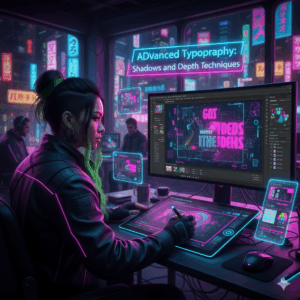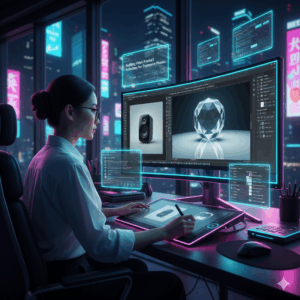Unleashing Creative Audio Mastery: A Comprehensive Guide to Navigating the Fairlight Page in DaVinci Resolve
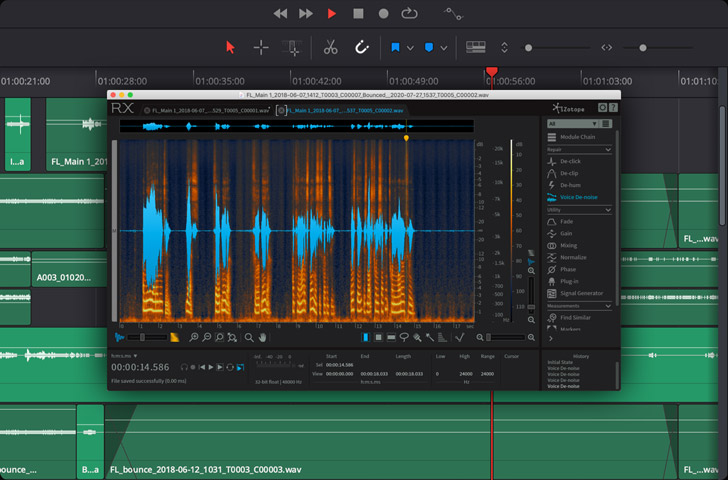
Introduction:
Audio is a fundamental aspect of video production, often serving as the invisible force that shapes the emotional impact and narrative cohesion of a project. DaVinci Resolve, a comprehensive editing platform renowned for its versatility and power, includes the Fairlight page—a dedicated workspace designed to elevate the art of audio editing and mixing. In this extensive guide, we’ll embark on a journey through the depths of the Fairlight page in DaVinci Resolve, exploring its functionalities, features, and best practices to empower you to harness the full potential of audio in your projects.
Understanding the Fairlight Page:
The Fairlight page in DaVinci Resolve serves as a sophisticated audio editing and mixing environment, equipped with a comprehensive suite of tools and functionalities tailored to professional audio post-production workflows. Whether you’re editing dialogue, crafting soundscapes, or mixing music, the Fairlight page provides a centralized workspace where you can manipulate and refine every aspect of your audio tracks with precision and finesse. With its intuitive interface and powerful processing capabilities, the Fairlight page empowers editors to achieve exceptional audio quality and immersive soundscapes that enhance the overall impact of their projects.
Navigating the Fairlight Workspace:
Upon entering the Fairlight page, users are greeted with a meticulously organized workspace divided into several key sections. The Mixer panel, located at the top of the interface, provides a comprehensive view of audio tracks and channels, allowing users to adjust levels, pan positions, and routing configurations with ease. The Timeline panel below displays the audio tracks and waveforms of the current project, enabling precise editing and manipulation of audio clips. Additionally, the Effects panel offers a vast array of audio effects and processing tools, from EQ and dynamics processing to reverb and spatial effects, allowing users to sculpt and shape the sonic landscape of their projects with precision.
Editing and Manipulating Audio Clips:
One of the primary functions of the Fairlight page is editing and manipulating audio clips to achieve the desired creative vision. Users can perform a wide range of editing tasks, including trimming, splitting, moving, and rearranging audio clips on the timeline. The Fairlight page offers advanced editing features such as ripple editing, automation curves, and clip stretching, enabling users to fine-tune the timing, pacing, and dynamics of their audio tracks with precision and control. Additionally, the Fairlight page supports multi-track editing, allowing users to work with multiple audio tracks simultaneously and create complex audio arrangements with ease.
Applying Audio Effects and Processing:
In addition to basic editing tasks, the Fairlight page offers a comprehensive selection of audio effects and processing tools to enhance and manipulate audio tracks. Users can apply effects such as EQ, compression, delay, and modulation to individual clips or entire tracks, shaping the tone, texture, and spatial characteristics of the audio. The Fairlight page also supports third-party audio plug-ins, allowing users to expand their creative toolkit with additional effects and processing capabilities. With real-time previewing and flexible routing options, users can experiment with different effects chains and processing workflows to achieve the desired sonic results.
Mixing and Mastering Audio Tracks:
Mixing is the art of balancing and blending multiple audio elements to create a cohesive and immersive sonic experience. The Fairlight page provides powerful mixing tools and functionalities to facilitate the mixing process, including precise level controls, pan adjustments, and automation features. Users can create dynamic mixes with smooth transitions, expressive fades, and nuanced adjustments using automation curves and keyframes. The Fairlight page also offers comprehensive metering and monitoring options, allowing users to visualize and analyze audio levels, frequencies, and dynamics in real-time. Whether you’re mixing dialogue for a film, balancing music tracks for a video, or creating immersive soundscapes for a virtual reality project, the Fairlight page provides the tools and capabilities you need to achieve professional-quality audio results.
Mastering the Audio Export Process:
Once the audio editing and mixing process is complete, the next step is exporting the final audio mix for distribution or integration into the video project. The Fairlight page offers flexible export options, allowing users to export audio files in a variety of formats, sample rates, and bit depths. Whether you’re exporting stereo mixes for web distribution, multi-channel mixes for theatrical release, or stems for further processing or collaboration, the Fairlight page provides comprehensive controls and settings to ensure optimal audio quality and compatibility. Users can customize export presets, specify output formats, and apply metadata tags to exported files, streamlining the delivery process and ensuring that the final audio mix meets the highest standards of quality and fidelity.
Collaborating and Integrating with Video Editing:
In collaborative editing environments, seamless integration between audio and video editing workflows is essential for efficient project management and collaboration. DaVinci Resolve provides robust integration between the Fairlight page and the Edit page, allowing users to seamlessly switch between audio and video editing environments within the same project. Changes made in the Fairlight page are automatically reflected in the Edit page, and vice versa, ensuring that audio and video elements remain synchronized and cohesive throughout the editing process. Additionally, DaVinci Resolve offers collaboration features such as project sharing, timeline locking, and version control, enabling multiple editors and audio professionals to work together on the same project simultaneously while maintaining control over individual assets and elements.
Conclusion:
In conclusion, the Fairlight page in DaVinci Resolve is a powerful and versatile tool for audio editing and mixing, offering a comprehensive suite of tools and functionalities to empower editors and audio professionals to achieve exceptional audio quality and immersive soundscapes in their projects. Whether you’re editing dialogue for a film, mixing music for a commercial, or creating sound effects for a video game, the Fairlight page provides the tools and capabilities you need to bring your creative vision to life and captivate your audience with engaging and impactful audio experiences. By mastering the art of audio editing and mixing within the Fairlight page, editors and audio professionals can elevate the quality and emotional resonance of their projects and unlock new possibilities for storytelling, expression, and creativity.