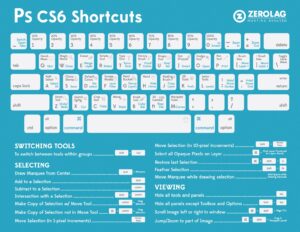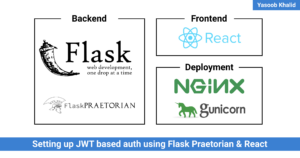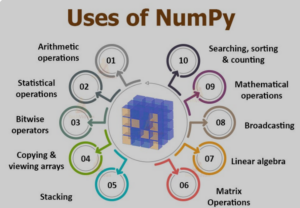Advanced Photoshop Techniques for Creative Professionals

Introduction
For those seeking to elevate their Photoshop skills to the next level, this article explores advanced techniques that will unleash your creativity and efficiency.
1. Mastering Advanced Selections with Channels
Take your selection game to the next level by harnessing the power of channels. Learn to create intricate selections based on color information and fine-tune masks for precise editing.
2. Creating Seamless Composites with Blend Modes
Understanding blend modes opens up a world of creative possibilities. Experiment with Overlay, Multiply, and Screen modes to seamlessly integrate elements into your compositions.
3. Harnessing the Power of Actions and Batch Processing
Automate repetitive tasks with Actions. Record a sequence of steps and apply them to multiple images simultaneously through batch processing, saving you time and ensuring consistency.
4. 3D Modeling and Texturing in Photoshop
Explore the 3D capabilities of Photoshop for creating dimensional objects and text. Learn to texture, light, and render 3D elements to add depth and realism to your designs.
5. Mastering Pen Tool Techniques
While often considered a basic tool, the Pen tool’s full potential extends to intricate vector paths and shapes. Perfect your Pen tool skills for precise and scalable designs.
6. Creating Custom Patterns and Textures
Ditch generic patterns and textures by crafting your own. Learn to design seamless patterns and textures using filters, layer styles, and brushes, adding a personalized touch to your projects.
7. Advanced Retouching Techniques
Refine your retouching skills beyond the basics. Explore frequency separation, dodge and burn, and other advanced retouching methods to achieve professional-level image enhancements.
Conclusion
By incorporating these advanced Photoshop techniques into your workflow, you’ll unlock new dimensions of creative expression. From mastering selections and blend modes to delving into 3D modeling and texturing, these tips will empower you to push the boundaries of what’s possible in Adobe Photoshop.