Mastering the Art of Vector Illustration with CorelDRAW: A Comprehensive Guide
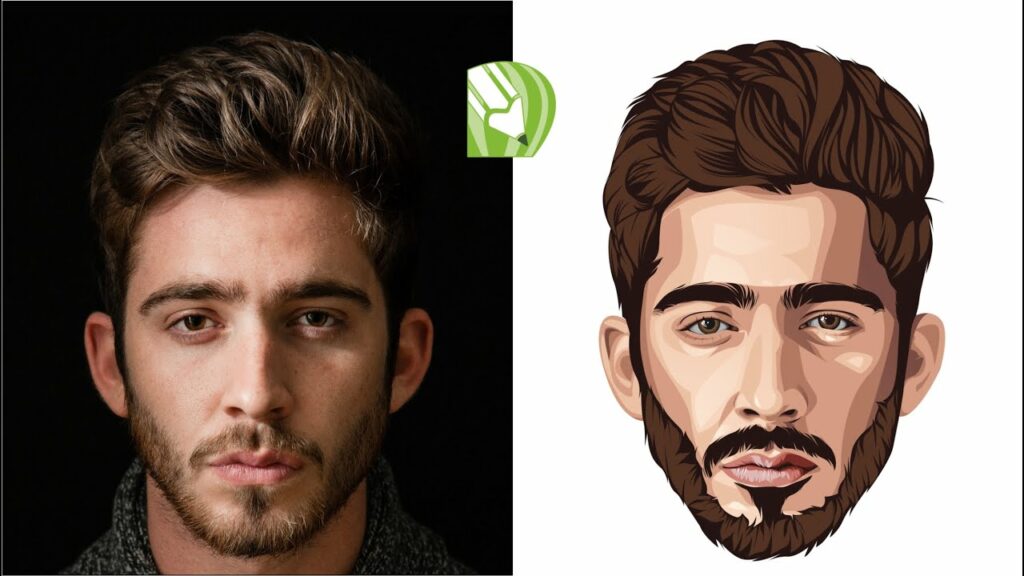
Introduction:
CorelDRAW, the venerable vector graphics editor developed by Corel Corporation, has long been synonymous with precision and versatility in the world of graphic design. Among its myriad features, the vector illustration capabilities of CorelDRAW stand out as a powerhouse for artists, designers, and illustrators. In this exhaustive exploration, we embark on a comprehensive journey through the intricate world of vector illustration in CorelDRAW, uncovering the tools and techniques that make it a go-to software for creating stunning, scalable, and infinitely editable artworks.
Understanding Vector Illustration in CorelDRAW:
Vector illustration is a cornerstone of graphic design, characterized by the use of mathematical equations to create geometric shapes that form the basis of an image. CorelDRAW’s vector illustration tools provide a dynamic environment where users can bring their creative visions to life with unparalleled precision. Let’s delve into the key features that make CorelDRAW a vector illustration powerhouse.
- Intuitive Drawing Tools: CorelDRAW’s user-friendly interface is complemented by an array of intuitive drawing tools. From the basic Shape tools to the more advanced Pen and Bézier tools, artists can effortlessly sketch, draw, and manipulate vector shapes with unparalleled ease. The ability to create and edit curves, lines, and shapes with precision is a hallmark of CorelDRAW’s vector illustration prowess.
- Object Manager: The Object Manager in CorelDRAW acts as a virtual control center for vector illustrations. This tool provides a hierarchical view of all objects in a design, allowing users to easily organize, rearrange, and manipulate individual elements. This hierarchical structure ensures that even complex illustrations can be managed with clarity and efficiency.
- Powerful Transformation Tools: CorelDRAW offers a diverse set of transformation tools that empower users to manipulate vector objects in myriad ways. From the versatile Scale tool to the intricate Envelope tool, artists can bend, warp, and transform vector elements to achieve unique and captivating compositions.
- Color and Fill Options: Vector illustration often involves the use of vibrant colors and intricate fills. CorelDRAW excels in this aspect, providing a wide range of color palettes, gradient options, and texture fills. The ability to experiment with various color schemes and fill patterns ensures that artists can breathe life into their vector creations.
- Precision Alignment and Distribution: Achieving perfect alignment and distribution of vector objects is crucial in creating polished illustrations. CorelDRAW simplifies this process with its precise alignment and distribution tools, allowing users to arrange objects with pixel-perfect accuracy. This feature is particularly beneficial for intricate compositions and detailed designs.
- Dynamic Effects and Blends: Elevating vector illustrations to new heights, CorelDRAW includes a plethora of dynamic effects and blending options. Users can apply transparencies, shadows, and artistic effects with ease, adding depth and dimension to their vector artworks. The ability to create seamless blends between objects further expands the creative possibilities.
- Mesh Fill Tool: The Mesh Fill tool in CorelDRAW is a game-changer for artists seeking to add realism and complexity to their vector illustrations. This tool allows users to create intricate color blends within a shape, enabling the simulation of gradients and shading with unparalleled precision.
- Advanced Typography Tools: Vector illustration often involves the integration of text elements. CorelDRAW’s advanced typography tools allow users to seamlessly integrate text into their vector designs. From creative font choices to precise text editing options, CorelDRAW ensures that text becomes an integral part of the overall illustration.
- Layers and Grouping: Managing the complexity of vector illustrations is made effortless with CorelDRAW’s robust layer and grouping functionalities. Users can organize objects into layers, facilitating selective editing and enhancing the overall structure of the illustration.
Conclusion:
In conclusion, CorelDRAW’s vector illustration capabilities stand as a testament to the software’s commitment to empowering artists and designers. Whether creating intricate logos, detailed illustrations, or scalable graphics, CorelDRAW provides a rich and dynamic environment for expressing creativity with precision. The software’s seamless integration of intuitive drawing tools, powerful transformation options, and an extensive array of effects and fills make it a go-to choice for professionals and enthusiasts alike. As the world of graphic design continues to evolve, CorelDRAW remains a stalwart companion, enabling users to master the art of vector illustration and bring their imaginations to life in the digital realm.







