Multilingual Mastery: A Comprehensive Guide to Working with Text in Different Languages in CorelDRAW
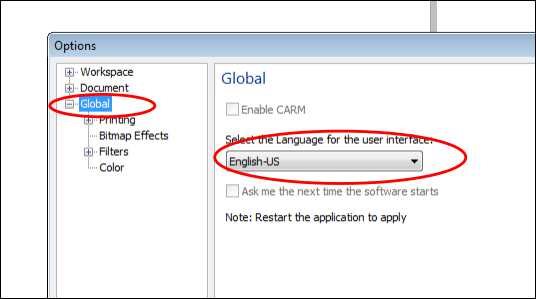
Introduction:
In the globalized world of design, accommodating diverse languages is a crucial skill for graphic designers using software like CorelDRAW. Multilingual projects require a nuanced approach to text creation, formatting, and manipulation. This comprehensive guide explores the intricacies of working with text in different languages within CorelDRAW, covering techniques, tools, and best practices to ensure a seamless and culturally sensitive design process.
Understanding Multilingual Text Entry:
- Unicode Support: CorelDRAW is equipped with Unicode support, allowing users to work with a wide range of languages and characters. Unicode is a standardized encoding system that assigns a unique code to every character, facilitating the representation of diverse scripts.
- Language Settings: Before diving into multilingual text creation, it’s essential to set the language preferences in CorelDRAW. This ensures correct spelling and grammar checks, hyphenation, and other language-specific features.
- Language Barriers and Typography: Different languages may have distinct typographic conventions, including script direction (left-to-right or right-to-left), character shapes, and punctuation rules. Understanding these nuances is crucial for creating visually appealing and culturally appropriate designs.
Entering Multilingual Text:
- Artistic Text and Paragraph Text: CorelDRAW’s Text Tool supports both Artistic Text and Paragraph Text, making it versatile for various text entry requirements. Artistic Text is suitable for single-line text, while Paragraph Text accommodates multi-line content with advanced formatting options.
- Input Methods: Users can employ different input methods based on the language requirements. This includes using standard keyboards, language-specific keyboards, or even virtual keyboards for languages with unique characters.
- Copy-Paste and Import Options: For projects involving text from external sources, CorelDRAW allows seamless copy-paste and import of text. Users can paste text from word processors, web pages, or other design files, preserving the formatting and language characteristics.
Text Formatting in Multiple Languages:
- Font Selection and Language Compatibility: CorelDRAW offers an extensive library of fonts compatible with various languages. Users should select fonts that support the characters and diacritics required for the target language.
- Character and Paragraph Formatting: Adjusting character and paragraph formatting parameters, such as spacing, kerning, and line height, is essential for achieving a polished and readable design. These settings may vary based on the language’s typographic conventions.
- Text Direction and Alignment: Some languages, like Arabic or Hebrew, are written from right to left. CorelDRAW provides options for changing text direction and alignment to suit the requirements of different scripts.
- Multilingual Bullets and Numbering: For lists and enumerations in multilingual designs, CorelDRAW supports language-specific bullets and numbering formats. This ensures consistency and clarity in textual hierarchy across different languages.
Advanced Multilingual Text Effects:
- Localized Text Effects: Applying text effects, such as shadows, glows, or reflections, should be done with consideration for the cultural context. Designs may require adjustments to ensure that text effects align with the aesthetic preferences of different language speakers.
- Language-Driven Design Elements: Incorporating design elements that resonate with the cultural and linguistic nuances of the target audience adds depth and relevance to multilingual designs. This could include using symbols, colors, or patterns associated with specific languages or regions.
- Text on a Path for Different Scripts: CorelDRAW’s Text on a Path feature allows users to create visually engaging designs by placing text along predetermined paths. This is particularly useful for scripts with intricate and flowing characters, adding a dynamic element to multilingual designs.
Collaboration and Review:
- Collaboration Across Languages: When working on projects involving multiple languages, collaboration tools become essential. CorelDRAW facilitates seamless collaboration by supporting file sharing and version control, enabling designers to collaborate with team members proficient in different languages.
- Language-Specific Proofing: CorelDRAW’s spelling and grammar checkers can be adjusted to work in multiple languages simultaneously. This feature is valuable for catching language-specific errors and ensuring linguistic accuracy in diverse projects.
Exporting Multilingual Designs:
- File Formats and Language Preservation: CorelDRAW supports various file formats for exporting designs. When sharing multilingual projects, users should choose formats that preserve language-specific characters and formatting, ensuring consistency across platforms.
- Embedding Fonts for Language Compatibility: To guarantee that the intended fonts are displayed correctly, especially for languages with unique characters, users can choose to embed fonts when exporting. This ensures that recipients see the design as intended, regardless of whether they have the specific fonts installed.
Best Practices for Multilingual Typography:
- Language Research and Consultation: Designers should conduct research on the linguistic and cultural aspects of the languages involved in a project. Consulting with native speakers or language experts ensures accurate representation and avoids unintentional cultural missteps.
- Font Pairing Sensitivity: Sensitivity to font pairings is crucial in multilingual designs. Fonts that harmonize well with one language may not suit another. Designers should experiment with combinations and consider the visual impact on each language represented.
- Testing and Iteration: Regular testing of multilingual designs is essential for identifying potential issues and ensuring a flawless user experience. Iterative testing allows designers to refine typography choices and formatting based on user feedback.
Conclusion:
Mastering the art of working with text in different languages within CorelDRAW is a testament to a designer’s versatility and cultural awareness. By understanding the intricacies of diverse scripts, leveraging CorelDRAW’s multilingual features, and adhering to best practices, designers can create visually stunning and culturally resonant designs that transcend linguistic boundaries. Multilingual typography, when approached with precision and sensitivity, becomes a powerful tool for effective communication, ensuring that designs resonate with global audiences while honoring the richness of linguistic diversity.





