Navigating the Depths of Color Depth in CorelDRAW: An In-Depth Exploration
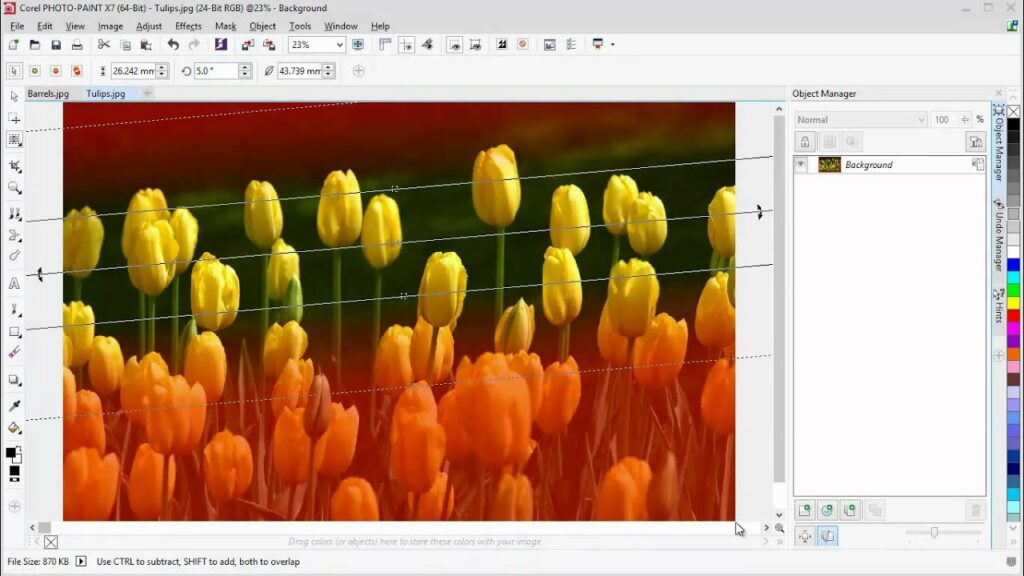
Introduction: In the realm of digital design, mastering color is a cornerstone of creating captivating and impactful visuals. CorelDRAW, a versatile vector graphics editor, offers a plethora of tools and features to empower designers in their quest for vibrant and precise color representation. One crucial aspect that contributes to the richness and accuracy of colors is “color depth.” In this comprehensive guide, we delve into the intricacies of color depth in CorelDRAW, exploring its significance, applications, and how it plays a pivotal role in elevating the quality of digital artwork.
I. Understanding Color Depth: Color depth, often referred to as bit depth, determines the number of colors that can be represented in an image. It is a fundamental concept that directly impacts the level of detail and realism achievable in digital designs. In CorelDRAW, color depth is a critical consideration for designers aiming to strike a balance between visual fidelity and file size.
A. Bit Depth in CorelDRAW:
- The Role of Bits: In digital images, each pixel is assigned a certain number of bits to represent its color. The higher the bit depth, the more colors can be accurately represented. CorelDRAW commonly supports color depths of 8-bit, 24-bit, and 32-bit.
- 8-bit vs. 24-bit vs. 32-bit: Understanding the differences between these color depths is crucial for designers. While 8-bit is suitable for basic graphics, 24-bit and 32-bit offer a broader spectrum of colors, making them ideal for detailed and high-quality designs.
II. Applications of Color Depth in CorelDRAW: The choice of color depth in CorelDRAW is not arbitrary; it has direct implications for the type of design work being undertaken. Different projects may require varying levels of color detail, and understanding how color depth influences the final output is key.
A. Web Graphics and 8-bit Color:
- Optimizing for Web: When designing graphics for the web, file size becomes a crucial factor. 8-bit color depth allows for sufficient color representation while minimizing file sizes, ensuring quicker loading times for web graphics.
- GIFs and Indexed Color: CorelDRAW’s support for indexed color palettes in 8-bit mode facilitates the creation of GIFs, a popular format for web animations and graphics.
B. Print Design and 24-bit/32-bit Color:
- High-Quality Printing: For print design, where precision and color accuracy are paramount, 24-bit and 32-bit color depths come into play. These higher bit depths ensure a broader range of colors and smoother gradients, contributing to superior print quality.
- Alpha Channel in 32-bit: The inclusion of an alpha channel in 32-bit color depth allows for transparency and layering effects, adding an extra dimension to print designs.
III. CorelDRAW Tools for Managing Color Depth: CorelDRAW provides a suite of tools and functionalities that empower designers to navigate the intricacies of color depth seamlessly. These tools enhance workflow efficiency and ensure optimal color representation in various design scenarios.
A. Color Management:
- RGB and CMYK Workspaces: CorelDRAW’s ability to seamlessly switch between RGB and CMYK workspaces allows designers to optimize color depth based on the project’s requirements, balancing the needs of digital and print design.
- Advanced Color Profiles: The software supports various color profiles, enabling designers to fine-tune color depth settings for specific devices and output requirements.
B. Image Adjustment:
- Bitmap Color Modes: CorelDRAW’s bitmap editing capabilities include options for adjusting color modes, allowing designers to experiment with different color depths and find the optimal setting for their designs.
- Dynamic Effects: The software’s dynamic effects, such as transparency and blending modes, interact seamlessly with different color depths, adding depth and dimension to digital artwork.
IV. Challenges and Considerations: Despite the advantages offered by varying color depths in CorelDRAW, designers may encounter challenges that warrant careful consideration and mitigation strategies.
A. File Size and Storage:
- Balancing Act: Higher color depths come with increased file sizes. Designers must strike a balance between achieving the desired level of detail and ensuring manageable file sizes, especially when working on projects with limited storage capacity.
B. Compatibility:
- Web vs. Print: Designers working on projects intended for both web and print must carefully consider color depth choices to ensure consistency across different mediums. CorelDRAW’s flexible workspace options prove invaluable in managing this transition seamlessly.
V. Conclusion: In the intricate tapestry of digital design, color depth emerges as a crucial element that defines the visual appeal and quality of artwork. CorelDRAW’s robust support for various color depths, coupled with its array of tools for managing and adjusting colors, empowers designers to navigate the complex landscape of digital design with confidence. By understanding the implications and applications of different color depths, designers can unleash their creative potential and produce stunning visuals that captivate audiences across both digital and print platforms. Color depth in CorelDRAW is not merely a technical consideration; it is a gateway to unlocking a world of creative possibilities and pushing the boundaries of what is visually achievable in the digital realm.







