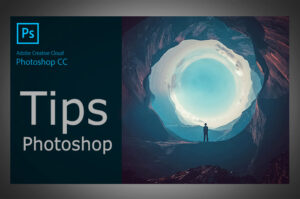Photoshop Tips for Efficient Workflow and Productivity
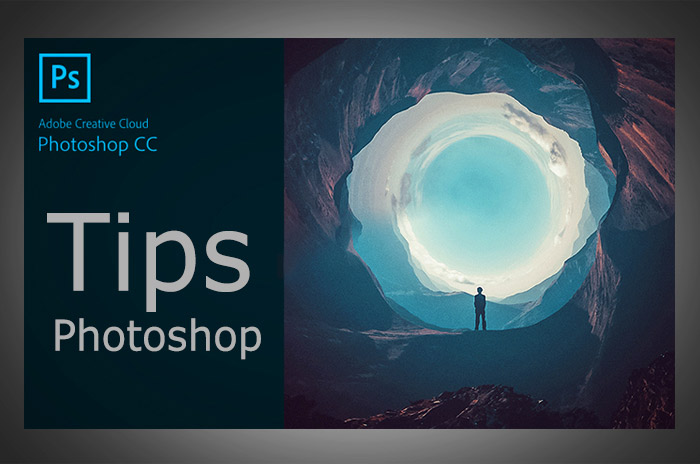
Introduction
Efficiency is key when working in Photoshop, especially for professionals handling tight deadlines. This article explores tips and techniques to streamline your workflow and boost productivity.
1. Customizing Workspaces for Your Workflow
Tailor Photoshop’s interface to suit your specific needs. Create custom workspaces that prioritize the tools and panels you use most frequently, enhancing your efficiency and reducing clutter.
2. Utilizing Keyboard Shortcuts for Speedy Navigation
Mastering keyboard shortcuts is a game-changer for efficiency. Memorize essential shortcuts for tools, navigation, and layer manipulation to minimize reliance on menus and speed up your workflow.
3. Organizing and Managing Layers Effectively
Keep your layers panel tidy by naming, grouping, and color-coding layers. Utilize smart objects and adjustment layers for non-destructive editing, making it easier to revisit and modify your work later.
4. Maximizing the Potential of Presets and Templates
Save time with presets and templates. Create your own or explore the vast array available online. Whether it’s brushes, layer styles, or entire project templates, leverage these resources to expedite your workflow.
5. Using Libraries for Consistent Branding
For professionals working on branding and design consistency, Adobe Libraries are a lifesaver. Store and access colors, text styles, graphics, and more across Adobe applications, ensuring brand coherence.
6. Efficient Masking and Editing with Shortcuts
Master shortcuts for masking and editing. Speed up your process by toggling between different brush sizes, opacity levels, and blending modes on the fly, allowing for seamless adjustments.
7. Smart Filters and Smart Objects for Flexibility
Embrace the flexibility of Smart Filters and Smart Objects. Apply filters non-destructively, allowing you to tweak and modify them later. This ensures your edits remain flexible and reversible.
Conclusion
Incorporating these efficiency-focused Photoshop tips into your routine will not only save time but also enhance the overall quality of your work. From customizing workspaces to mastering shortcuts and utilizing libraries, these techniques are geared toward optimizing your workflow for peak productivity in Adobe Photoshop.