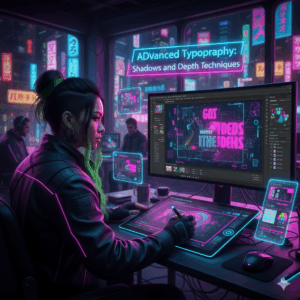Unveiling the Trend: Mastering the Gritty, High-Contrast, and Desaturated Photo Effect

Introduction
In the ever-evolving landscape of photography and visual storytelling, certain styles and effects rise to prominence, capturing the essence of contemporary aesthetics. One such trend that has gained widespread popularity is the gritty, high-contrast, and desaturated photo effect. This unique visual style infuses images with a raw, edgy vibe, transforming ordinary scenes into captivating and evocative compositions. In this extensive exploration, we will unravel the intricacies of creating the gritty, trendy look using high contrast and desaturation techniques, guiding photographers and enthusiasts through the process of achieving this compelling aesthetic.
Understanding the Gritty, High-Contrast, and Desaturated Aesthetic
- Defining the Aesthetic:
- The gritty, high-contrast, and desaturated photo effect is characterized by its bold, intense contrast, subdued colors, and a noticeable lack of vibrancy.
- This aesthetic often imparts a sense of drama, mystery, and a touch of vintage allure to images.
- Analyzing Popular Examples:
- Examine successful implementations of the gritty aesthetic in the work of contemporary photographers and visual artists.
- Identify key elements such as pronounced shadows, reduced color saturation, and enhanced textures.
Photoshop Techniques for Gritty Photo Effects
- Starting with a Strong Base Image:
- Choose an image that possesses the potential to convey the desired mood.
- Look for scenes with interesting textures, pronounced shadows, or strong geometric elements.
- Adjusting Contrast and Tonal Range:
- Utilize the Levels or Curves adjustment layers to enhance contrast.
- Emphasize shadows and highlights to create a more dynamic tonal range.
- Desaturation and Selective Coloring:
- Experiment with desaturation techniques to reduce overall color intensity.
- Retain specific colors to create a selective color palette that enhances the visual impact.
- Texture Enhancement:
- Amplify texture details by using tools like the Clarity slider or the High Pass filter.
- Consider incorporating texture overlays or adding film grain for an authentic, gritty feel.
- Vignetting for Focus:
- Introduce vignetting to draw attention to the central elements of the composition.
- Experiment with subtle vignettes to maintain a balance between focus and atmosphere.
- Split Toning for Mood:
- Apply split toning to infuse specific hues into the shadows and highlights.
- Adjust the balance between warm and cool tones to evoke different moods.
- Creating a Matte Finish:
- Employ the use of a matte finish to soften the overall appearance.
- Experiment with the Tone Curve to achieve a subdued and slightly faded look.
- Sharpening for Impact:
- Enhance image sharpness selectively to emphasize key details.
- Use the Unsharp Mask or Smart Sharpen filter to maintain control over the sharpening process.
- Experimenting with Color Grading:
- Explore color grading techniques to impart a distinct mood to the image.
- Consider split toning, gradient maps, or color lookup adjustments for unique color effects.
- Fine-Tuning with Adjustment Layers:
- Utilize adjustment layers for fine-tuning specific aspects of the image.
- Experiment with Hue/Saturation, Color Balance, and Photo Filter adjustments to achieve the desired color balance.
Showcasing Your Gritty Creations
- Building a Cohesive Portfolio:
- Curate a series of images that share the gritty aesthetic for a cohesive portfolio.
- Ensure consistency in tone, style, and visual impact across your body of work.
- Sharing on Social Media:
- Share your gritty, high-contrast images on social media platforms to engage with a wider audience.
- Experiment with different hashtags to connect with communities appreciative of this aesthetic.
- Print and Display:
- Consider printing and displaying your gritty images in physical formats.
- Experiment with different printing techniques and materials to enhance the tactile experience.
Conclusion
Mastering the gritty, high-contrast, and desaturated photo effect opens up a realm of creative possibilities for photographers and visual artists. By understanding the principles of contrast adjustment, desaturation, and texture enhancement in Photoshop, you can transform your images into compelling visual narratives that resonate with the trends of contemporary aesthetics. Whether you’re capturing urban landscapes, portraits, or abstract compositions, incorporating the gritty look into your repertoire adds a dynamic and evocative dimension to your photographic storytelling. Embrace the bold and edgy, and let your images speak with the raw intensity of the gritty photo effect.