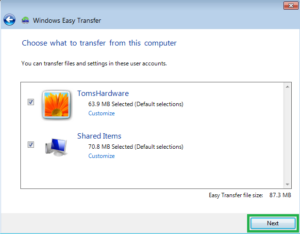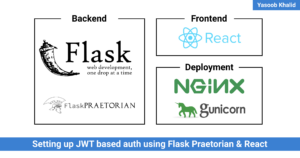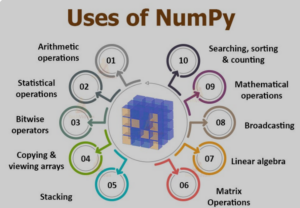Windows 7: Safeguarding Your System in an Ever-Changing Digital Landscape

Introduction:
As technology advances and operating systems evolve, users of older platforms like Windows 7 face unique challenges in maintaining a secure computing environment. While Microsoft officially ended support for Windows 7 in January 2020, many users still find the familiarity and reliability of the operating system appealing. This article delves into the risks associated with using Windows 7 post-support, offering comprehensive strategies to keep your computer safe from potential attackers.
Chapter 1: Understanding the Risks
The decision to continue using Windows 7 comes with inherent risks, primarily due to the absence of security updates and patches from Microsoft. As attackers increasingly target unsupported systems, it’s crucial to recognize the vulnerabilities that may expose your computer to potential threats. We’ll explore the risks associated with using an unsupported operating system, including the lack of security updates, compatibility issues, and the evolving landscape of cyber threats.
Chapter 2: Essential Security Practices
Even without official support, Windows 7 users can implement essential security practices to mitigate potential risks. We’ll discuss the importance of installing reliable third-party antivirus software and keeping it up-to-date. Additionally, we’ll explore the significance of regularly updating applications, browsers, and plugins to address vulnerabilities that attackers may exploit.
User awareness plays a pivotal role in maintaining a secure computing environment. We’ll provide tips on practicing safe browsing habits, recognizing phishing attempts, and being cautious with email attachments to minimize the risk of falling victim to cyberattacks.
Chapter 3: Network Security Measures
Securing your network is critical when using an unsupported operating system like Windows 7. We’ll delve into the importance of using a reputable firewall to monitor incoming and outgoing traffic, protecting your system from unauthorized access. Exploring best practices for securing your Wi-Fi network and utilizing a virtual private network (VPN) to encrypt your internet connection will also be covered.
Chapter 4: Application Compatibility and Alternatives
As the software landscape continues to evolve, users of unsupported operating systems often face challenges with application compatibility. We’ll provide guidance on finding alternative software solutions that are compatible with Windows 7, ensuring that you can still meet your computing needs without compromising security.
Chapter 5: Data Backups and Recovery
In the event of a security incident or system failure, having reliable data backups is crucial. We’ll discuss the importance of regular data backups and guide you through the process of setting up a robust backup strategy. Exploring both local and cloud-based backup options will empower you to safeguard your essential files and recover from unforeseen events.
Chapter 6: Transitioning to a New Operating System
While continuing to use Windows 7 may be a short-term solution, the long-term security of your computer may require transitioning to a more modern operating system. We’ll explore the options available, including upgrading to Windows 10, transitioning to a Linux distribution, or considering a Mac-based system. Each option comes with its own considerations, and we’ll provide insights to help you make an informed decision based on your computing needs.
Chapter 7: Community Support and Forums
A vibrant user community can be a valuable resource for those still using Windows 7. We’ll guide you to online forums and communities where users share tips, solutions, and insights into maintaining a secure and functional Windows 7 system. Engaging with the community can provide a support network to address specific challenges and share knowledge about securing and optimizing your operating system.
Conclusion:
While using an unsupported operating system like Windows 7 poses inherent risks, it is possible to navigate the digital landscape safely with informed decisions and proactive security measures. This comprehensive guide has covered essential aspects of keeping your Windows 7 system secure, from understanding the risks to implementing security practices, network security measures, application compatibility, data backups, and transitioning to a new operating system. By staying vigilant, employing best practices, and considering the community support available, you can extend the lifespan of your Windows 7 system while minimizing security risks in an ever-changing digital environment.