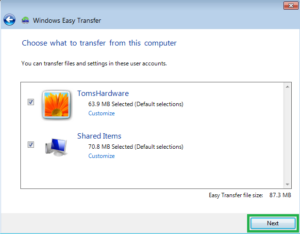Crafting a Unique Experience: The Art of Branding and Customization in Windows 7
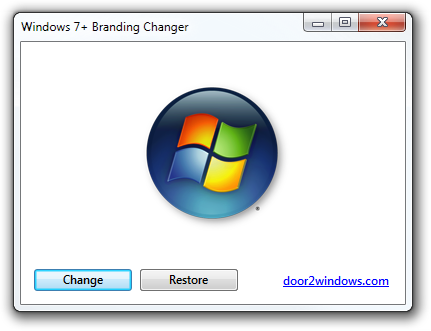
Introduction
In the realm of operating systems, Windows 7 stands as a testament to Microsoft’s commitment to providing a versatile and user-friendly computing experience. Central to this experience was the emphasis on branding and customization, allowing users to transform their digital workspace into a reflection of their unique preferences and style. In this extensive exploration, we unravel the intricacies of branding and customization in Windows 7, delving into how these features empowered users to personalize their computing environment like never before.
The Branding Identity: Windows 7’s Visual Language
Windows 7 introduced a refined visual language that laid the foundation for a cohesive and appealing user interface. The desktop environment, taskbar, icons, and system sounds underwent a makeover, presenting users with a fresh and modern aesthetic. The branding identity of Windows 7 was characterized by clarity, simplicity, and a subtle elegance that resonated with users across diverse demographics.
A notable feature of Windows 7’s branding was the introduction of Aero Glass, a design element that brought transparency and a three-dimensional feel to window borders. This visual flair not only enhanced the overall aesthetics but also contributed to a more immersive and enjoyable user experience.
Customization: Tailoring Windows 7 to Individual Tastes
Windows 7 took customization to new heights, allowing users to tailor their computing environment in ways that went beyond mere color schemes and wallpapers. The Personalization menu became a hub for users to express their individuality, offering a wide array of options to customize the desktop, window appearance, sounds, and screen savers.
Themes were a pivotal element in the customization journey, offering users pre-packaged combinations of wallpapers, window colors, and sounds that could be applied with a single click. Users could also mix and match individual components of themes, creating a truly personalized look and feel for their desktop environment.
Desktop Backgrounds: A Canvas of Expression
Windows 7 empowered users to transform their desktops into canvases of personal expression through an extensive collection of desktop backgrounds. The operating system shipped with a diverse array of high-resolution wallpapers that ranged from scenic landscapes to abstract designs, catering to a broad spectrum of tastes.
The ability to set a slideshow of changing backgrounds added a dynamic dimension to desktop customization. Users could curate a collection of their favorite images or let Windows 7 shuffle through the wallpapers at set intervals, ensuring that the desktop remained a source of visual delight and personal inspiration.
Window Color and Appearance: Fine-Tuning Aesthetics
Fine-tuning the appearance of windows became an integral part of Windows 7’s customization suite. The Window Color and Appearance menu allowed users to choose a base color for windows, adjust transparency levels, and even modify the color intensity. This level of control over the visual elements of the interface enabled users to create a customized look that suited their individual preferences.
Icon Customization: Shaping the Desktop Experience
Windows 7 extended the customization repertoire to include icon customization, offering users the ability to change the appearance of individual icons or entire icon sets. Users could download and apply icon packs, transforming the default icons into personalized representations that resonated with their unique style.
This feature went beyond mere aesthetics, allowing users to create a desktop experience that felt intuitive and personal. Customized icons could serve as visual cues, streamlining navigation and enhancing the overall user experience.
Sounds and System Events: A Symphony of Personalization
Windows 7 didn’t limit customization to visual elements alone; it extended to the auditory realm with the ability to personalize system sounds. Users could assign custom sounds to specific system events, such as startup, shutdown, error notifications, and more. This feature allowed users to infuse their computing environment with a touch of personality, turning routine interactions into a symphony of personalized sounds.
Taskbar and Start Menu Customization: Streamlining Workflow
Windows 7 acknowledged the central role of the taskbar and Start menu in the user interface, providing extensive customization options to streamline workflow and enhance accessibility. Users could pin frequently used applications to the taskbar, ensuring quick access to essential tools. The Start menu itself underwent a redesign, incorporating a streamlined layout that presented users with a more efficient and organized launchpad for their applications.
Gadgets: Dynamic Desktop Additions
The inclusion of Gadgets in Windows 7 further expanded the customization horizon. These dynamic, interactive tools could be placed on the desktop to provide real-time information and functionality. From weather updates to system monitors, Gadgets allowed users to curate a desktop experience that aligned with their daily routines and interests.
Branding for Enterprises: Customization Beyond the Surface
In the enterprise environment, Windows 7 offered a range of branding and customization options for organizations to create a cohesive and professional computing environment. Administrators could apply custom branding elements, such as company logos and wallpapers, across a network of computers. This ensured that the computing experience within an organization reflected the corporate identity, fostering a sense of unity and brand consistency.
Legacy and Impact: Shaping User Expectations
The emphasis on branding and customization in Windows 7 not only transformed the way users interacted with their operating system but also influenced the expectations of users in subsequent Windows versions. The legacy of Windows 7’s customization features is evident in the continued emphasis on personalization in modern operating systems, where users expect a high degree of control over the look and feel of their digital workspace.
Conclusion
In the tapestry of Windows operating systems, Windows 7 remains a milestone, not only for its technological advancements but also for its dedication to providing users with a highly customizable and visually appealing computing experience. The branding and customization features in Windows 7 allowed users to shape their digital environment, transforming it into a reflection of their individuality.
From the visual elegance of Aero Glass to the extensive customization options for desktop backgrounds, window appearance, and sounds, Windows 7 empowered users to craft a unique and personal computing experience. The impact of these features resonates beyond the lifespan of Windows 7, influencing the design philosophy of subsequent operating systems and setting a standard for user-centric customization that continues to evolve in the digital landscape. The art of branding and customization in Windows 7 is not just a chapter in the history of operating systems; it is a testament to the enduring quest for personal expression and user empowerment in the digital realm.