The Art and Science of Typography: Unleashing the Potential with CorelDRAW
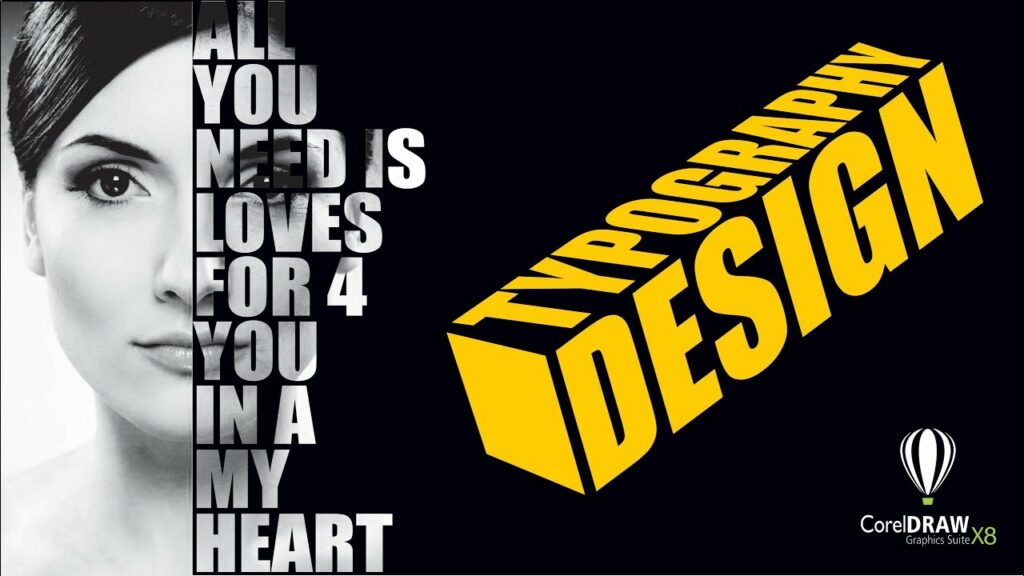
Introduction:
Typography, the art of arranging and designing type, plays a pivotal role in graphic design, shaping the visual identity of a piece and conveying messages with clarity and impact. CorelDRAW, the acclaimed design software developed by Corel Corporation, stands at the forefront of empowering designers to explore the vast realm of typography. In this extensive exploration, we embark on a journey through the nuanced world of typography within CorelDRAW, uncovering the wealth of tools and features that elevate text from mere words to visual expressions.
Understanding Typography in CorelDRAW:
Typography in CorelDRAW is not merely about selecting fonts and adjusting sizes; it’s a dynamic process that involves shaping the character of text to align with the overall design concept. CorelDRAW’s typography tools offer a rich array of options, catering to the diverse needs of designers in creating everything from logos and branding materials to intricate editorial layouts.
- Font Selection and Management: CorelDRAW’s vast library of fonts, coupled with its intuitive font management system, empowers designers to make informed choices about typefaces that complement their design intent. The software provides a user-friendly interface for exploring and selecting fonts, ensuring seamless integration with the overall design vision.
- Text Formatting Options: Precision in text formatting is a hallmark of CorelDRAW’s typography tools. Designers can manipulate every aspect of text, from character spacing and line height to kerning and tracking. The precise control over formatting allows for meticulous adjustments that enhance the visual harmony of the text within the design.
- Paragraph Styles: For projects with consistent formatting requirements, CorelDRAW introduces Paragraph Styles. This feature enables designers to create and apply predefined styles, ensuring uniformity across various sections of the design. Changes to the Paragraph Style are automatically reflected throughout the document, streamlining the design process.
- Text Effects and Enhancements: CorelDRAW provides an array of text effects to add flair and creativity to typography. From drop shadows and reflections to 3D extrusions, designers can apply enhancements that go beyond the conventional, creating visually striking text elements that captivate the audience.
- Artistic Text and Paragraph Text: CorelDRAW differentiates between Artistic Text and Paragraph Text, offering flexibility in how text is incorporated into designs. Artistic Text is ideal for creative and standalone text elements, while Paragraph Text is well-suited for longer passages, allowing for efficient text flow and management.
- OpenType Features: CorelDRAW embraces the power of OpenType fonts, enabling designers to access advanced typographic features. Contextual alternates, ligatures, and stylistic sets contribute to the richness and sophistication of typography, offering a level of detail that enhances the overall aesthetic of the design.
- Text on Path and Text in Shapes: CorelDRAW allows designers to break free from the constraints of conventional text layouts by enabling text to follow paths or fit into custom shapes. This opens up endless possibilities for creative typography, whether it’s wrapping text around a logo or integrating it seamlessly into intricate design elements.
- Variable Fonts: Keeping pace with evolving typography trends, CorelDRAW supports variable fonts. These fonts provide a range of stylistic variations within a single font file, allowing designers to explore different weights, widths, and styles without the need for multiple font files.
- Typography and Branding: Typography plays a pivotal role in establishing and reinforcing brand identity. CorelDRAW’s typography tools are instrumental in creating consistent and distinctive branding materials, from logos to marketing collateral, ensuring that the visual language aligns seamlessly with the brand message.
- Interactive Typography: CorelDRAW extends interactivity to typography, allowing designers to create dynamic and engaging designs. Whether it’s animated text for presentations or interactive elements for digital media, the software provides tools to enhance the typographic experience.
Conclusion:
In conclusion, CorelDRAW’s typography tools stand as a testament to the software’s commitment to providing designers with a comprehensive platform for unleashing their typographic creativity. From fundamental text formatting to advanced OpenType features and interactive typography, CorelDRAW caters to the diverse needs of designers across industries. As the landscape of graphic design continues to evolve, CorelDRAW remains a stalwart companion, empowering designers to elevate the art and science of typography, shaping visual narratives that leave a lasting impression. In the hands of skilled designers, CorelDRAW becomes a canvas where letters transcend into art, seamlessly blending technology and creativity in the ever-evolving world of design.







