Unleashing Creativity: A Comprehensive Exploration of What’s New in CorelDRAW Graphics Suite
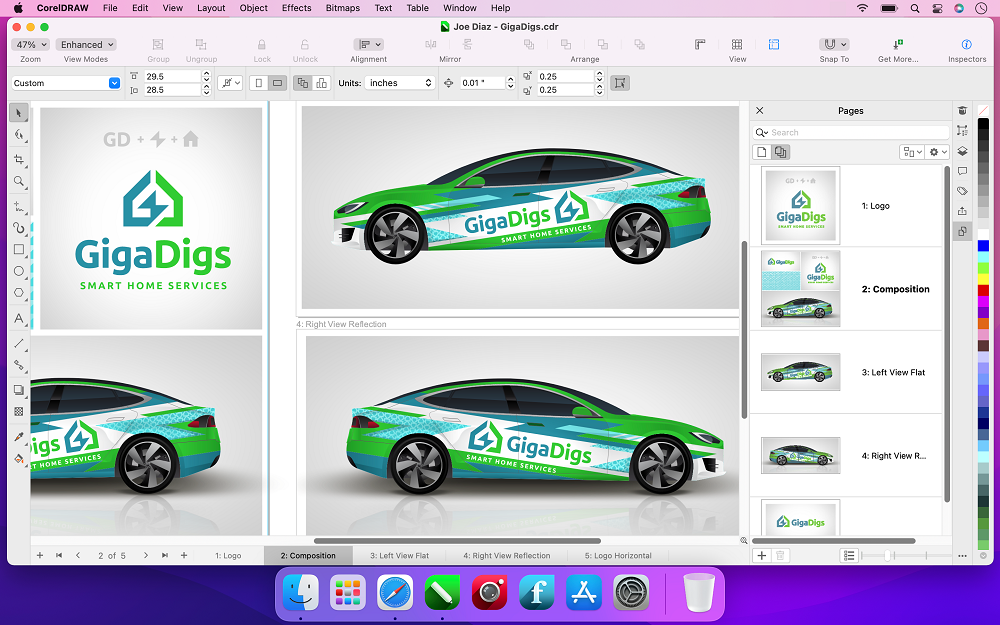
Introduction
CorelDRAW Graphics Suite has long been a staple in the world of graphic design, providing creative professionals with a powerful set of tools to bring their ideas to life. With each new release, CorelDRAW continues to evolve, introducing innovative features and enhancements that cater to the dynamic needs of designers, illustrators, and artists. In this extensive article, we will embark on a journey to explore the latest and greatest features in the most recent iteration of CorelDRAW Graphics Suite, shedding light on how these advancements redefine the possibilities for digital creativity.
- Revamped User Interface for Intuitive Design
One of the first things users will notice in the latest CorelDRAW Graphics Suite is the revamped user interface. The design has been refreshed to provide a more modern and intuitive experience. The streamlined interface enhances user workflow, making it easier for both seasoned professionals and newcomers to navigate the extensive array of tools and features that CorelDRAW offers.
- Artificial Intelligence-Powered Effects
CorelDRAW Graphics Suite embraces the power of artificial intelligence (AI) with the introduction of AI-powered effects. These effects leverage machine learning algorithms to analyze and enhance images, providing designers with intelligent suggestions for improving the visual appeal of their creations. From automatic color correction to content-aware image adjustments, the AI-powered effects open up new avenues for quick and efficient design enhancements.
- Multipage View for Streamlined Layouts
Addressing the needs of users working on multipage documents, CorelDRAW Graphics Suite introduces a Multipage View feature. This functionality allows designers to view, navigate, and edit multiple pages within a single document seamlessly. Whether working on brochures, magazines, or other multi-page layouts, this feature streamlines the design process, offering a comprehensive view of the entire project for improved editing and consistency.
- Variable Fonts Support for Creative Typography
Typography plays a crucial role in graphic design, and the latest CorelDRAW Graphics Suite embraces the trend of variable fonts. Designers now have the flexibility to manipulate various font attributes, such as weight, width, and slant, to create custom variations within a single font family. This feature not only enhances creativity but also improves efficiency by reducing the need to switch between different fonts to achieve the desired effect.
- GPU Acceleration for Enhanced Performance
In a quest for improved performance, CorelDRAW Graphics Suite incorporates GPU acceleration. This optimization leverages the power of the graphics processing unit (GPU) to accelerate rendering and improve overall software performance. Designers working on complex projects with intricate details and multiple layers will benefit from the enhanced responsiveness and smoother navigation offered by GPU acceleration.
- Live Comments for Collaborative Editing
Recognizing the collaborative nature of modern design workflows, CorelDRAW Graphics Suite introduces Live Comments. This feature allows users to add comments directly to a design, facilitating communication and feedback among team members. Designers can now collaborate seamlessly within the software, eliminating the need for external communication channels and fostering a more efficient design review process.
- CorelDRAW.app for On-the-Go Creativity
The CorelDRAW Graphics Suite extends its reach beyond the desktop with the inclusion of CorelDRAW.app. This web-based application allows designers to access and edit their projects from any device with an internet connection. Whether on a laptop, tablet, or smartphone, designers can work on their projects on the go, ensuring continuous creativity and productivity, even when away from their primary workstations.
- Enhanced Export and Collaboration Options
CorelDRAW Graphics Suite enhances its export capabilities, providing designers with more options for saving and sharing their work. Improved compatibility with industry-standard file formats, including the latest versions, ensures seamless collaboration with clients and colleagues who may be using different design software. The enhanced export features also cater to the diverse needs of professionals working in various sectors, from print to web design.
- Augmented Reality (AR) Support for Immersive Design Previews
In a nod to the future of design, CorelDRAW Graphics Suite introduces augmented reality (AR) support. Designers can now preview their creations in real-world environments using AR technology. This feature is particularly valuable for visualizing how designs will appear in physical spaces, such as packaging or signage, providing a more immersive and accurate representation of the final product.
- Advanced Photo Editing with AfterShot 3 HDR
The latest CorelDRAW Graphics Suite includes AfterShot 3 HDR, a powerful photo editing application. This addition expands the suite’s capabilities, allowing designers to perform advanced photo editing directly within the CorelDRAW environment. From high-dynamic-range (HDR) adjustments to precise retouching, AfterShot 3 HDR enhances the suite’s versatility, catering to the diverse needs of designers working on projects that involve intricate photo elements.
- Comprehensive Learning Resources and Tutorials
Recognizing the importance of ongoing skill development, CorelDRAW Graphics Suite comes equipped with an extensive library of learning resources and tutorials. Whether users are beginners looking to grasp the fundamentals or seasoned professionals aiming to master advanced techniques, these resources serve as a valuable asset. The inclusion of interactive tutorials and guides within the software empowers users to continuously expand their skill sets and stay abreast of the latest design trends.
Conclusion
In conclusion, the latest iteration of CorelDRAW Graphics Suite stands as a testament to the commitment of Corel to empower designers with cutting-edge tools and features. From the revamped user interface to the integration of AI-powered effects and support for variable fonts, CorelDRAW continues to push the boundaries of digital creativity. The inclusion of collaborative features, augmented reality support, and enhanced export options reflects the suite’s adaptability to the evolving landscape of design. As designers embrace these new features, CorelDRAW Graphics Suite remains not just a tool but a dynamic partner in the creative process, providing a platform where imagination meets innovation.






