Unleashing Creativity: A Deep Dive into CorelDRAW’s Variable Fonts Support
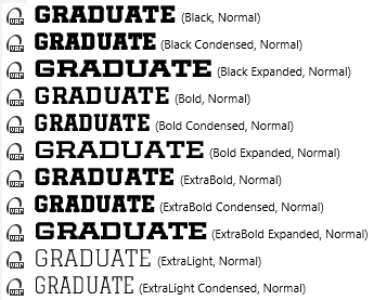
Introduction
In the ever-evolving landscape of graphic design, CorelDRAW has maintained its reputation as a versatile and powerful tool. Among its arsenal of features, the Variable Fonts Support stands out as a cutting-edge addition, enabling designers to explore a new dimension of creativity in typography. This comprehensive guide will delve into the intricacies of CorelDRAW’s Variable Fonts Support, unraveling its functionality, benefits, and practical applications in the world of digital design.
Understanding Variable Fonts
Variable fonts represent a revolutionary paradigm shift in typography. Traditionally, fonts were static, with designers limited to choosing from a predetermined set of styles such as regular, bold, italic, and more. Variable fonts, however, introduce a dynamic dimension by allowing users to interpolate between different styles seamlessly. This means that within a single font file, designers can manipulate various attributes, such as weight, width, and slant, offering a spectrum of possibilities for customization.
Accessing Variable Fonts Support in CorelDRAW
CorelDRAW’s Variable Fonts Support is seamlessly integrated into its text tools, allowing users to leverage the power of variable fonts with ease. When selecting a variable font from the font menu, users can access a range of customizable parameters directly within the Text Properties docker or the Property Bar.
Customization Options
- Weight Variability:
- CorelDRAW’s Variable Fonts Support allows users to adjust the weight of the font on a continuous scale. This provides fine-grained control over the thickness of characters, enabling designers to create nuanced and balanced typographic designs.
- Width Adjustments:
- Designers can modify the width of variable fonts, ranging from condensed to extended styles. This flexibility is particularly useful for fitting text into tight spaces or creating stylistic variations within a design.
- Slant and Italic Variations:
- Variable fonts in CorelDRAW allow users to seamlessly adjust the slant or italic angle. This feature adds a dynamic and expressive quality to typography, enhancing the overall aesthetic of text elements.
- X-Height and Cap Height Adjustments:
- CorelDRAW’s Variable Fonts Support extends to parameters like x-height and cap height, enabling designers to fine-tune the proportions of characters for a more customized and harmonious typographic presentation.
Practical Applications
The Variable Fonts Support in CorelDRAW offers a wealth of applications across various design scenarios, bringing a new level of creativity to typographic endeavors:
- Branding and Logo Design:
- Designers can craft versatile brand identities and logos by utilizing variable fonts to create dynamic and adaptable typographic elements. This ensures consistency while allowing for stylistic variations.
- Editorial and Publication Design:
- Variable fonts are a boon for editorial designers working on publications. The ability to adjust weight, width, and other attributes allows for precise control over the text layout and aesthetics.
- Web and Interface Design:
- Variable fonts are highly beneficial in web and interface design, where responsive and adaptable typography is crucial. Designers can create fluid and harmonious text elements that respond dynamically to different screen sizes and resolutions.
- Poster and Advertisement Design:
- Variable fonts lend themselves well to poster and advertisement design, allowing for attention-grabbing headlines and taglines with a wide range of stylistic variations.
- Packaging Design:
- For packaging designers, the flexibility of variable fonts facilitates the creation of captivating and unique type treatments that align seamlessly with the packaging’s visual identity.
Benefits of Variable Fonts Support in CorelDRAW
- Efficiency in Design Iteration:
- Designers can iterate quickly and efficiently by adjusting font attributes in real-time. This streamlines the design process, allowing for rapid exploration of typographic variations.
- Reduced File Size:
- Variable fonts offer a more efficient way to manage font files. With a single file containing multiple styles and variations, designers can reduce file size and simplify font management.
- Consistency Across Platforms:
- Variable fonts ensure consistency in typography across various platforms and devices. This is particularly valuable for responsive web design and applications where text elements need to adapt seamlessly.
- Enhanced Accessibility:
- Variable fonts contribute to improved accessibility in design by allowing users to customize text attributes. This ensures that typography is legible and suits individual preferences for users with diverse needs.
- Dynamic Branding Elements:
- Brands can benefit from dynamic and adaptable typography in their visual identity. Variable fonts provide a versatile tool for creating branding elements that maintain a cohesive identity while allowing for creative expression.
Tips for Optimal Use
To make the most of CorelDRAW’s Variable Fonts Support, designers can consider the following tips:
- Experiment with Multiple Axes:
- Many variable fonts support multiple axes beyond weight and width. Experiment with additional axes such as optical size, contrast, and more to discover unique typographic expressions.
- Utilize Animations and Transitions:
- Leverage the dynamic nature of variable fonts for animations and transitions in multimedia design. CorelDRAW’s support for variable fonts opens up possibilities for kinetic typography and other dynamic text effects.
- Explore Variable Font Collections:
- Explore the growing collections of variable fonts available from type foundries. These fonts often offer extensive variability, providing a rich palette for creative exploration.
- Consider Context and Readability:
- While variable fonts offer tremendous creative freedom, always consider the context and readability of your typography. Ensure that variations enhance rather than detract from the overall message.
- Combine Variable Fonts with Other Design Elements:
- Combine variable fonts with other design elements, such as images, colors, and illustrations, to create holistic and visually compelling designs. The synergy between variable fonts and other design components can lead to truly unique and impactful creations.
Conclusion
In conclusion, CorelDRAW’s Variable Fonts Support is a groundbreaking feature that opens up new horizons in typographic design. The ability to manipulate font attributes seamlessly within a single font file offers designers unparalleled creative freedom and efficiency. Whether you’re a seasoned typographer, a web designer, or a branding expert, embracing the possibilities of variable fonts in CorelDRAW can elevate your design projects to new heights. So, dive into the world of variable fonts, experiment with different styles and variations, and witness the transformative impact this feature can have on your typographic endeavors in CorelDRAW.







