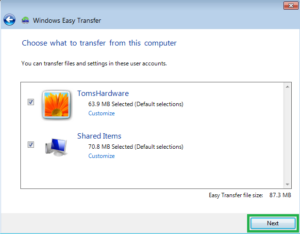Windows 7 Triumphs Over Vista: A Comprehensive Analysis of Speed and Program Compatibility
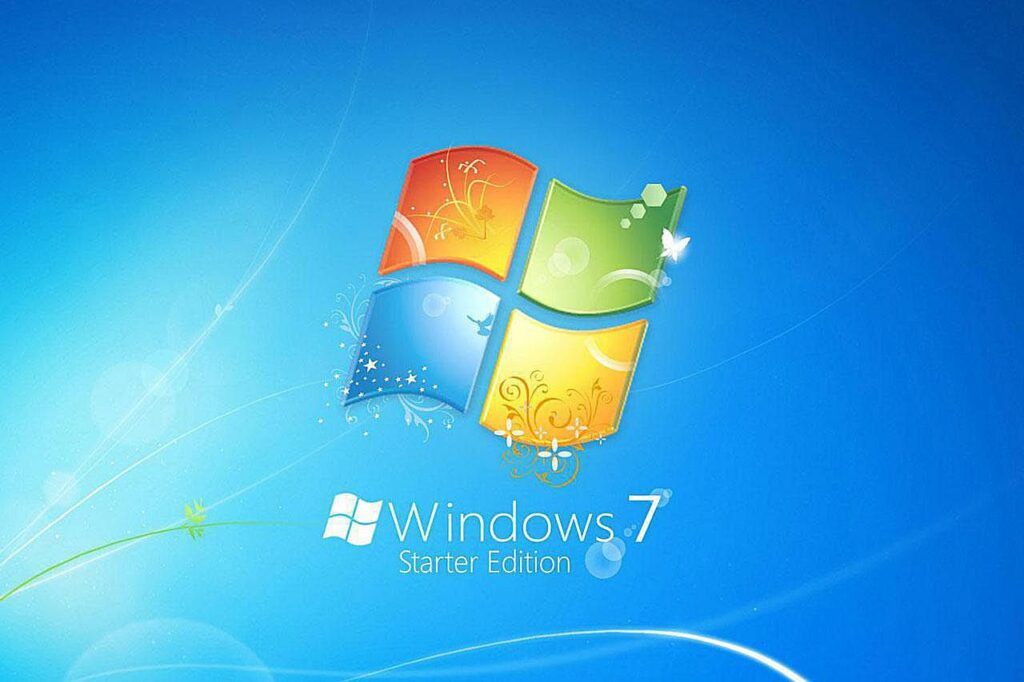
Introduction:
The release of Windows 7 in 2009 marked a significant milestone in the evolution of Microsoft’s operating systems, following the mixed reception of its predecessor, Windows Vista. While Vista introduced several new features, it was often criticized for its resource-intensive nature and compatibility issues. In this detailed exploration, we’ll delve into two critical aspects – speed and program compatibility – to showcase why Windows 7 is considered a substantial improvement over Windows Vista.
Chapter 1: The Need for Speed
One of the most substantial complaints users had about Windows Vista was its sluggish performance. Windows 7 addressed this concern head-on, bringing about significant improvements in speed and responsiveness. We’ll delve into the technical enhancements that contributed to Windows 7’s superior speed, such as optimized system resource management, improved memory usage, and a streamlined user interface.
Examining the role of the redesigned SuperFetch and ReadyBoost features, we’ll explain how Windows 7 made efficient use of available resources to enhance system performance. Additionally, the introduction of Direct2D and DirectWrite technologies facilitated smoother graphics rendering, contributing to a more fluid and responsive user experience.
Chapter 2: Program Compatibility: Bridging the Divide
Windows 7 not only improved upon the speed of its predecessor but also addressed the compatibility issues that plagued Windows Vista. Many users faced challenges running their existing applications on Vista, leading to frustration and reluctance to upgrade. Windows 7, however, sought to bridge the compatibility gap, ensuring a smoother transition for users.
We’ll explore the advancements made in the User Account Control (UAC) feature, which, while retaining security measures, became less intrusive and provided more control to the user. The enhanced compatibility mode allowed users to run legacy applications seamlessly, reducing the barriers to migration.
Chapter 3: Enhanced Driver Support
Driver compatibility played a crucial role in the performance of both Windows Vista and Windows 7. Windows 7 made significant strides in this area by introducing a more robust and comprehensive driver architecture. We’ll discuss how the enhanced Windows Driver Foundation and improved Plug and Play capabilities contributed to better hardware compatibility and smoother device installations.
Furthermore, the Windows Driver Kit for Windows 7 facilitated the development of drivers by hardware manufacturers, ensuring a wider range of devices were supported, and users experienced fewer compatibility issues.
Chapter 4: User Interface Refinements
While both Windows 7 and Vista shared the Aero Glass interface, Windows 7 refined and optimized the visual experience. The redesigned taskbar with features like Jump Lists and Aero Peek enhanced productivity and provided quicker access to frequently used applications. We’ll delve into the user interface improvements that not only contributed to a more visually appealing experience but also made navigation more intuitive and efficient.
Chapter 5: Virtualization Capabilities
Windows 7 introduced enhanced virtualization capabilities, enabling users to run Windows XP applications in a virtual environment through Windows XP Mode. This innovative feature addressed compatibility concerns for users reliant on legacy software, offering a seamless way to transition to the newer operating system while maintaining access to critical applications.
Chapter 6: Security Measures and Stability
While the primary focus of this exploration is on speed and program compatibility, it’s essential to touch upon the overall security and stability improvements in Windows 7. We’ll briefly discuss the advancements in security features, including a more refined User Account Control (UAC), Windows Defender, and improvements in Windows Firewall, contributing to a more secure computing environment.
Chapter 7: The Legacy of Windows 7
Concluding our analysis, we’ll reflect on the lasting impact of Windows 7 and its role in redeeming Microsoft’s reputation following the challenges faced by Windows Vista. The success of Windows 7 laid the groundwork for subsequent operating systems, with its lessons learned and improvements influencing the development of Windows 8, 8.1, and eventually Windows 10.
In retrospect, the speed enhancements, program compatibility improvements, and overall user experience of Windows 7 solidify its place in the annals of operating system history, showcasing how a responsive, compatible, and user-friendly system can triumph over its predecessor’s shortcomings.