Crafting Visual Masterpieces: A Deep Dive into Page Layout with CorelDRAW
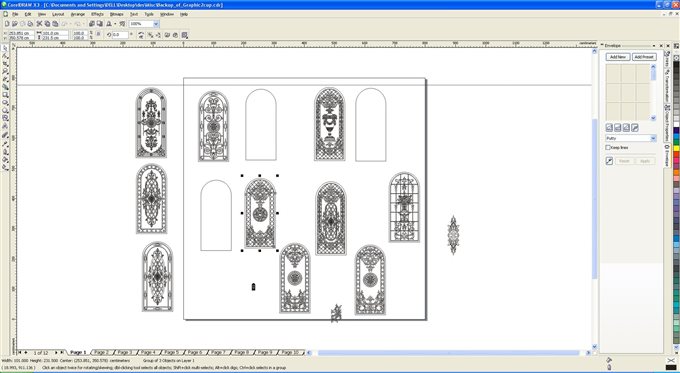
Introduction:
In the realm of graphic design and desktop publishing, the importance of effective page layout cannot be overstated. CorelDRAW, the versatile design software developed by Corel Corporation, stands as a beacon in this domain, offering a robust set of tools and features for creating visually stunning and well-organized page layouts. In this comprehensive exploration, we unravel the intricacies of page layout in CorelDRAW, delving into the myriad features that empower designers to bring their ideas to life with precision and creativity.
Understanding Page Layout in CorelDRAW:
Page layout involves arranging and organizing elements on a canvas to create a visually cohesive and aesthetically pleasing design. CorelDRAW’s page layout tools go beyond the basics, providing users with a dynamic environment for designing anything from brochures and business cards to complex multi-page documents.
- Page Setup and Document Properties: CorelDRAW begins its journey into page layout with a robust set of page setup options. Users can define custom page sizes, orientations, and margins, ensuring that their design fits seamlessly into the intended print or digital format. Document properties such as resolution and color mode can be fine-tuned to meet specific project requirements.
- Multipage Support: CorelDRAW distinguishes itself by offering multipage support, enabling designers to create multi-page documents within a single project file. This feature is invaluable for tasks such as brochure design, magazine layouts, or any project requiring a cohesive flow across multiple pages.
- Grids and Guidelines: Precision is paramount in page layout, and CorelDRAW provides designers with the tools to achieve it. Grids and guidelines aid in aligning and spacing elements consistently, ensuring a polished and professional look. The customizable grid settings allow users to adapt the layout to different design requirements.
- Master Pages: CorelDRAW’s introduction of master pages enhances efficiency in page layout. Designers can create master pages with consistent elements such as headers, footers, and page numbers. Any changes made to the master page are automatically reflected across all associated pages, streamlining the design process and maintaining visual coherence.
- Object Linking and Embedding: Seamlessly integrating various elements into a page layout is facilitated by CorelDRAW’s object linking and embedding features. Users can link objects from other files, ensuring that changes made to the source file are reflected in the layout. Alternatively, embedding objects directly into the layout provides self-contained documents.
- Text Handling and Typography: Page layout often involves a significant emphasis on text. CorelDRAW excels in text handling, offering a diverse set of typography tools. From paragraph styles to advanced text formatting options, designers can achieve typographic excellence and ensure readability in their layouts.
- Tables and Columns: For projects that demand structured information presentation, CorelDRAW’s tables and columns tools come into play. Designers can create tables with customizable cell styles, merge cells for dynamic layouts, and easily manipulate columns to achieve the desired structure.
- Layer Management: CorelDRAW’s layer management features extend to page layout, allowing designers to organize and control the visibility of elements. Layers provide a hierarchical structure, enabling the designer to focus on specific aspects of the layout without clutter.
- Interactive Tools: CorelDRAW’s interactivity extends to page layout through features like interactive sliders, buttons, and hyperlinks. Designers can create engaging presentations, interactive PDFs, or web-ready layouts, adding a dynamic element to their projects.
- Export and Print Options: Once the page layout is perfected, CorelDRAW offers a range of export and print options. Designers can export their layouts to various file formats, including PDF, ensuring compatibility and high-quality output for different purposes.
Conclusion:
In conclusion, CorelDRAW’s page layout capabilities embody a commitment to providing designers with a comprehensive toolkit for crafting visual masterpieces. From the fundamental aspects of page setup to advanced features like master pages and interactivity, CorelDRAW stands as a versatile solution for a wide array of design projects. As the landscape of graphic design continues to evolve, CorelDRAW remains a stalwart companion, empowering designers to unleash their creativity and achieve unparalleled excellence in page layout. Whether creating print materials, digital documents, or interactive presentations, CorelDRAW stands as a testament to the fusion of technology and artistic expression in the ever-evolving world of design.







